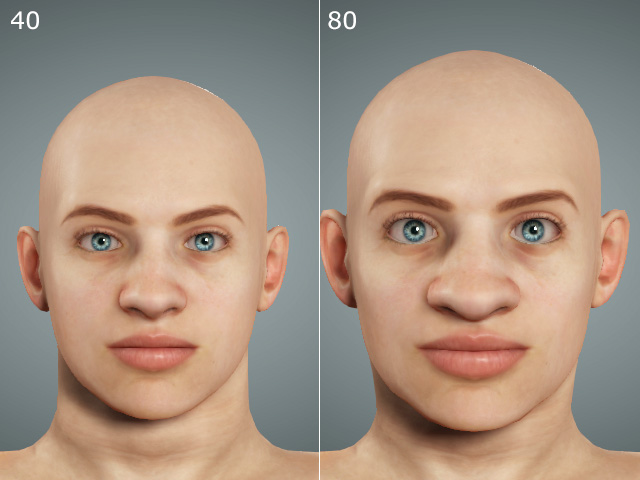Creating Head and Body Morphing Sliders
Unlike as described in the Creating Morphing Slider for Changing Character Appearance section, which create the morphing sliders for the entire character, you can create Head or Body morphing sliders individually with Character Creator.
In this page, the Head is taken as an example.
-
Create a character (in this case, the default neutral character).

-
Modify the face shape with any features provided in Character Creator.

-
Click the Create Head & Body Morph Sliders button in the Morphs tab of the Modify panel.
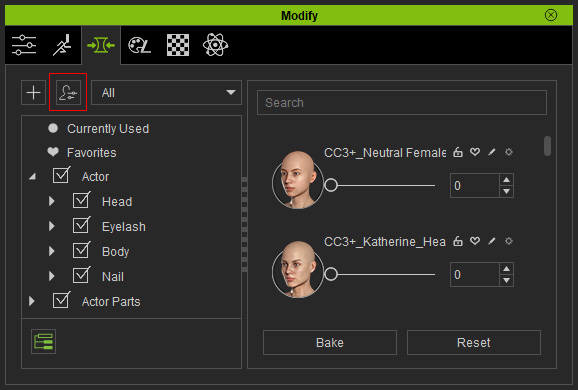
-
Adjust the settings in the Create Head & Body Morph Sliders panel.
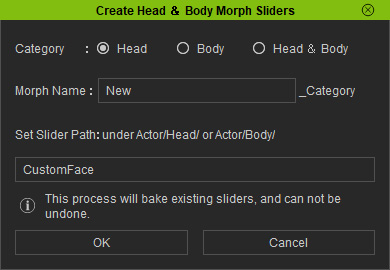
- Category: Choose the radio button to determine if you want to add the slider in Head or Body or Both categories.
- Morph Name: Name the new slider(s).
- Set Slider Path: Type in the path for the new slider(s).
-
Click the OK button and you will see a new slider or sliders are created.
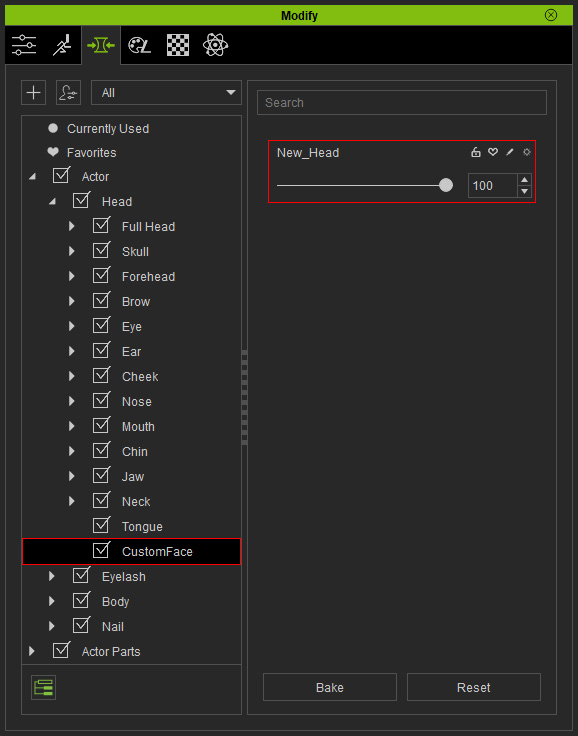
-
You can drag the slider or sliders to observe the result in different values.