Creating RLHead from CrazyTalk
To create a custom face for a CC Character use the Creating 3D Actor feature provided in Reallusion CrazyTalk 8.
Please note that this feature only applies to CC1 characters only.
- Launch CrazyTalk 8 or latter versions.
-
Create a new 3D actor.

-
Click the Export RLHead button on the toolbar.

-
Save it to your destination folder as a head file (*.RLHead).
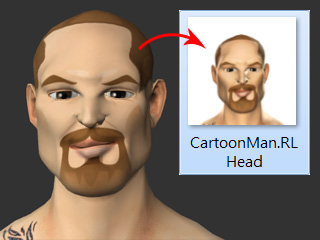
 Note:
Note:The RLHead can be applied to the 3D characters in CrazyTalk 8, Character Creator and the CC Characters in iClone.
