Applying Facial Expression Templates
There are handy Facial Expression Templates embedded in Character Creator, you can find them in the Content Manager and apply them to quickly set facial expressions.
- Create a new project and apply a character.

- Switch to the Expression library under the Pose category in the Content Manager.
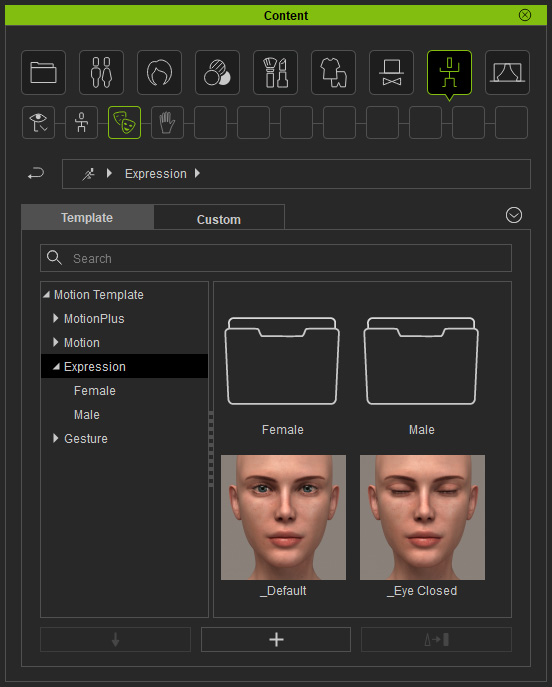
- Double-click or drag-and-drop the desired facial expression
template to the character, in this case, Glancing in the Male folder.

