Loading Character Pose
The Default Pose for the CC Characters is a relaxed standing pose. However, by applying *.rlpose templates, one can adjust it to any pose.

|

|
|
The Default Pose of the embedded CC characters. |
|
Loading Character Pose Templates
-
Create a new project with a character (Standard or Humanoid).

-
There are two ways to apply pose templates:
-
Drag and drop *.rlpose templates directly from Character Creator Smart Content Manager >> Animation >> Pose library.
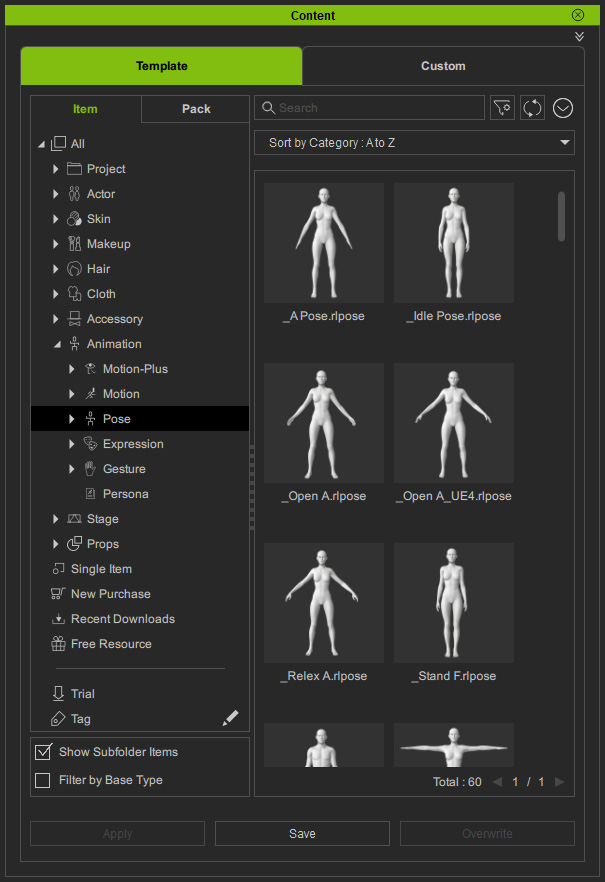
-
Drag and drop *.rlpose templates directly the from iClone Content Manager.
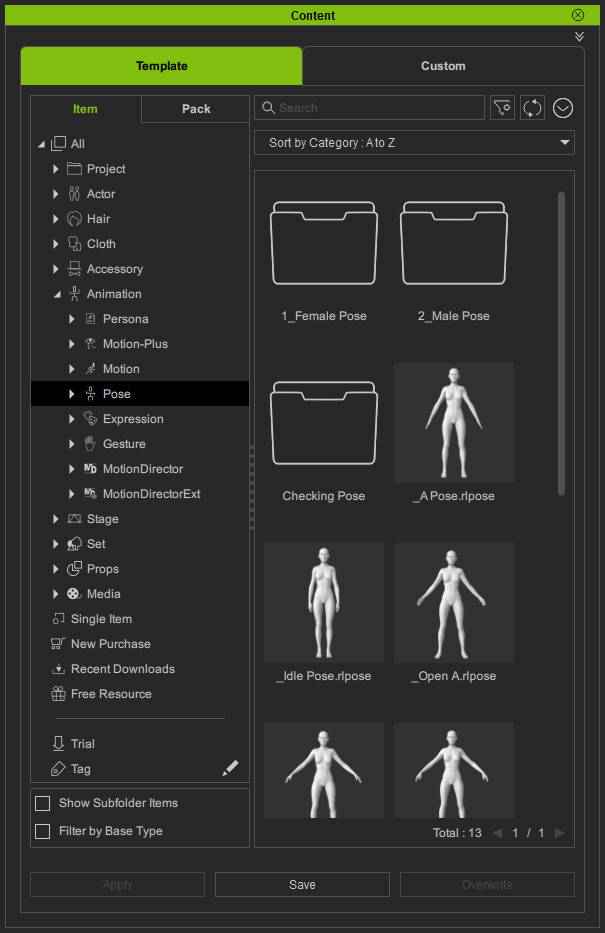
-
Drag and drop *.rlpose templates directly from Character Creator Smart Content Manager >> Animation >> Pose library.
-
Drag and drop the pose template onto the character in Character Creator.
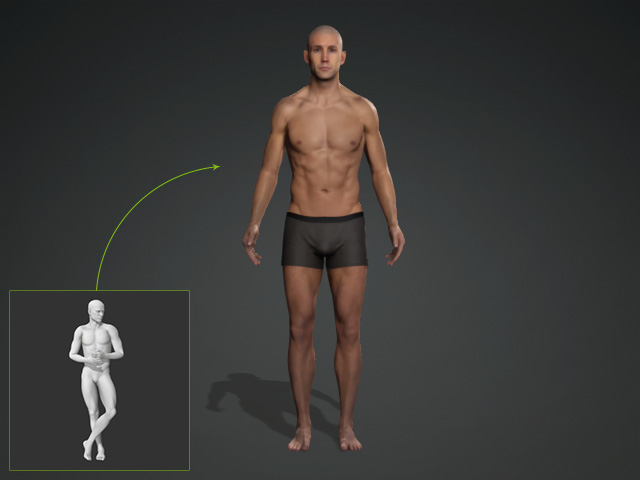
The character then strike the desired pose.
 Note:
Note:- This pose thus can be set as default pose of the character to be used in both iClone and Character Creator. Please refer to the Creating Default Pose section for more information.
Applying Poses Embedded in Animation Player
-
Create a new character or use a default character.

-
Open the Animation Player (Shortcut: F9).
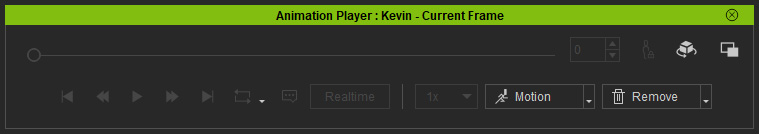
- Press the Motion drop-down list.
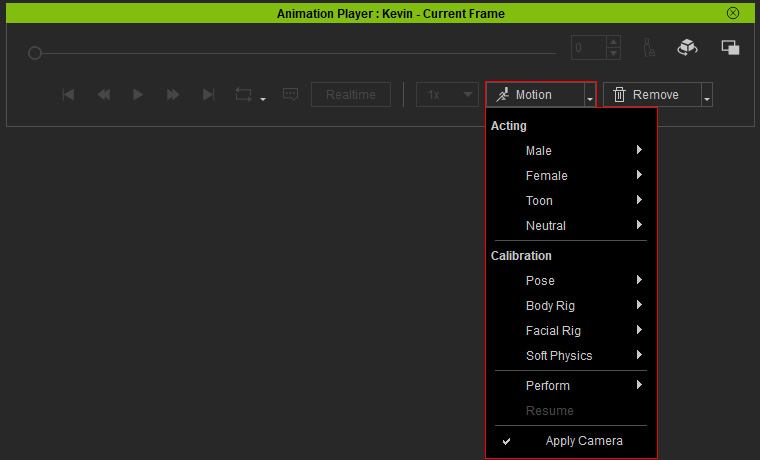
- Apply one of the pose in the Calibration > Pose sub-menu.
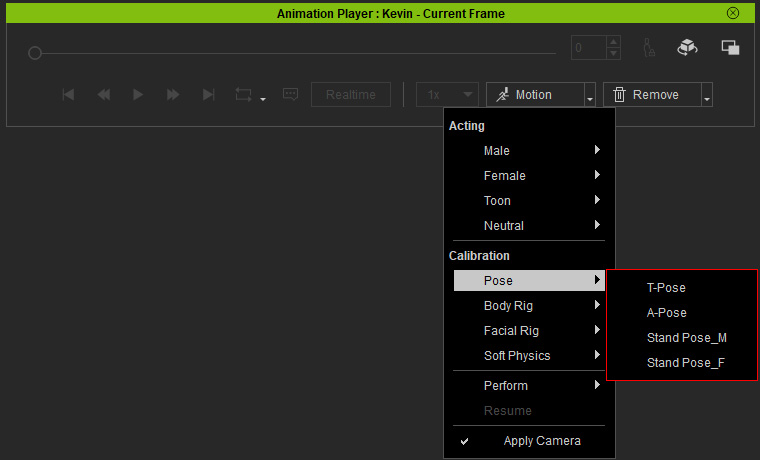
The character then strike the desired pose (in this case, A-Pose).



