Setting Hand Gestures
Hand gestures can be created within a matter of seconds.
-
Create a new project and add a character.

-
Execute the Edit >> Edit Pose command to open the Edit Pose panel (shortcut key: N).
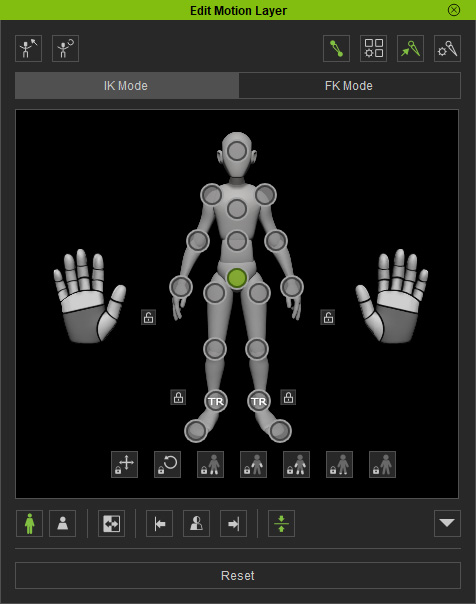
- Focus to the character's hand effector point and rotate the wrist.
-
You may also curl all the fingers all at once by dragging on the palm control.


Dragging up to stretch fingers.
Dragging down to make a fist.


Dragging left to close fingers.
Dragging right to part the fingers.
- Press and vertically drag either one of the dark gray finger bones of the dummy to bend or stretch the entire finger.

- You can select multiple finger bones and vertically drag either one of the them to bend or stretch them together.
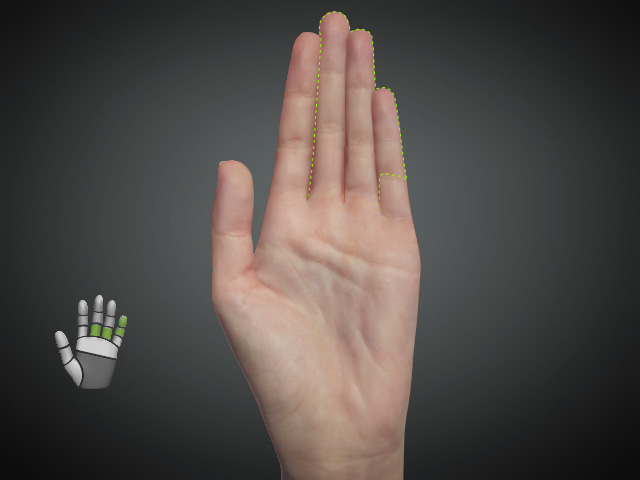

Multiple finger bones are selected.
Vertically drag to bend (or stretch) the selected fingers bones together.
