Selecting Bones
A bone must be selected in order to see its skin-weight influence. There are two methodes for selecting the desired bone in the Skin Weight Editor.
- Directly picking from viewport: You are able to directly select bones from the viewport by
right-clicking on the desired bone.


Before being selected.
After being selected by right-clicking.
The pickable area: Basically, the entire bone, from root to end are pickable. However, if some bones are intersecting, then the pick area will be the non-intersected part of the bones.

The entire bone is pickable.
The pickable areas for the intersecting bones.
- Selecting from List: However, in the Skin Weight Editor, you can select desired bone from the list as shown below.

- Search Field: You can type in key words to search for specific bone.
- Hierarchy Mode: In this mode, you can see the parent-child relations of the bones.
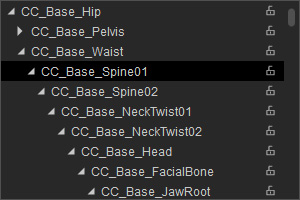
- Name Mode: In this mode, all the bones are listed without any hierarchy structure. The bones will be sorted in alphabetical order.

- Lock: Use this lock to determine if the bone is pickable or not from the viewport.
 Note:
Note:You can press the Up or Down arrow keys to select the previous or next bone from the list.
