Symmetrizing Vertices
Under some unexpected circumstances, the vertices of the character on both sides are not symmetrical due to the modeling or mesh editing procedure. Character Creator offers the Mirror Copy feature to quickly and thoroughly symmetrize the vertices and also straighten the mid-line.
* Note that this feature works for characters only.
- Create a new project (in this case, the character is created by being imported into Character Creator with the Transform feature).

- Zoom in to the face and display the character in wireframe mode.
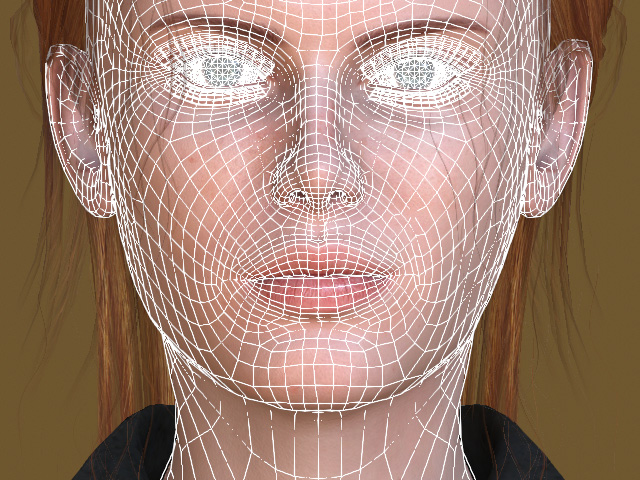
The issues are:- The mid-line is crooked.
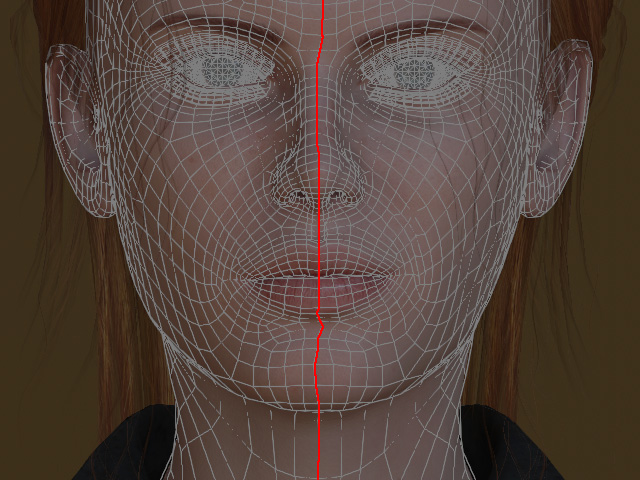
-
The eyes don't line up vertically.
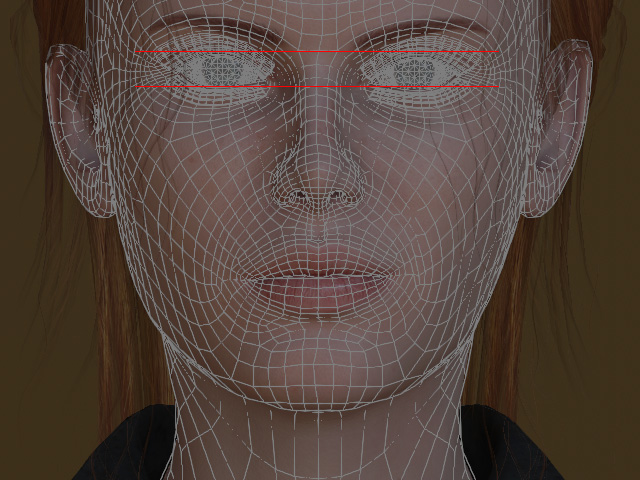
- The rightside mouth corner is higher.
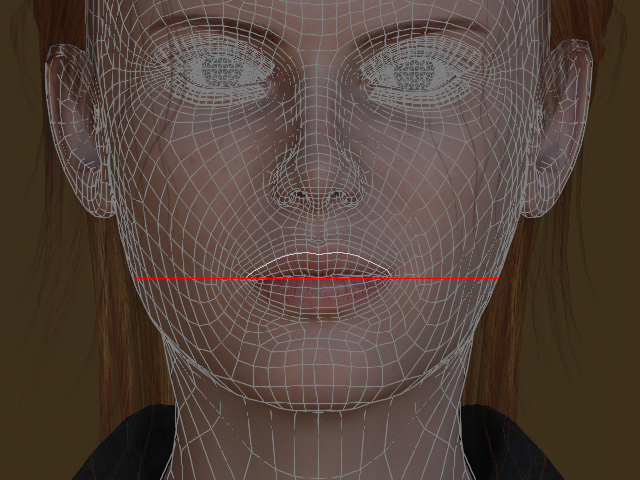
- The right cheek dents
inward.
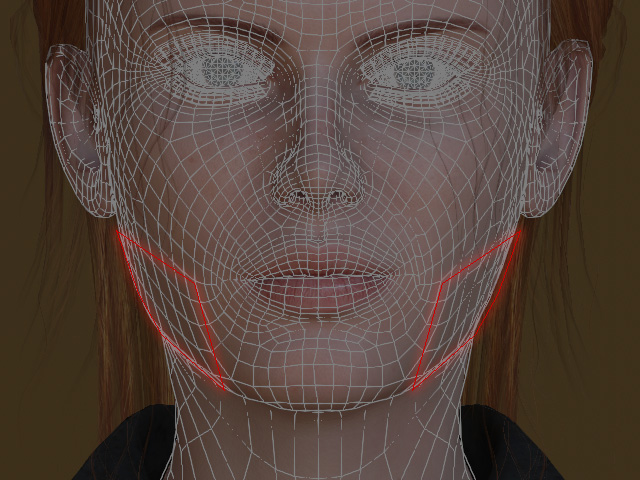
- The mid-line is crooked.
- Click the Edit Mesh button in the Modify section in the Modify panel.
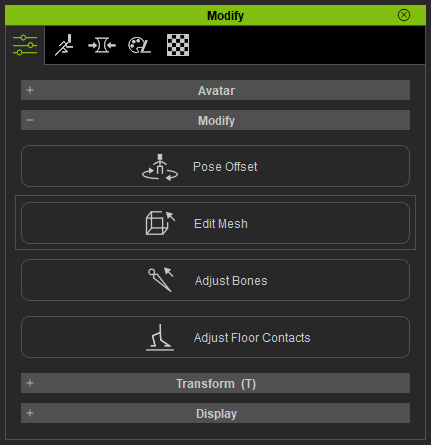
- Switch to either Vertex, Face, Element, or Sculpt mode. Click the Right to Left or Left to Right button of the Mirror Copy (in this case, Left to Right).
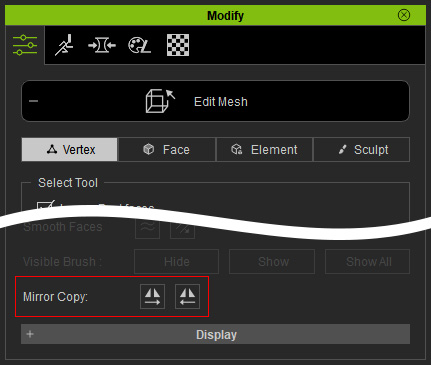
- Exit the Edit Mesh mode.
- The target vertices
will be re-positioned to their default locations.
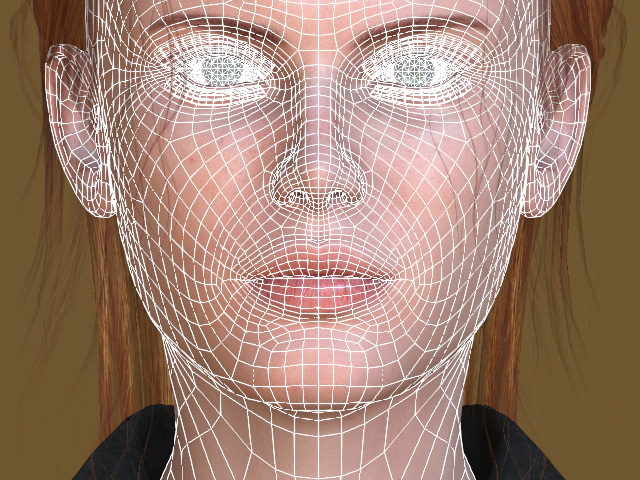
- The mid-line is
now straight.
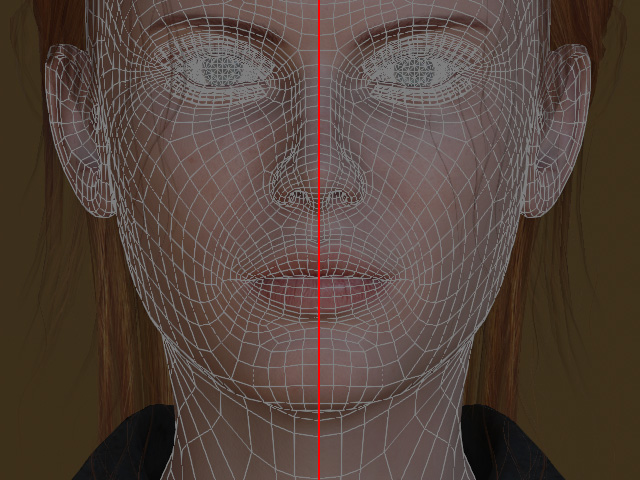
- The eyes are on the same horizontal
plane.
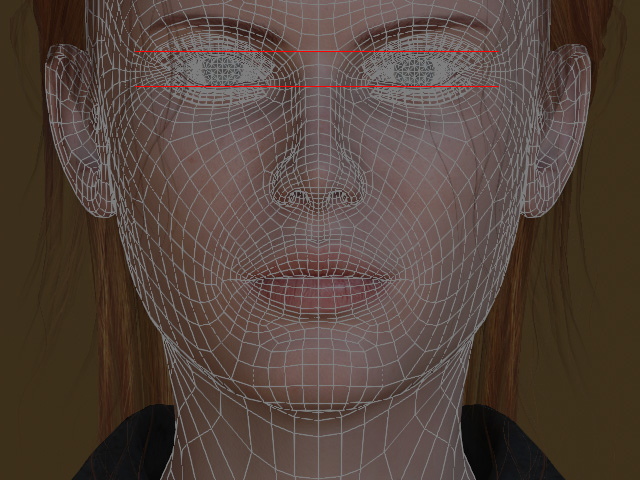
-
The mouth corners are aligned.
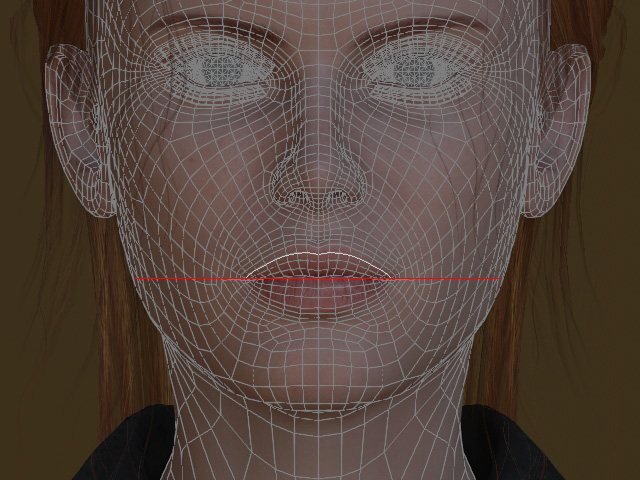
- The cheek
volumes are the same size.
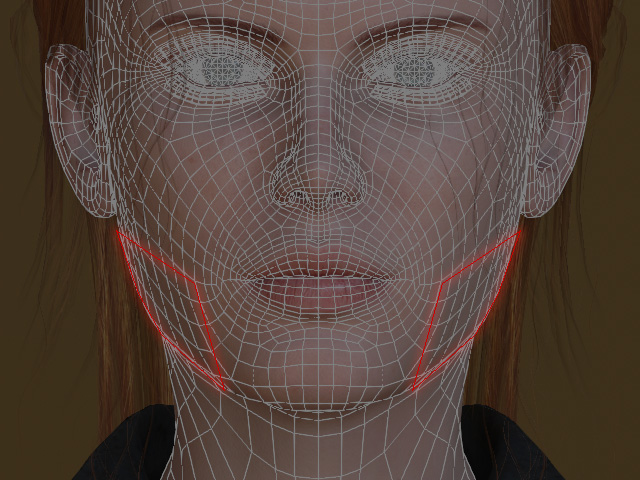
- The mid-line is
now straight.
