Smart Hair Content Structure
In Character Creator, you are able to freely apply smart hair templates, such as the hair, beard or eyebrows to the character.
You can find these templates from the Content Manager > Hair category.
The diagram of the new smart hair system is shown in the following illustration: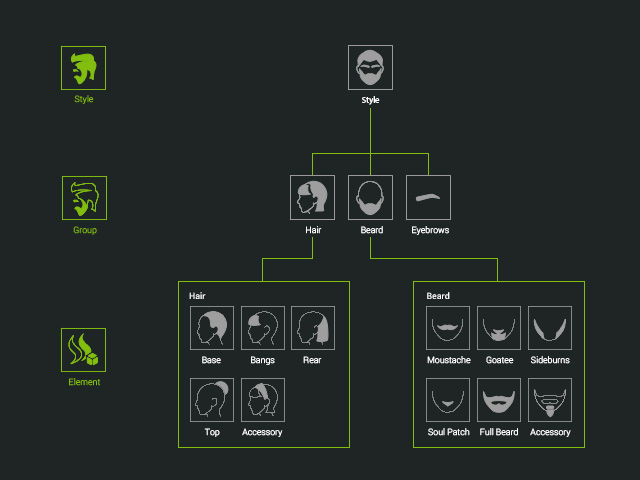
Refer to Applying Hair Templates for more information about the templates in these folders.
-
Switch the Content Manager to Hair Category, there are three sub-categories under it, HairStyle, HairGroup and HairElement.
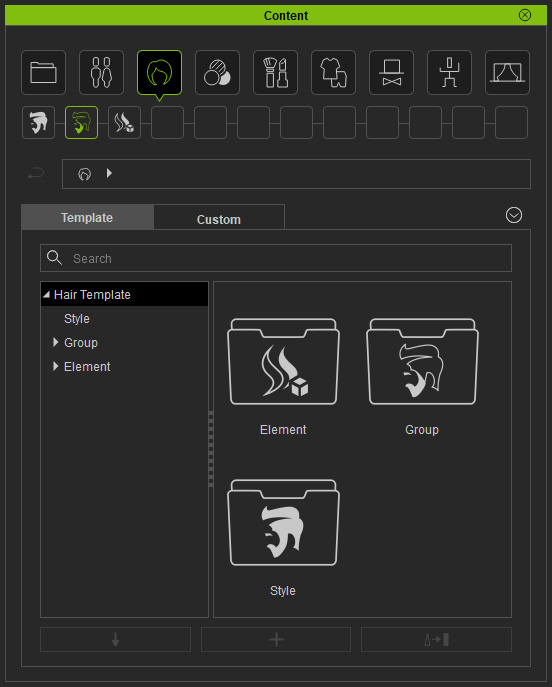
- HairStyle: The templates in the HairStyle sub-folder can be used to create different hair styles composed of the hair, eyebrow and beard groups for the character.
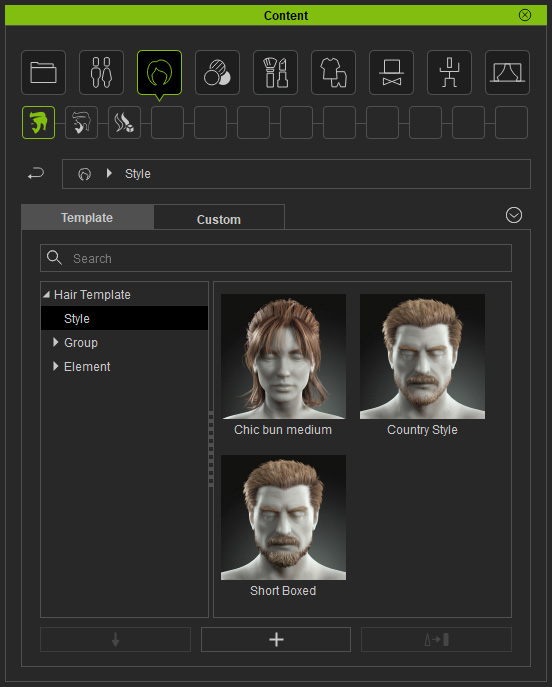
- HairGroup: The templates in the HairGroup sub-folder are composed of hair elements and can individually change or replace the character's Hair, Eyebrows or Beard. Keep in mind that the hair templates from previous version will be stored in the Legacy sub-folder under the Hair group.
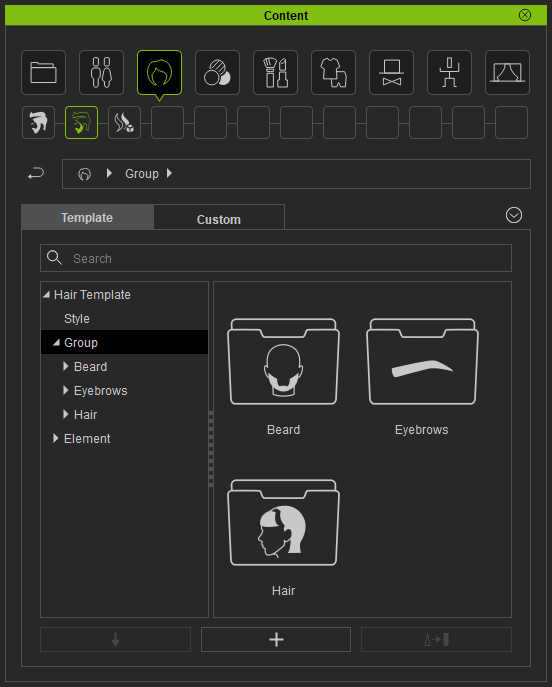
- HairElement: The templates in this sub-folder can be used to add or replace the elements forming the Hair and Beard groups.
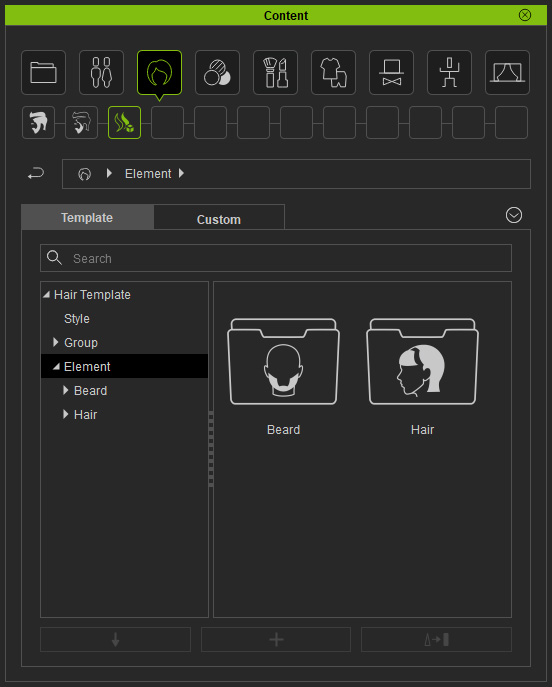
- HairStyle: The templates in the HairStyle sub-folder can be used to create different hair styles composed of the hair, eyebrow and beard groups for the character.



