Deleting Mesh Faces
Character Creator provides Delete Face feature to delete unnecessary mesh faces for fixing or trimming models. The models include character, clothes, hair, accessories and props.
- Create a project and select the object that can be applied with Edit Mesh feature.

- Select the object and click the Edit Mesh button in the Modify panel.
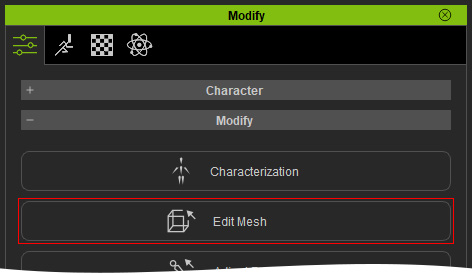
- Switch to the Face (or Element) mode.
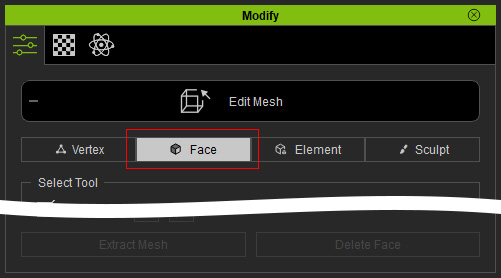
- Select the faces you want to delete.

- Click the Delete Face button.
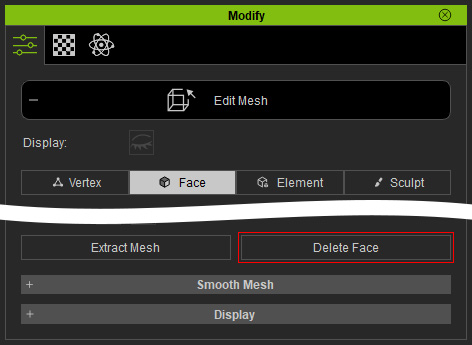
The selected faces will be deleted.
- Repeat step 4 and 5 for the rest of the mesh faces until all the unnecessary faces are deleted.

- Exit the Edit Mesh mode. The model is now trimmed to the ideal appearance.

