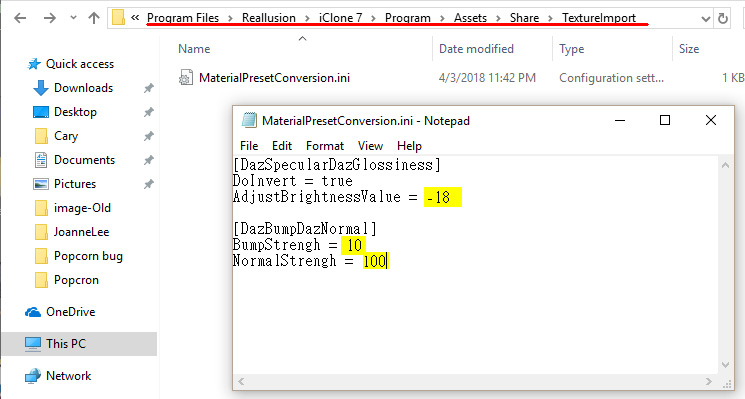Treatments to Texture Named with Key Daz Suffixes
When iClone loads textures via the Load All Material Textures features, it will perform certain treatments to the textures named with Key Daz Suffixes in order to optimize the material results for DAZ 3D characters.
Key Daz suffix 1 & 2
"TextureName__DazGlossiness" and "TextureName__DazSpecular" maps will be inverted with brightness decreased by 18% then applied to the Roughness channel.
|
Specular Texture Directly Applied to Roughness Channel |
Specular Texture Inverted and Applied to Roughness Channel |
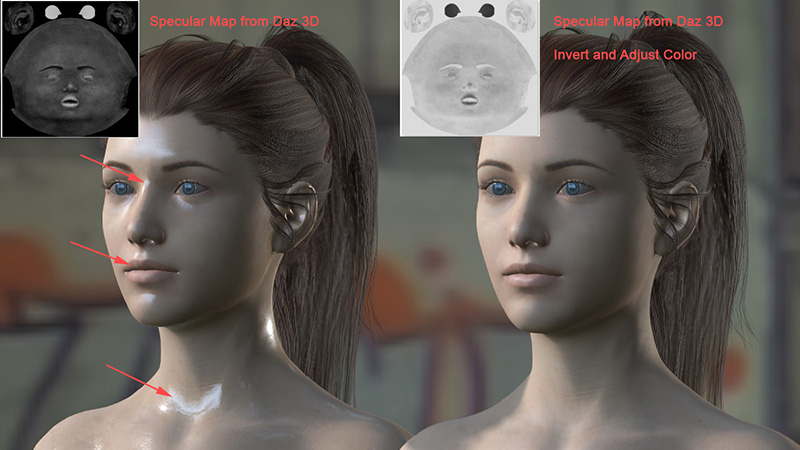
|
|
The Specular and Glossiness maps can be converted for the roughness channel to increase the level of detail of the materials. With some internal testing, we found that initial conversion of the Specular and Glossiness maps gave a very flat roughness texture. Therefore, an additional brightness reduction of 18% was performed to increase the surface reflectivity. See the difference after specular conversion in the following illustrations:
- Specular map not used, with the Roughness channel as flat grey.

- After the Specular map is converted for the Roughness channel:

Key Daz suffix 2
"TextureName__DazBump" maps will decrease brightness to 10% so to avoid excessive bumpiness.
Key Daz suffix 3
"TextureName__DazNormal" maps will not receive any special treatment. Therefore the suffix "__Normal" does not need to be changed as the handling method is the same.
The aforementioned treatments can be edited under \Program\Assets\Share\TextureImport\MaterialPresetConversion.ini