Using AO Effect
For adding the AO effect onto an object, please follow the steps below:
- Prepare a project with objects.

- In the Visual panel > Atmosphere tab > Ambient Occlusion section, activate the Ambient Occlusion box.
- Set the blending strength of the AO on the scene (The degree of blending for Visualize AO) by adjusting the Blend Intensity slider.
- Change the Range to determine the size of the range that will detects the surfaces intersect into the range for generating AO.
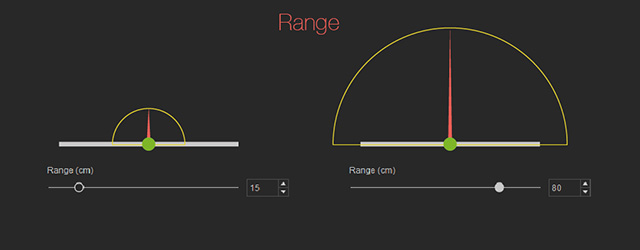
- Adjust the Sharpness to determine the edge sharpness for the AO effect.

The Sharpness is increased from 0 to 50. - Adjust the Bias to change the offset of the AO result.
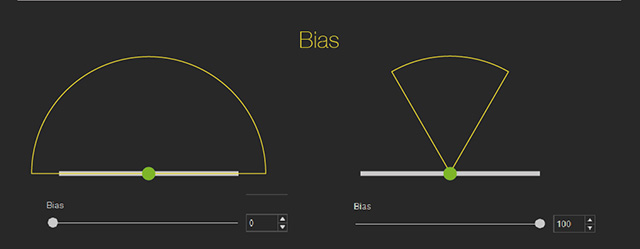
- Switch back to Apply AO mode to view the result.

