World or Local Axis
Although the pivot of a prop or accessory (hence referred to as "P-o-A") is merely a point, it still has its own orientation; the orientation of the pivot can be aligned to the world coordinate or to the local coordinate, which affects theLocal movements and the Scaling directions of the P-o-A.
Pivot Orientation
-
Each P-o-A has only one pivot, however, each pivot contains two coordinates; World and Local.
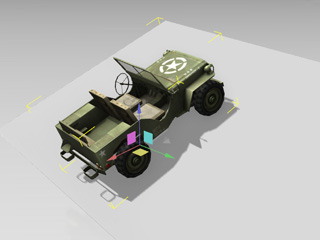
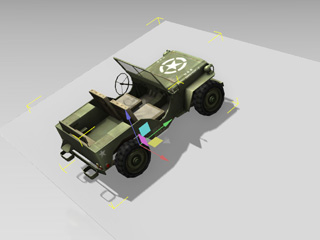
World coordinate of the pivot.
Local coordinate of the pivot.
-
The Look At feature of the P-o-A is based on the local
coordinate of the pivot.

Transform Tools in World and Local Mode
- Move - World Mode: In Character Creator, you are allowed to move a P-o-A in World Mode
with the World Move
 tool; which means to move the P-o-A
along the X, Y, Z of the
world coordinate.
tool; which means to move the P-o-A
along the X, Y, Z of the
world coordinate.

You can not easily move the jeep along the ramp with World Move tool.
- Move - Local Mode: You can move a P-o-A in
Local Mode
with the Local Move
 tool; which means to move the P-o-A
along the direction of the P-o-A.
tool; which means to move the P-o-A
along the direction of the P-o-A.
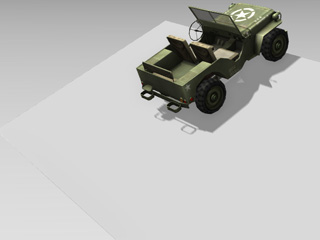
Use the Local Move tool instead.
- Rotate: The Local Rotate
 tool is for Local Rotation only.
If you want to rotate the P-o-A according to world coordinates, you may either switch to the World Rotate
tool is for Local Rotation only.
If you want to rotate the P-o-A according to world coordinates, you may either switch to the World Rotate  tool, or go to the Modify panel >> Attribute tab >> Transform section,
and enter values into the Rotate numeric fields.
tool, or go to the Modify panel >> Attribute tab >> Transform section,
and enter values into the Rotate numeric fields.
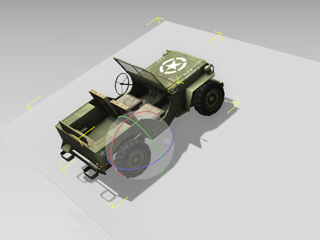
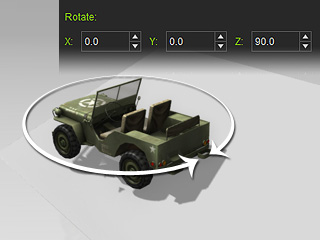
Local rotation only.
Type in values for world rotation.
- Scale: The Scale
 tool is also for Local Scale only. This can prevent the P-o-A from
skew or distortion when you scale it.
tool is also for Local Scale only. This can prevent the P-o-A from
skew or distortion when you scale it.

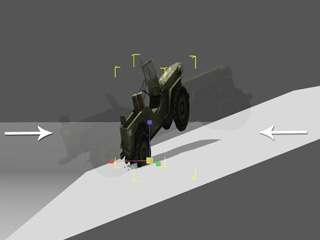
The prop is scaled by the Local coordinate.
(No skew)
The prop is scaled by the World coordinate - not used in Character Creator.
(Skew occurs)
