Blur
The Blur sub-section can be used to adjust the blurriness of the shadows.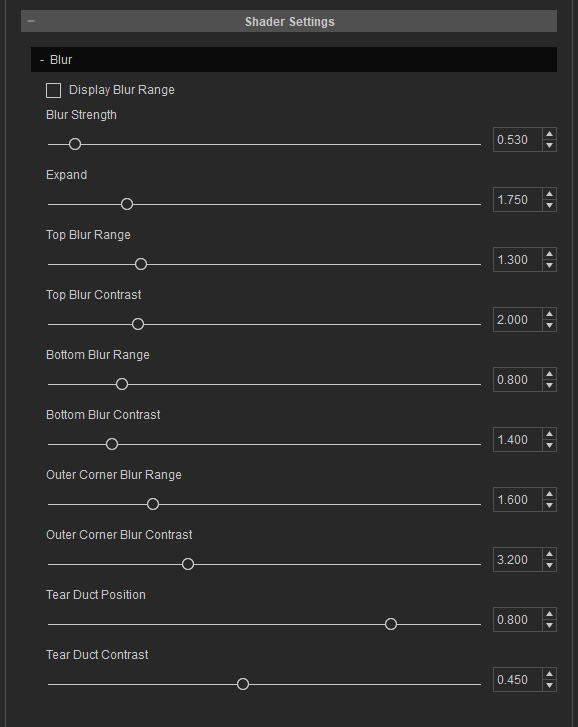
- Display Blur Range


Display Blur Range = Off
Display Blur Range = On
- Blur Strength: You can use this slider to set the blurriness of the shadow.


Blur Strength = 0.530
Blur Strength = 1.000
- Expand: You can use this value to expand or shrink the range of the shadow.


Expand = 1.750
Expand = 10.000
- Top Blur Range


Top Blur Range = 1.300
Top Blur Range = 10.000
- Top Blur Contrast


Top Blur Contrast = 2.000
Top Blur Contrast = 10.000
- Bottom Blur Range


Bottom Blur Range = 0.800
Bottom Blur Range = 10.000
- Bottom Blur Contrast


Bottom Blur Contrast = 1.400
Bottom Blur Contrast = 10.000
- Outer Corner Blur Range


Outer Corner Blur Range = 1.600
Bottom Blur Range = 10.000
- Outer Corner Blur Contrast


Outer Corner Blur Contrast = 3.200
Outer Corner Blur Contrast = 10.000
- Tear Duct Position: This setting determines the position of the dark
crevice between the eyeball and the tear duct.

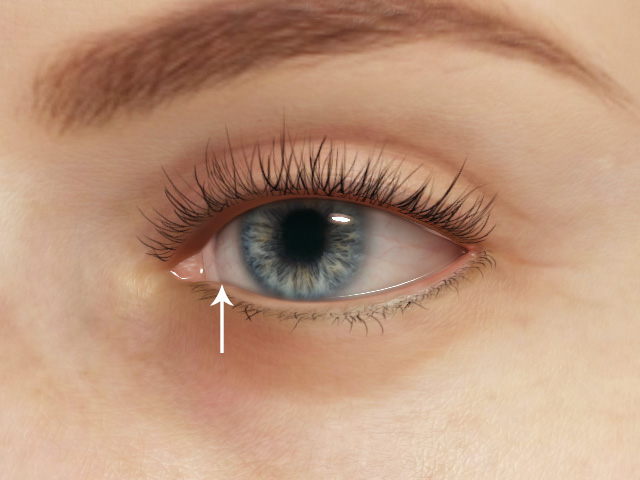
Tear Duct Position = 0.800
Tear Duct Position = 10.000
- Tear Duct Contrast


Tear Duct Contrast = 0.450
Tear Duct Contrast = 1.000
