Iris
The Iris sub-section can be used to adjust the iris and the aqueous humor(the liquid between the cornea and the lens).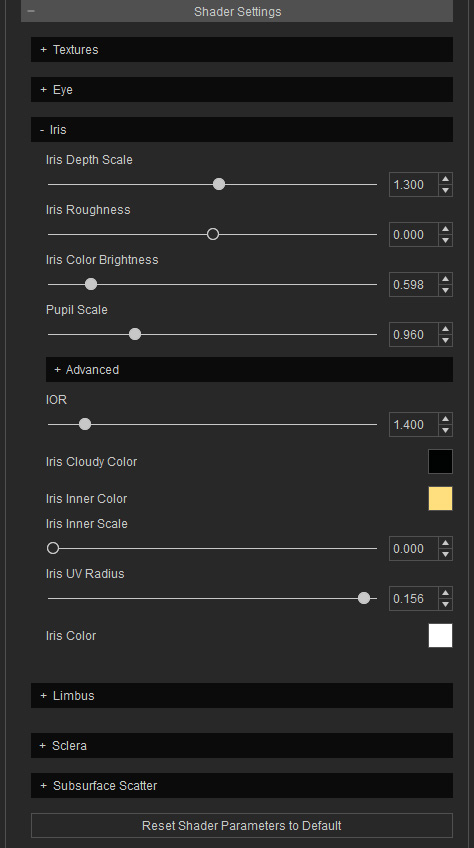
Basic Settings
- Iris Depth Scale: This value determines the depth of the iris.
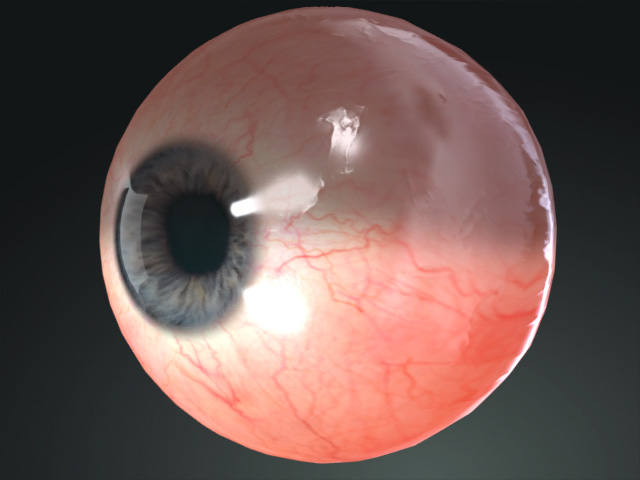
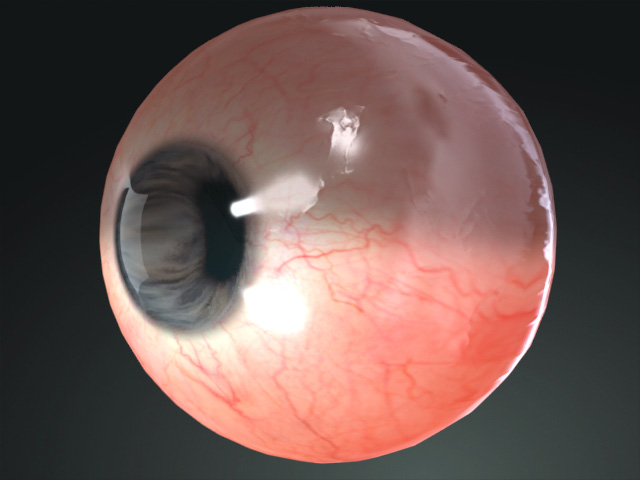
Iris Depth Scale = 1.3000
Iris Depth Scale = 2.000
- Iris Roughness: You can use this slider to set the smoothness of the corneas.
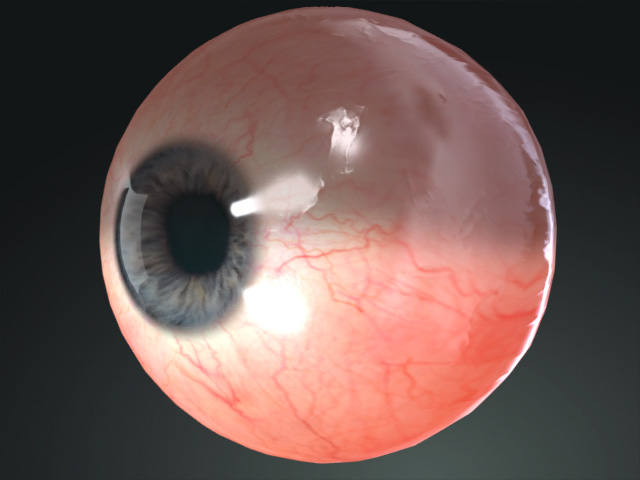
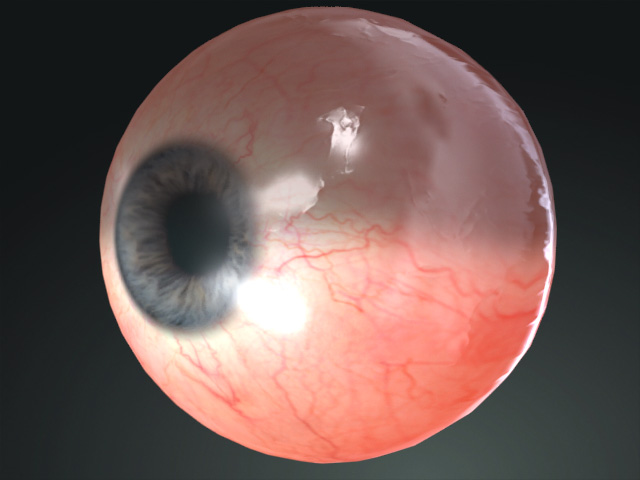
Iris Roughness = 0.000
Iris Roughness = 0.400
- Iris Color Brightness: You can use this value to set the lightness of the iris.
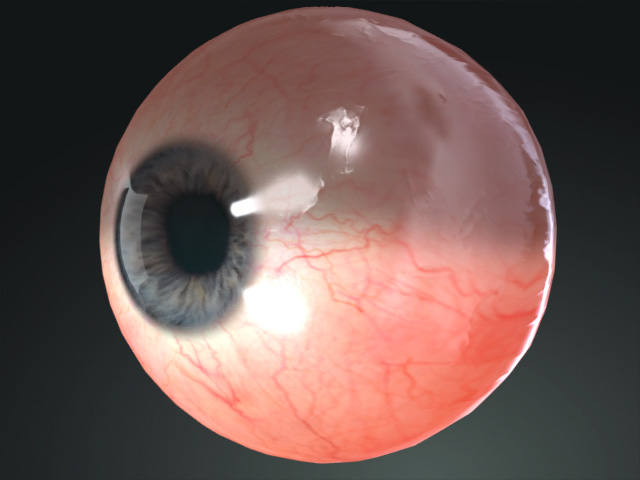
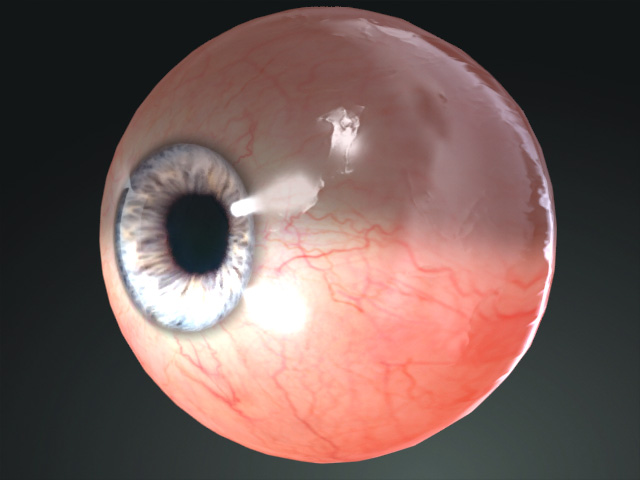
Iris Color Brightness = 0.600
Iris Color Brightness = 1.500
- Pupil Scale: This value can be used to set the size of the pupil.
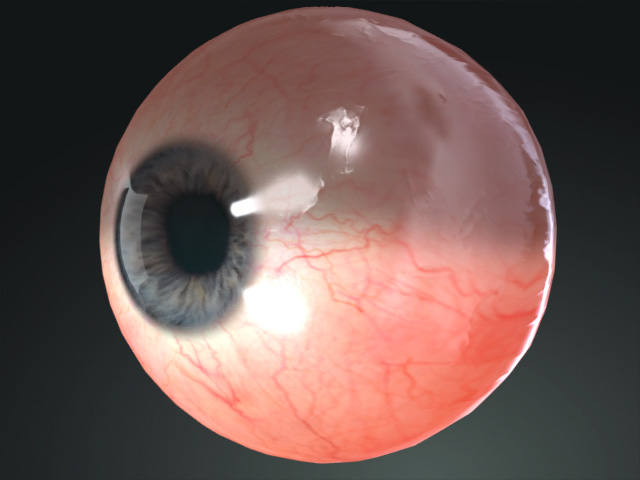
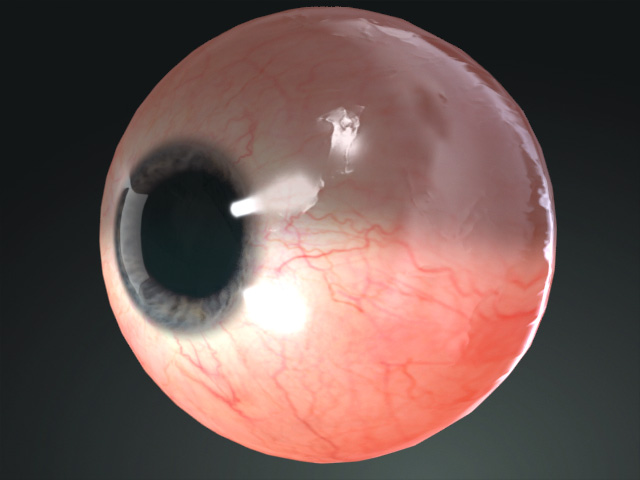
Pupil Scale = 0.960
Pupil Scale = 1.500
Advanced Settings
- IOR: This value defines how much light bends when passing through the cornea and aqueous humor. The higher the value, the more the light bends.
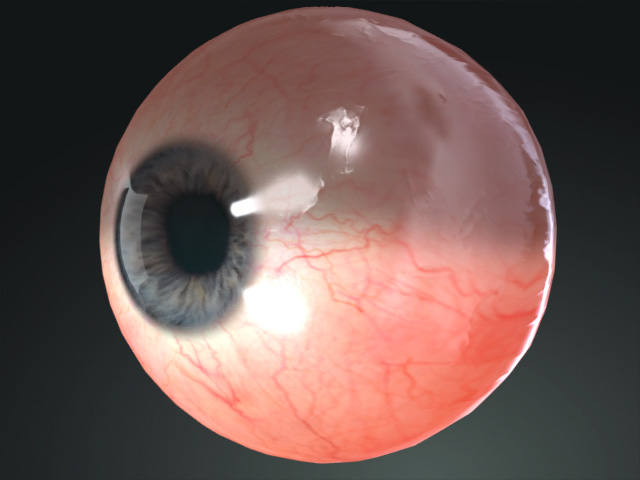
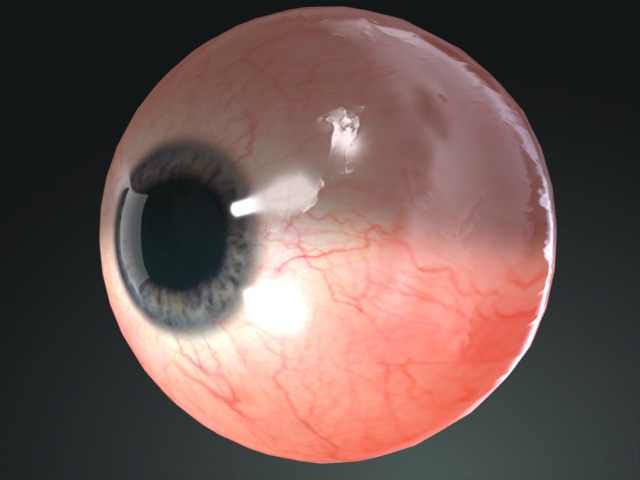
IOR = 1.400 (water)
IOR = 5.000
- Iris Cloudy Color: You can use the color swatch to determine the color of the aqueous humor.
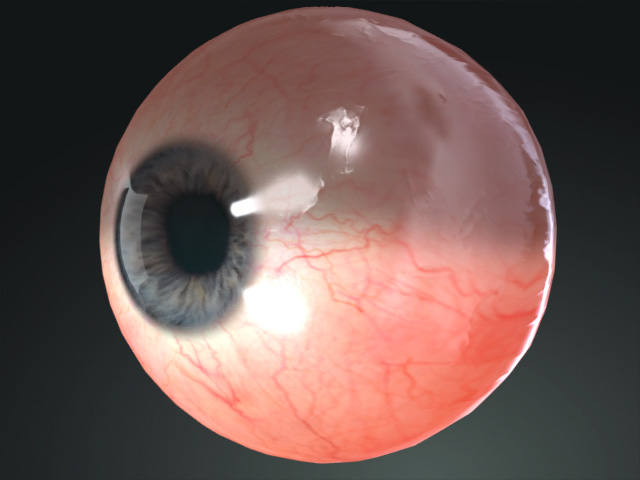
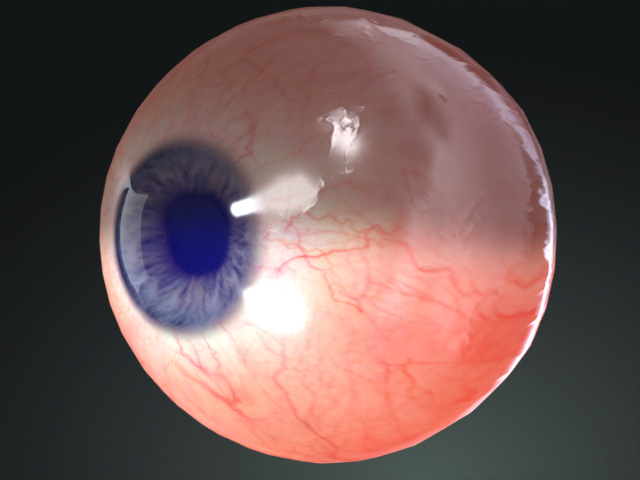
Iris Cloudy Color = #000000
Iris Cloudy Color = #000022
- Iris Inner Color and Iris Inner Scale: You can use these two sliders to determine the masked color and size to overlay on the original iris texture.
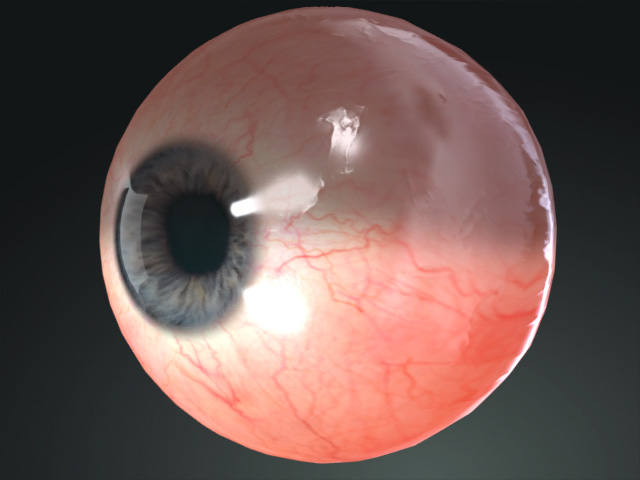

Iris Inner Color = #FFDF7D (light yellow)
Iris Inner Scale = 0.000
Iris Inner Color = #55FF00
Iris Inner Scale = 1.000
- Iris UV Radius: This setting determines the size of the iris and cornea.
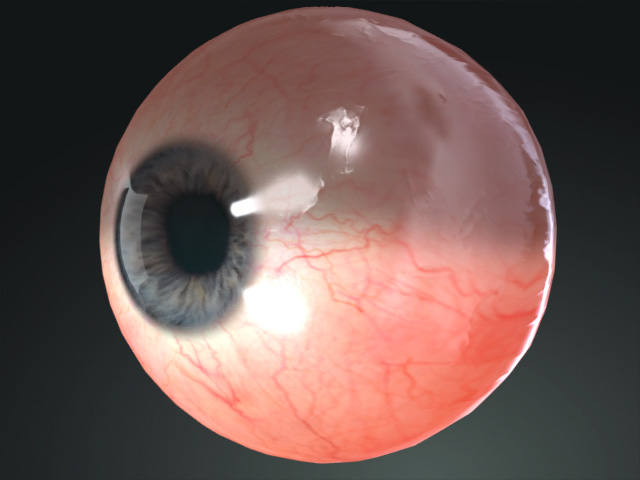
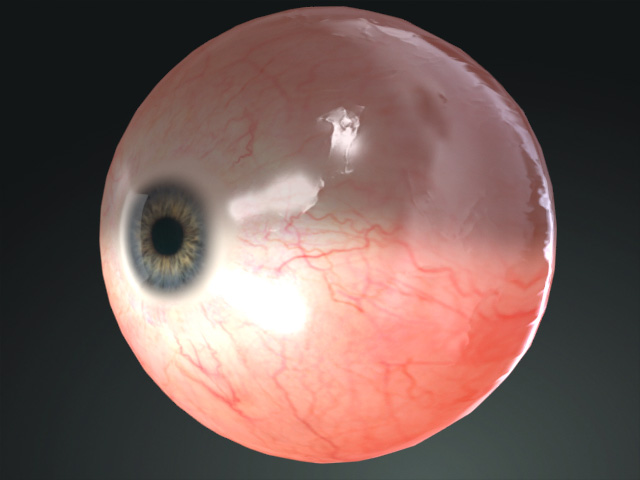
Iris UV Radius = 0.156
Iris UV Radius = 0.100
- Iris Color: This setting blends a color onto the iris color on the Base Color channel in the Texture Section.
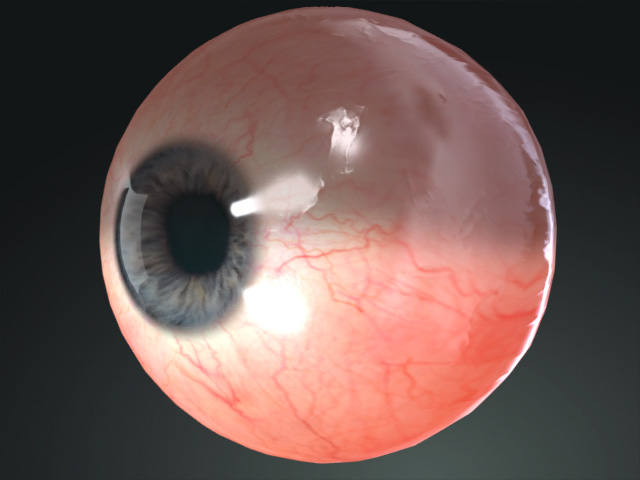
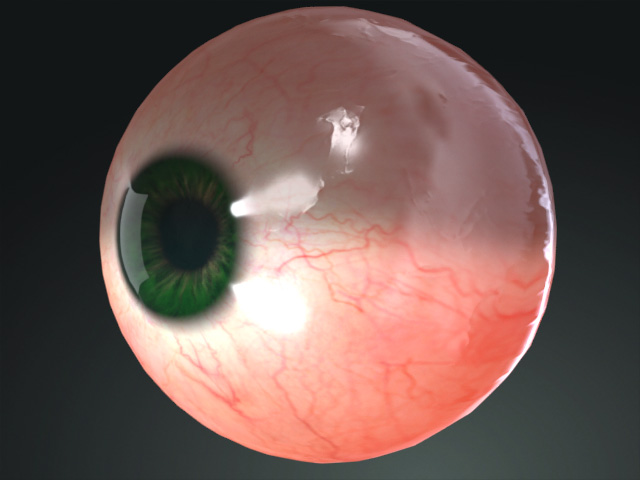
Iris Color = #FFFFFF (keep the base color texture)
Iris Color = #005500 (dark green)
