Hair Specular Direction
The hair specularity can be offset to create realistic hair reflectivity, smoothness and moisture.
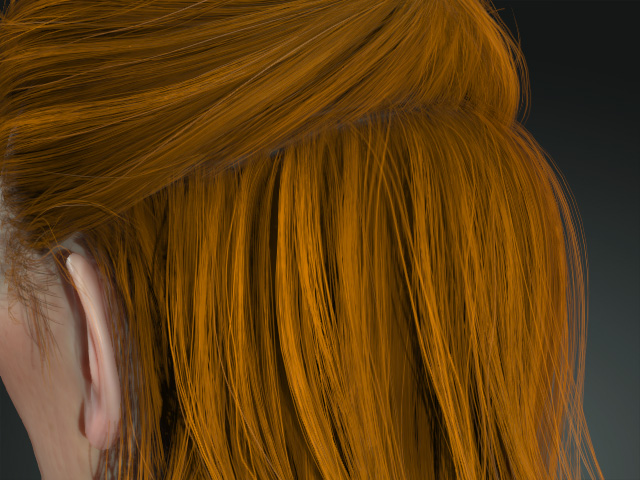
|

|
|
Without specularity |
With specularity |
You can find the settings in the Specular Direction section to adjust the specular status of the entire hair.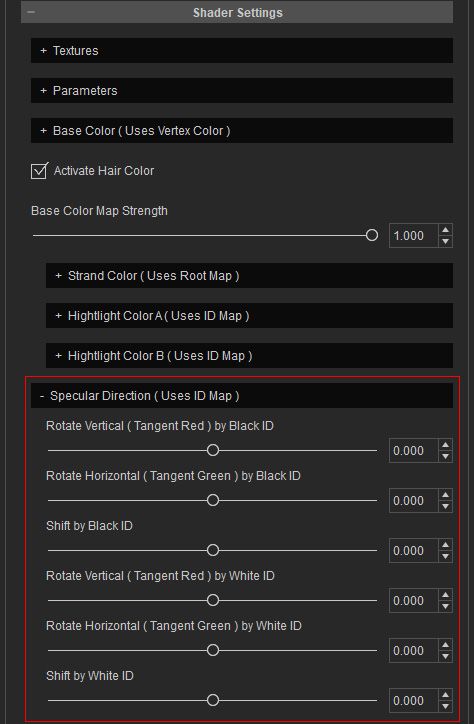
The sliders are used to affect the color-mapped areas on the mesh based on the ID Map in the Textures section of the shader.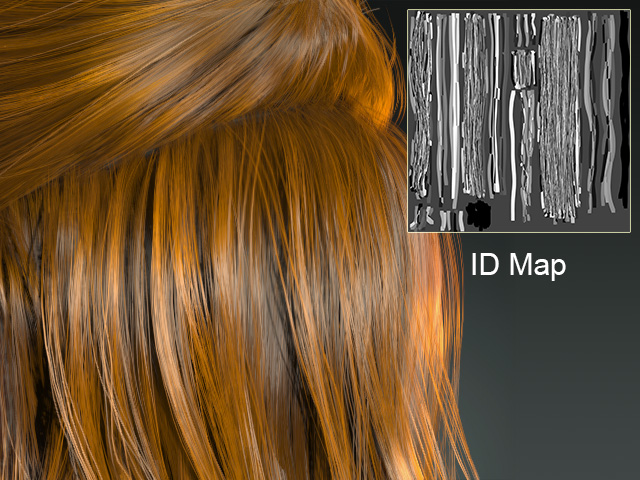
The ... by Black ID sliders are used to adjust the non-white areas, while the ... by White ID sliders are used to adjust the non-black areas.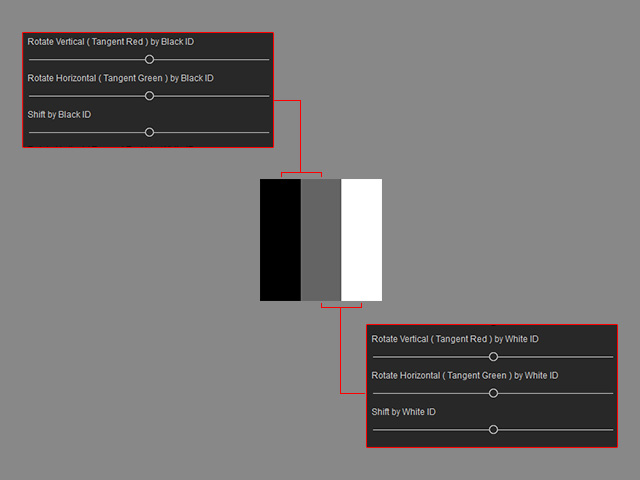
Notice that the setting in this section affect the Specularity, Indirect Specularity and the Transmission Light simultaneously.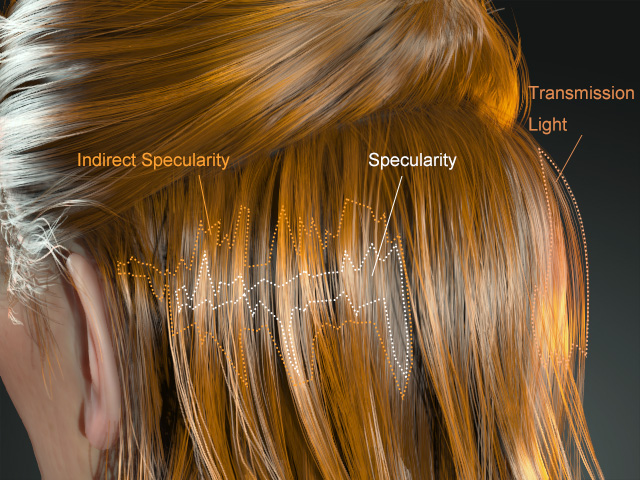
- Rotate Vertical (Tangent Red): Rotate the specularity up and down.
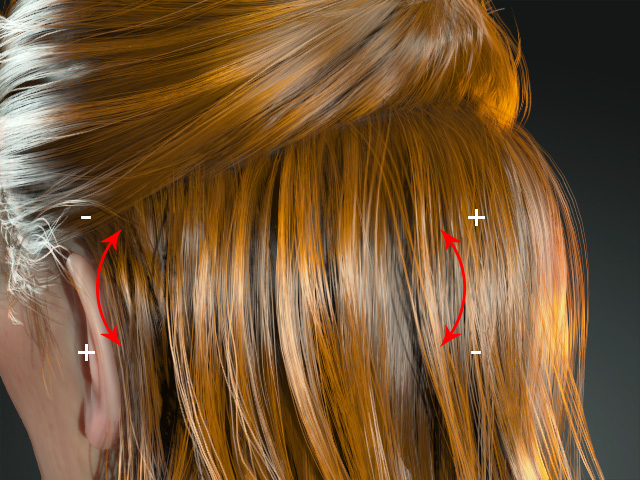
- Rotate Horizontal (Tangent Green): Rotate the specularity left and right. The direction goes along with the Rotate Vertical value.
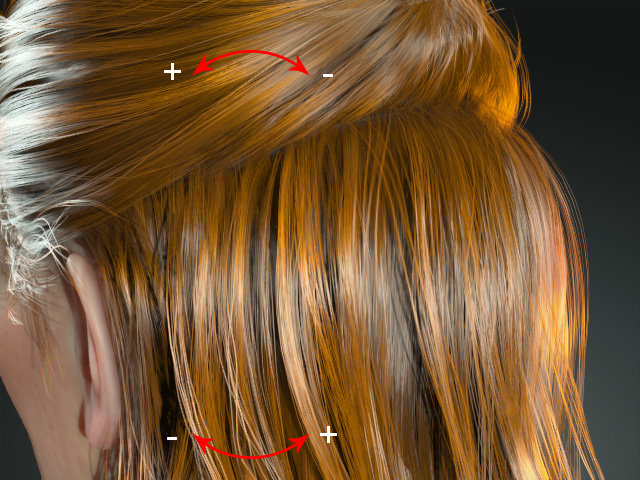
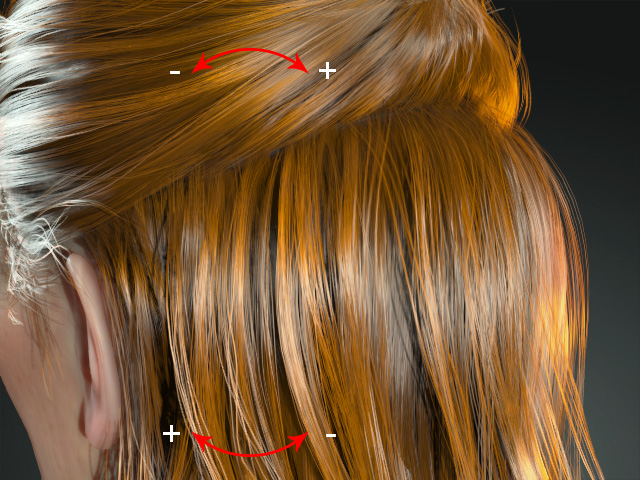
Rotate Vertical > 0.000
Rotate Vertical < 0.000
- Shift: Move the specularity up and down.




