Settings in Appearance Editor - Levels
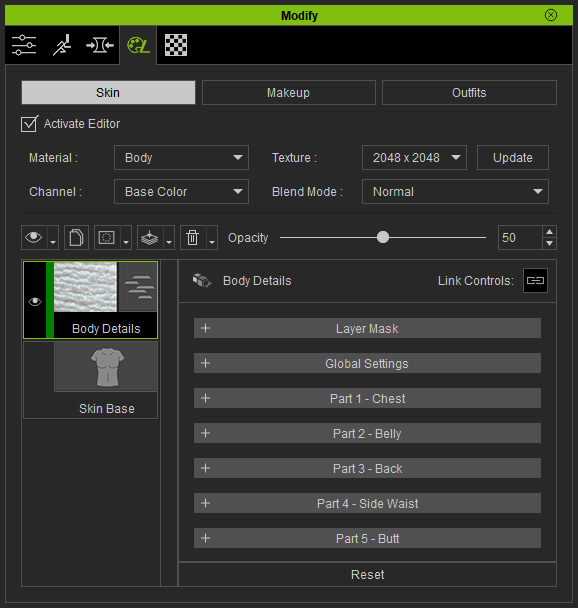
Contains the mask for the layer effect.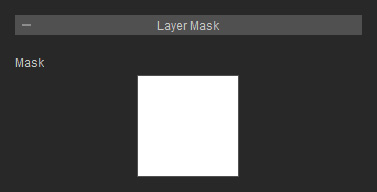
Refer to the Layer Mask section for more information.
The settings in this section determines the normal strength, the color to be blended along with the normal effect, the opacity of the color and the roughness of the regions.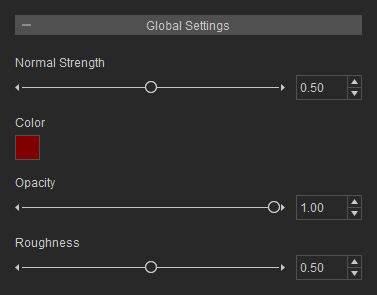
- Normal Strength:


Normal Strength = 0.50
Normal Strength = 1.00
- Color:


Color = #7F0000 (Dark red)
Color = #FF5500 (Orange)
- Opacity: It determines the opacity of the blend color.


Opacity = 1.00
Opacity = 0.00
- Roughness:


Roughness = 0.50
Roughness = 1.00
 Note
NoteThe Expand and Roughness Opacity of the Tint group in the Material subsection of each part sections can not be zero (or under) for having effective Roughness result.
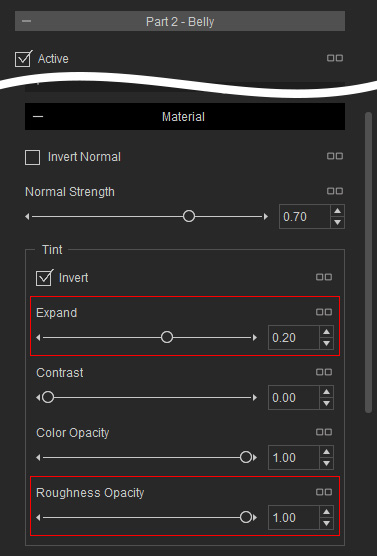
These sections contain settings to define different regions on the head, body, arms and legs; and also the settings for the transform, material, pattern and range adjustments.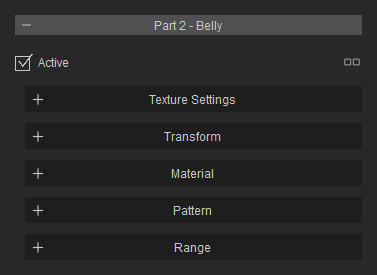
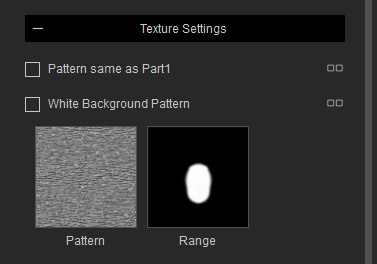
- Pattern Same as Part 1: Activate this checkbox to replace the Pattern texture in this section with the one from Part 1.


Pattern Same as Part 1 = Off
Pattern Same as Part 1 = On
Replace the Pattern texture with the one in Part 1. - White Background Pattern: Activate this checkbox to replace the Pattern texture in this section with a complete white texture.
- Pattern channel: Use this channel to insert a pattern texture for tiling the bumpiness effect on the region.
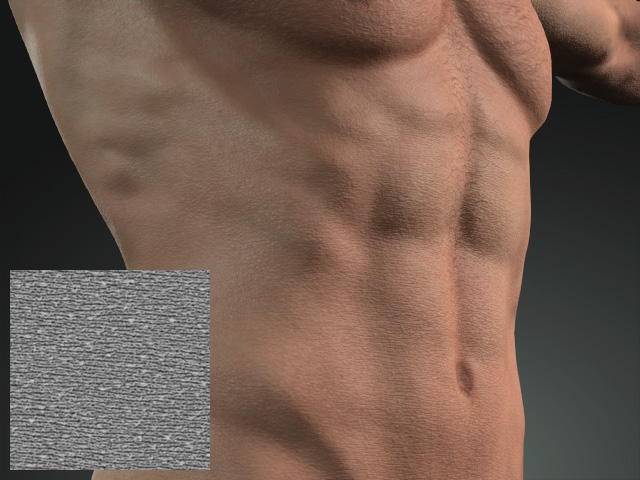
- Range channel: Use this channel to insert a range texture to define the influence region for this layer. The following illustration shows the concept of defining the range with the Range texture.
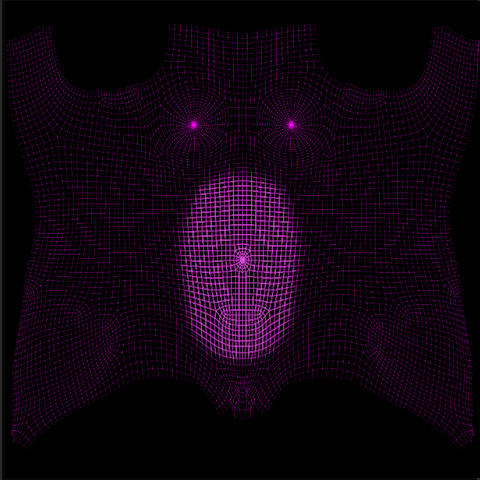
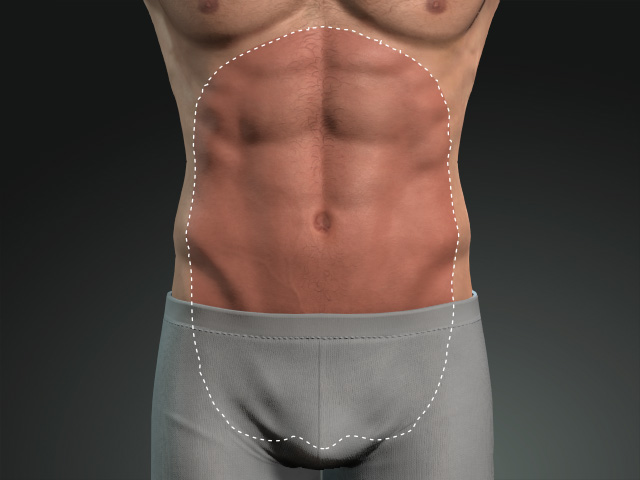
The Range and the UV textures.
The part defined by the Range texture.
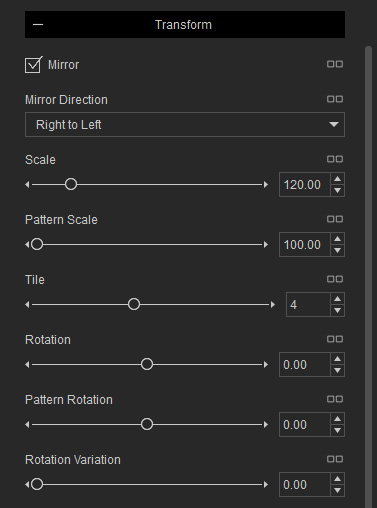
- Mirror and Mirror Direction: Activate the Mirror checkbox to have the effect laterally mirrored from one side to the other in order to have symmetrical bumpiness effect within the defined region.

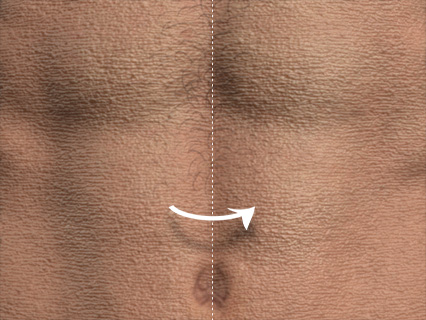
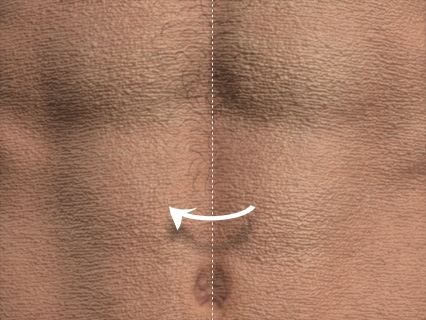
Mirror = Off
Mirror Direction = Right to Left
Mirror Direction = Left to Right
- Scale:



Scale = 120
Scale = 50
Scale = 180
- Pattern Scale: This setting scale the effect in each tile of the pattern.
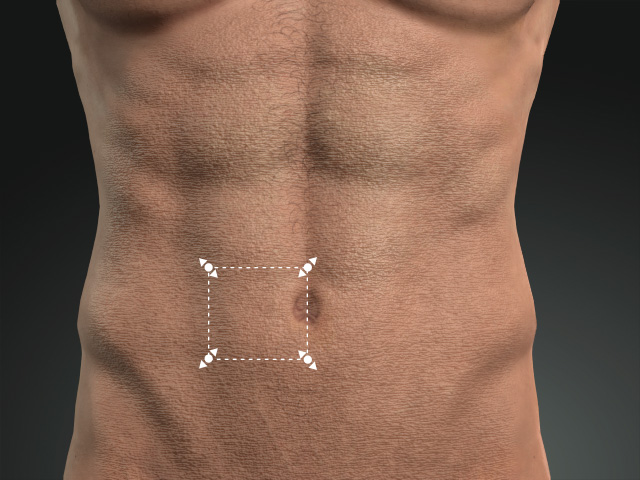
- Tile: This setting determines the amount of tiling.
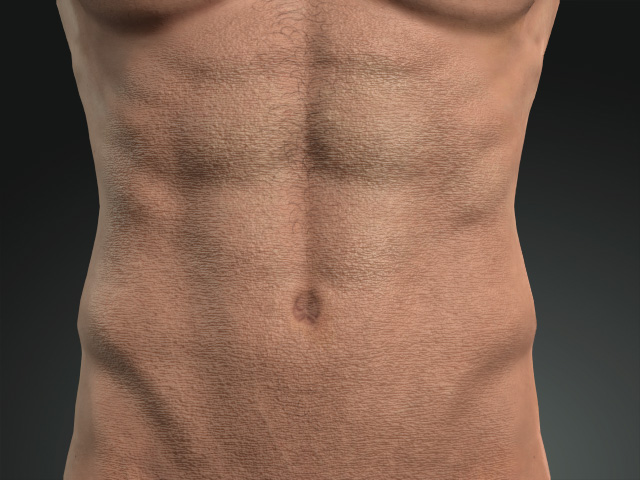
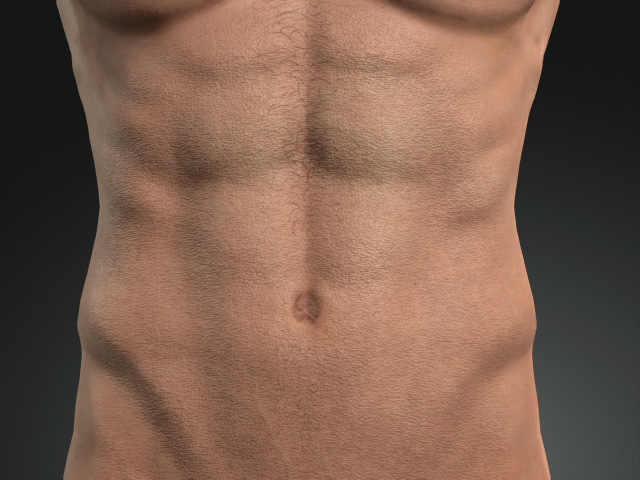
Tile = 4
Tile = 5
- Rotation
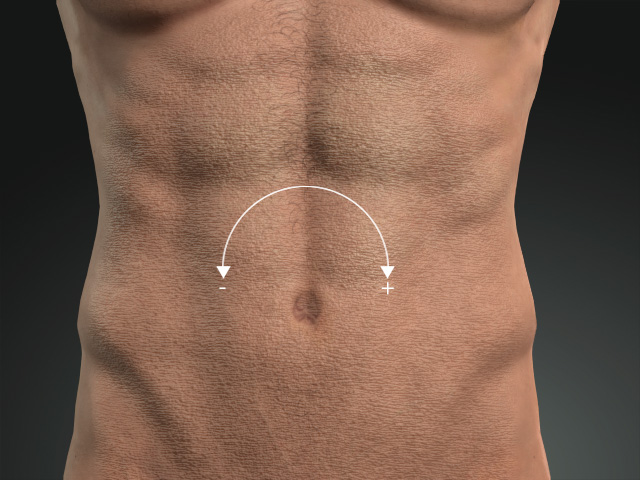
- Pattern Rotation: This setting determines the angle for each tile of the pattern.
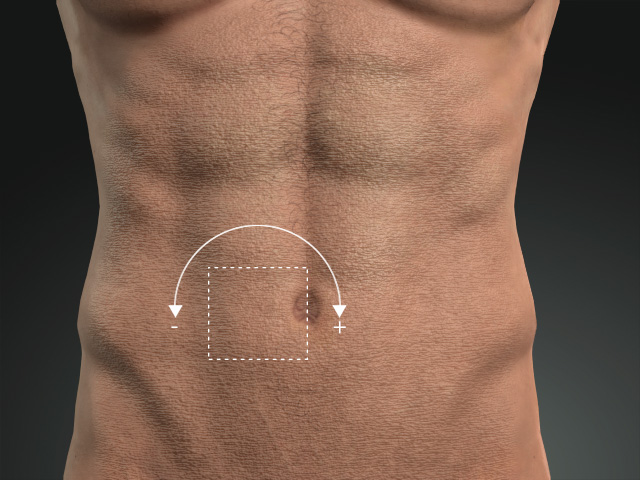
- Rotation Variation: The angle of the tiles are not identical in accordance to this value.

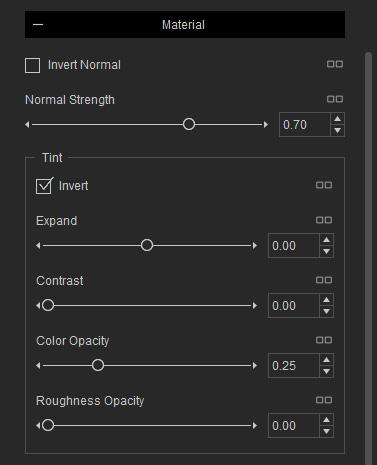
- Invert Normal
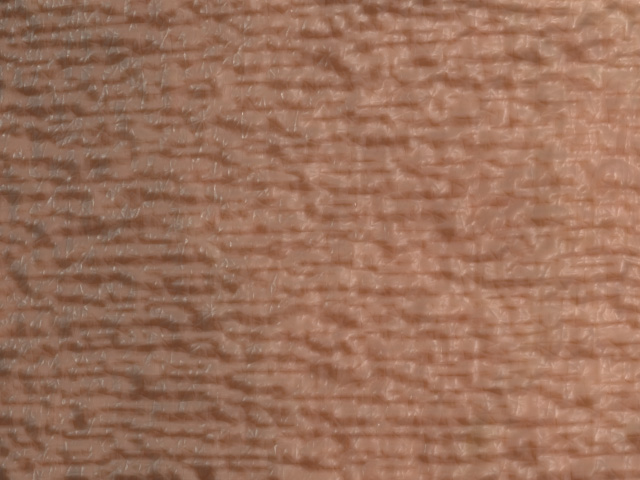
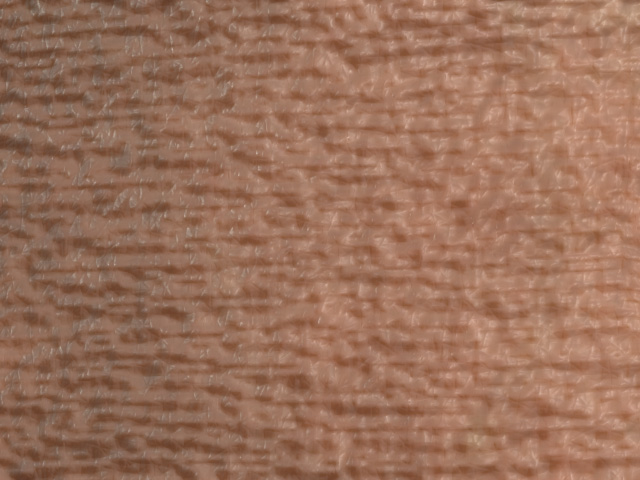
Invert Normal = Off
Invert Normal = On
- Normal Strength:
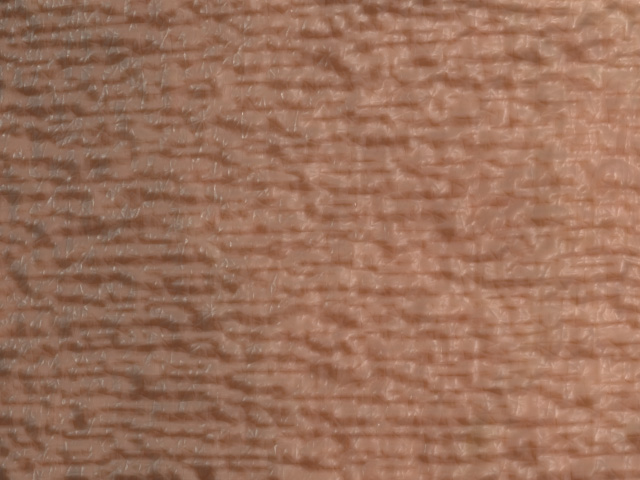
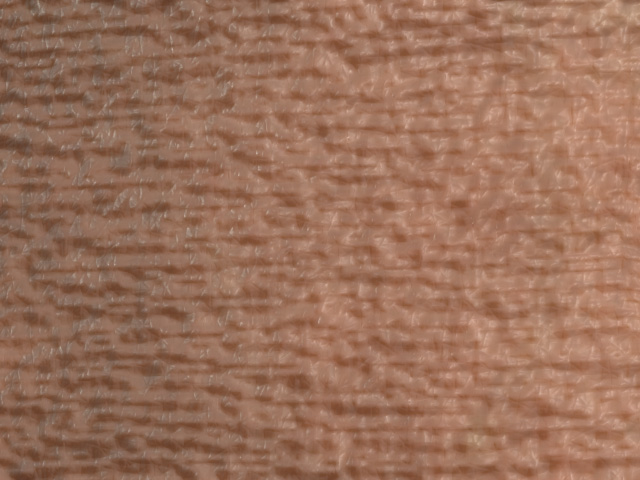
Normal Strength = 0.70
Normal Strength = 0.20
- Tint Invert: Turn this checkbox on or off to color the peaks or valleys of the bumpiness.


Tint Invert = On
Tint Invert = Off
- Expand:
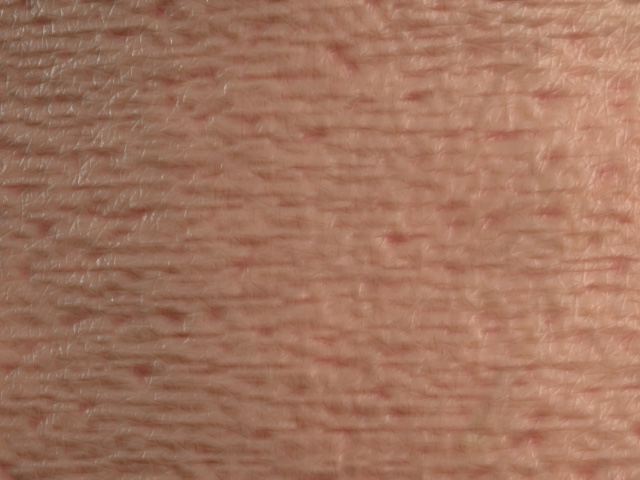

Expand = 0.50
Expand = 1.00
- Contrast:


Contrast = 0.60
Contrast = 1.00
- Color Opacity:


Color Opacity = 1.00
Color Opacity = 0.40
- Roughness Opacity: This value determines the opacity of the Roughness result in the Global Settings section.
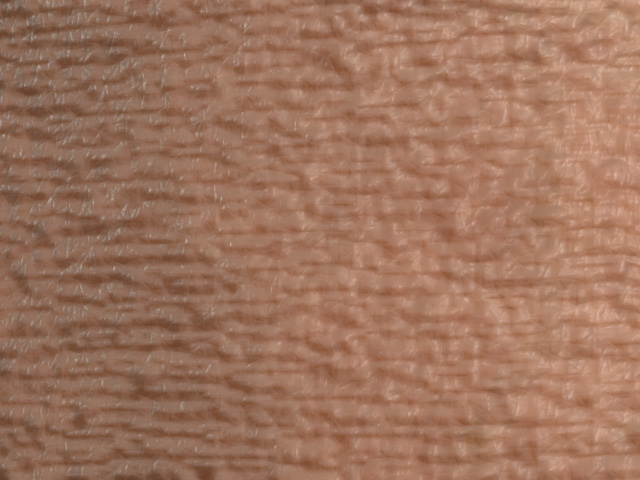
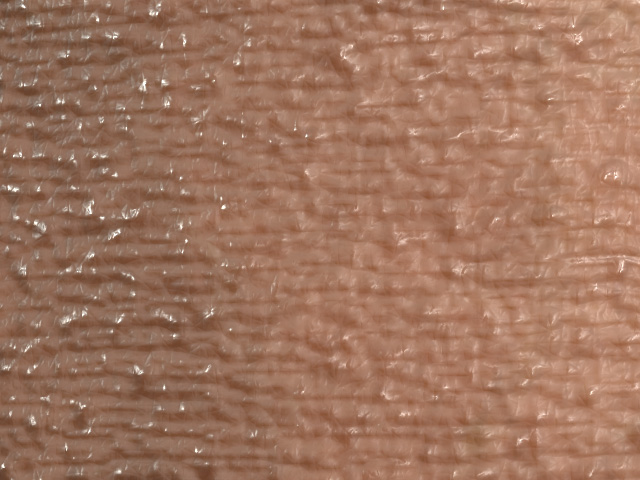
Roughness in Global Settings: 0.00
Roughness Opacity = 0.00
Roughness Opacity = 1.00
This section contains settings for adjusting the Pattern texture with three sliders, Blur, Expand and Contrast.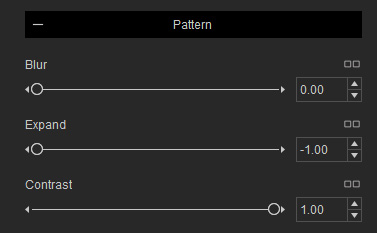
- Expand

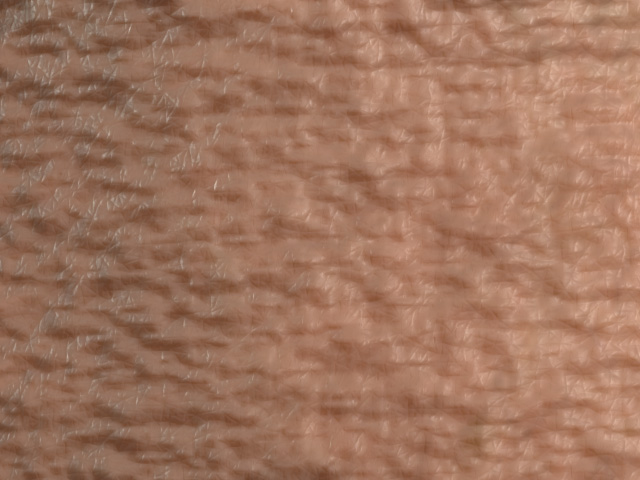
Expand = -0.70
Expand = -0.40
- Contrast
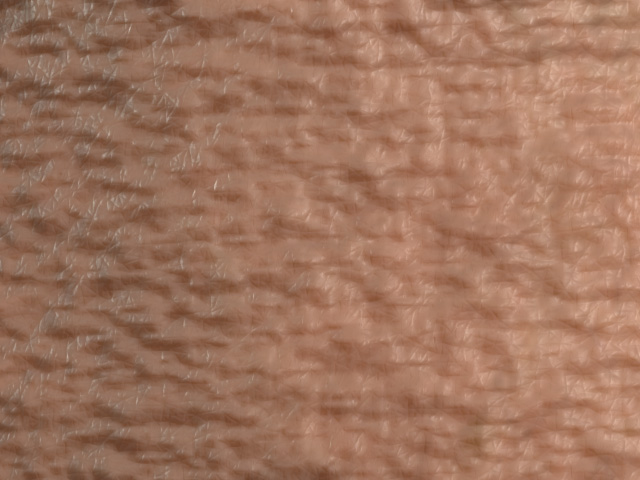

Contrast = 0.00
Contrast = 0.60
- Blur

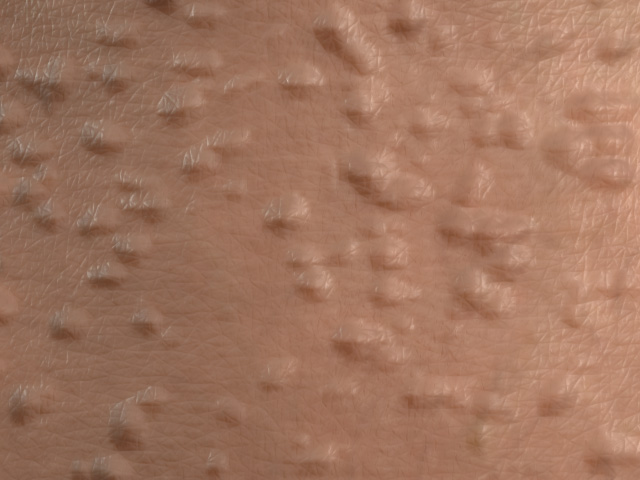
Blur = 0.00
Blur = 2.00
This section contains settings for adjusting the Range texture with three sliders, Blur, Expand and Contrast.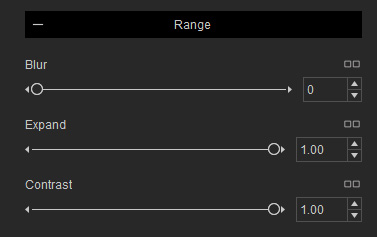
- Expand


Expand = -1.00
Expand = -0.40
- Contrast


Contrast = 0.00
Contrast = 1.00
- Blur


Blur = 0
Blur = 6
