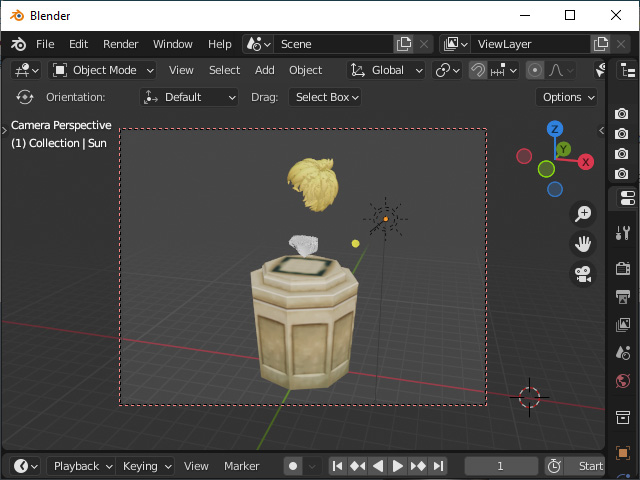Exporting OBJ Objects
Character Creator provides Export OBJ features for not only the characters, but also other objects, including:
- Regular Objects: Props, Clothes, Shoes, Gloves, Hair, Beard, Eyebrow, and Accessories.
- Mesh Data: Any element meshes that can be selected in the Scene Manager (Body, Eyes, Teeth and Tongue of the character are not exportable).
-
Prepare any previously mentioned objects.

- In the Scene Manager, select one or more mesh items (mesh nodes under the character are not supported for this feature).
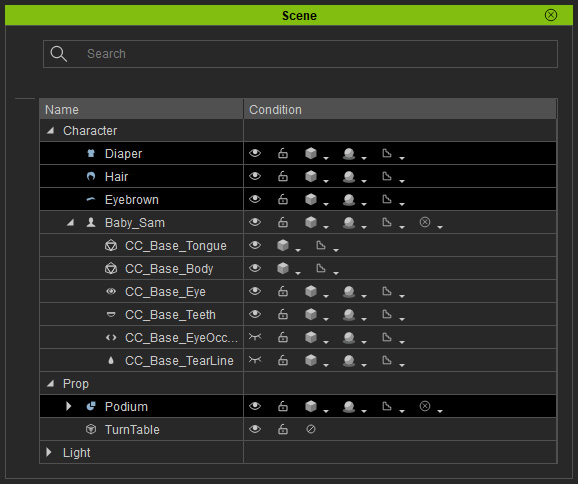
-
Execute the File >> Export >> OBJ >> Selected Item command.
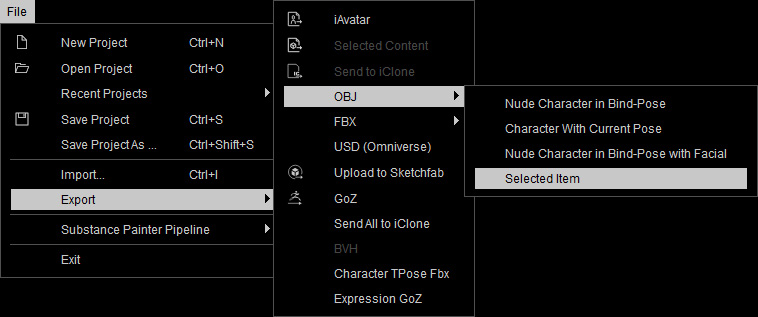
- Adjust the settings in the Export OBJ by Selected Object panel.
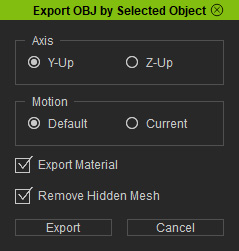
- Axis: Choose one of the radio button to match the axis coordinate system of your target 3D tool.
- Motion: Choose one of the radio button to export items along with the default transformation (RTS), poses or the currently adjusted ones.
- Export Materials: Activate this box to export the complete material data of the character.
- Remove Hidden Mesh: Activate this options to remove the hidden meshes in order that the size of the exported items can be minimized.
- Load the exported OBJ character OBJ file into your 3D tool. You can further adjust the meshes.