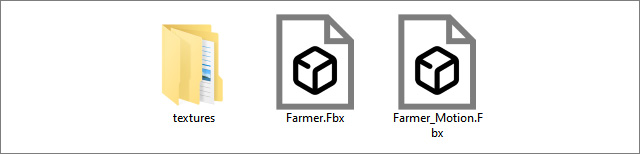Exporting Mesh and Motion Individually
Usually, exporting the FBX character can also include motions in the same file. In addition, you are able to export character and motion individually.
-
Prepare a character.

-
Execute File >> Export >> FBX (Clothed Character) command.
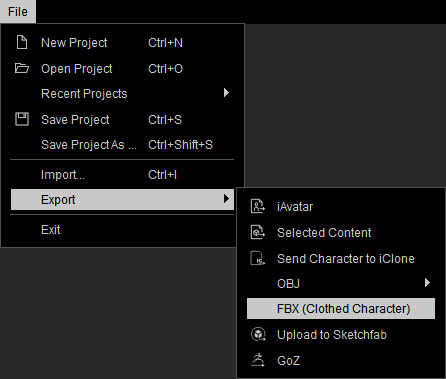
-
In the following panel, set the export type to Mesh and Motion and choose
the Custom option, click the Open File button.
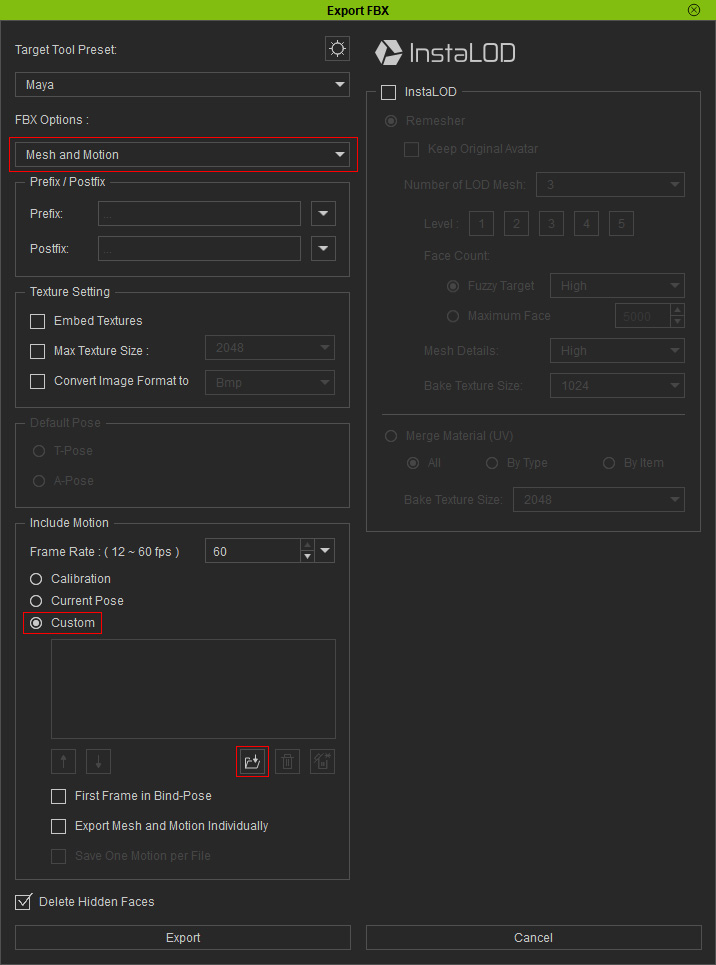
- After the desired motions are loaded, activate the Export Mesh and Motion Individually
box.
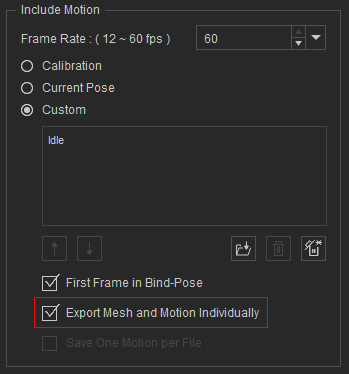
- When you export the character with the settings above, a warning message should appear. Skip over this pop-up by pressing the OK button and select a folder for saving the FBX file.
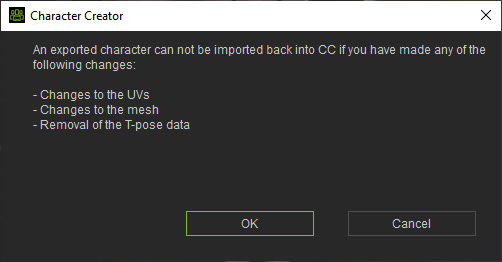
- Open the folder, you will find the individual character and motion files.