Sending Character to iClone
If you simply want to merely send the character to iClone without saving it as a file, then follow the steps below. This method helps you updating the currently used character in iClone without saving it as an character repetitively in Character Creator.
-
Create a character.

-
Execute the File >> Export >> Send Character to iClone command.
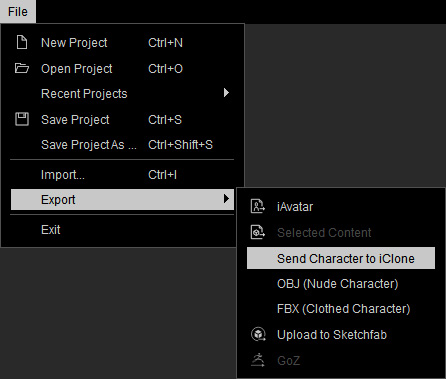
Alternatively, you can click the Send Character to iClone button on the Project toolbar.
 Note:
Note:The resolution of the texture images burned on the character will be determined by the settings in the Appearance tab of the Modify panel.
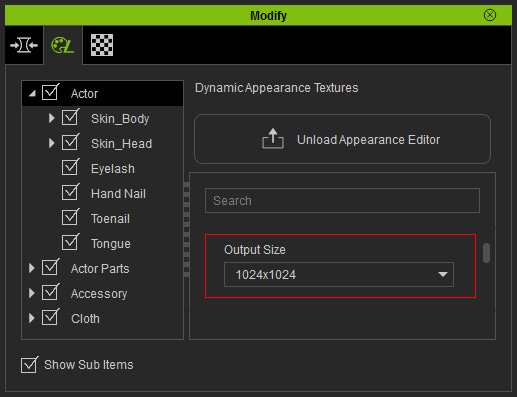
-
The character will be applied into iClone current project (if iClone is not launched, then
it will be launched with a new project with the exported character).

-
Modify the character in Character Creator.
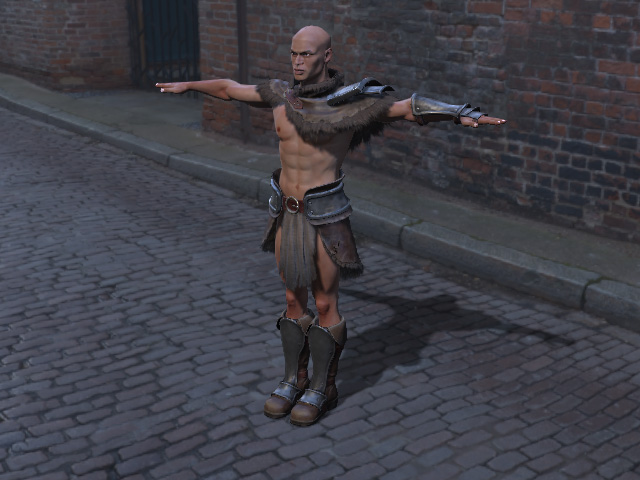
-
Send the character to iClone again by clicking the Send to iClone button.

-
If the character in iClone is already picked, then it will be replaced.
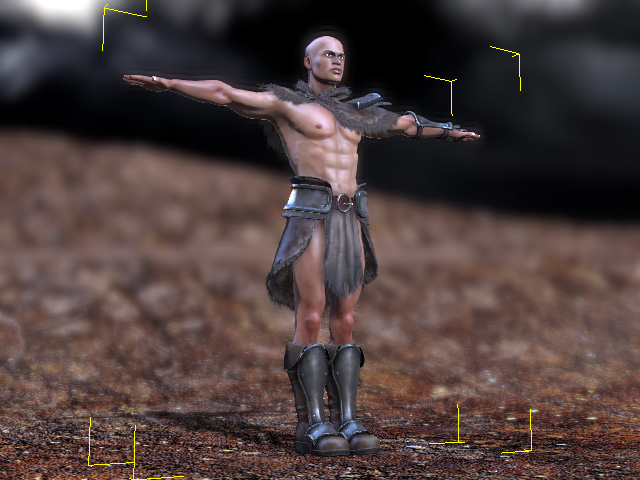
However, if it is not picked, then a new character will be applied into the current iClone project.
