Resetting Methods for GI Settings
While adjusting global illumination, various settings are needed for comparing the different visual results.
Resetting All GI Settings
If for whatever reason, one experiences missteps in setting the GI settings, use the Reset to Default button to reset all of the parameters to their initial values:
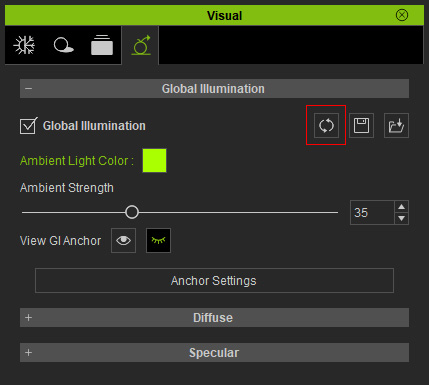
The Reset to Default button restores the GI related settings to default values, including the range of the GI anchor.
Resetting Individual GI Settings
In order to reset individual slider settings to their default values, double-click on the label name with left mouse button.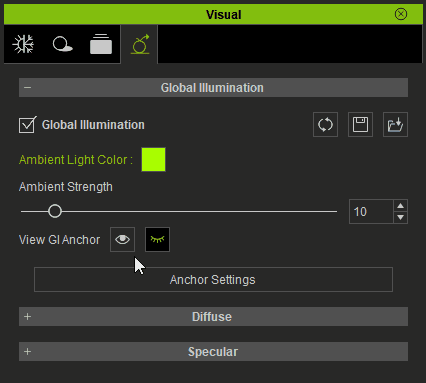
Please note that the Multi-Bounce Scale and Opacity Alpha threshold components are not included.
