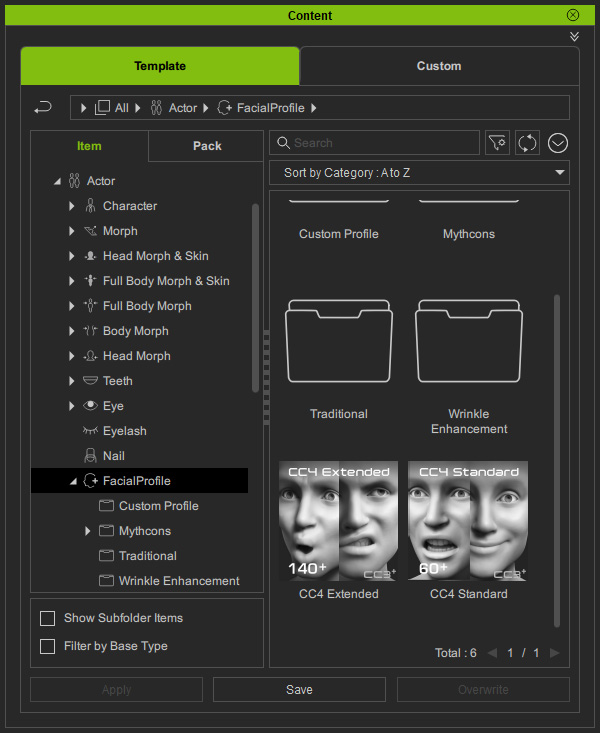Wrinkle Enhancement Library in Facial Profile (New for v. 4.2)
You can find free templates under
Content > Template > Item > Actor > Facial Profile > Wrinkle Enhancement
after updating the "Characters" pack. These templates are especially designed to
enhanced expression sliders for the smile lines.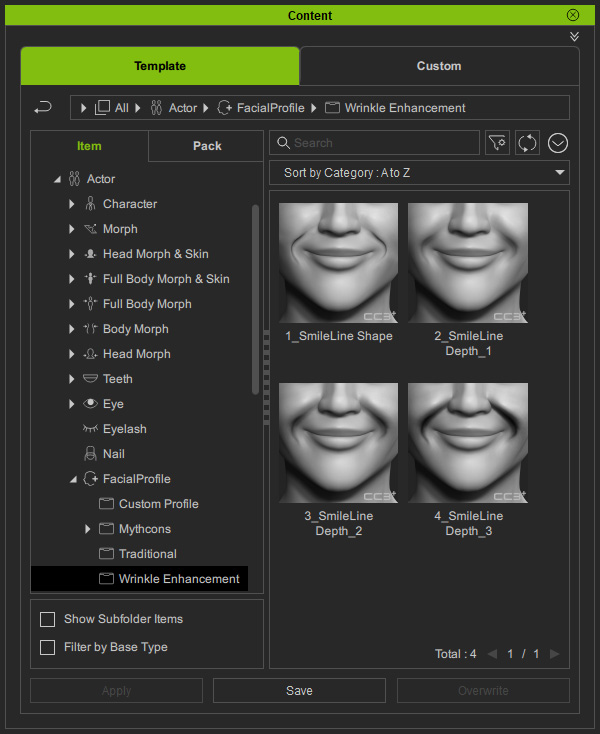
- "1_SmileLine Shape" is used to enhance the form of the smile
lines.
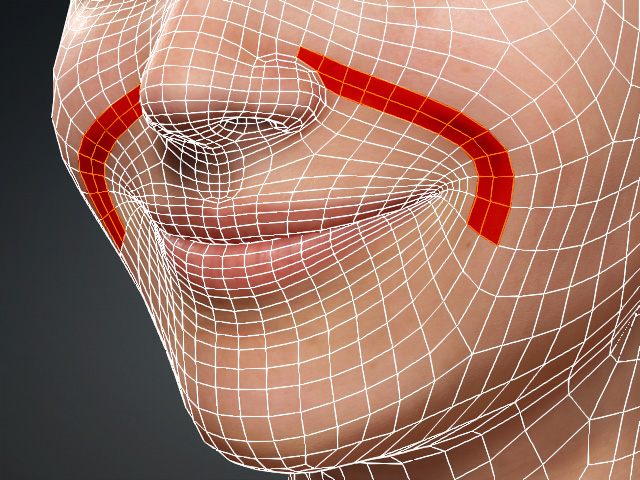
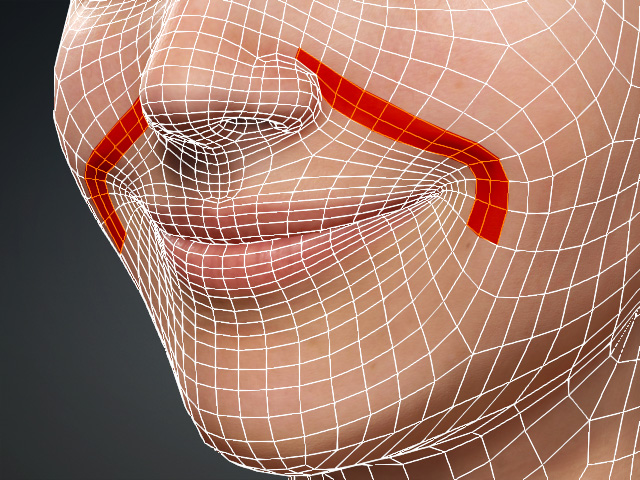
Before
After
- "2_SmileLine Depth_1" is used to budge the cheeks.
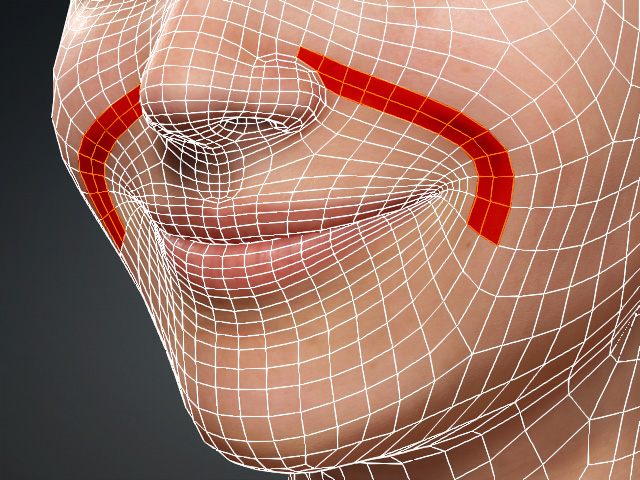
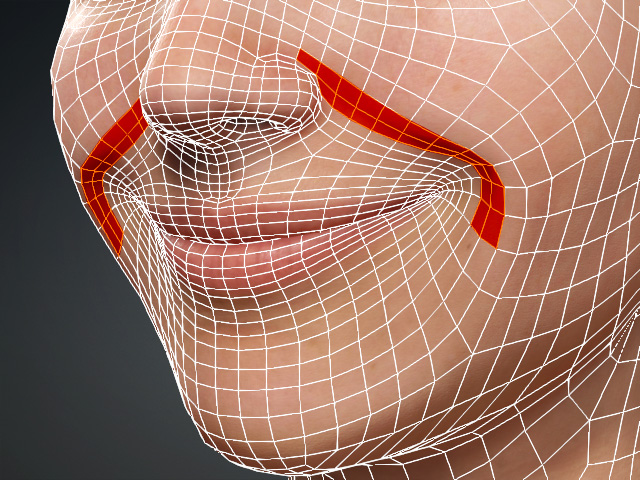
Before
After
- "3_SmileLine Depth_2" is used to puff the fleshy areas around
the nostrils.
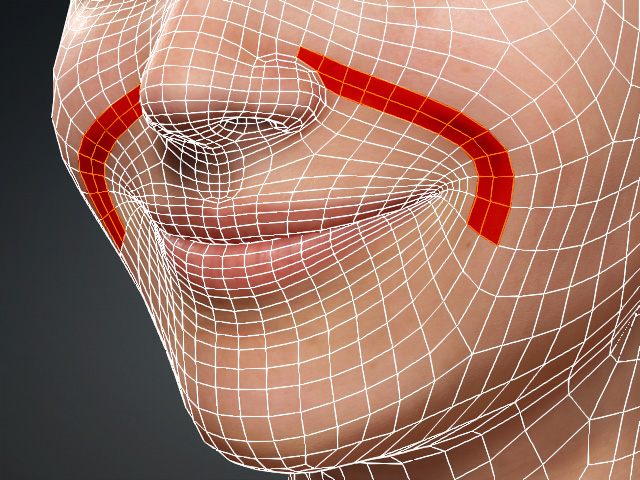
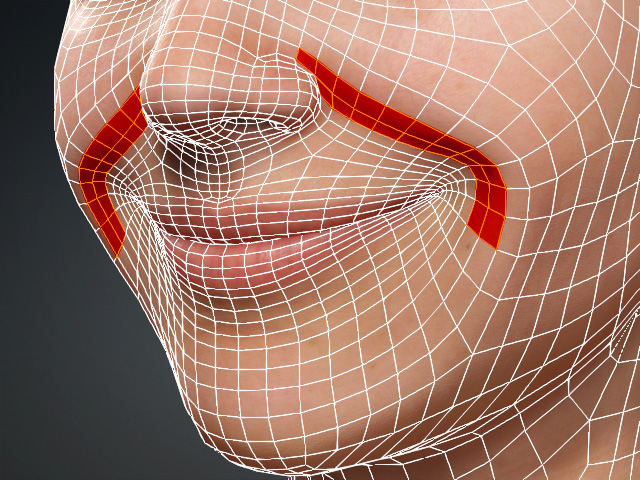
Before
After
- "4_SmileLine Depth_3" is used to tighten the topology around the smile lines and indent the mouth corners.
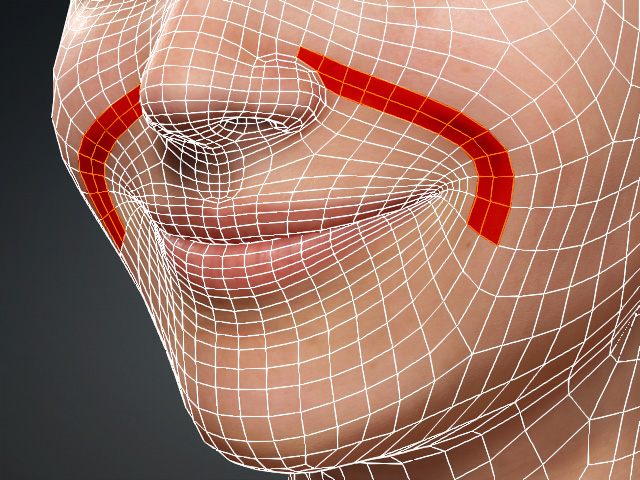
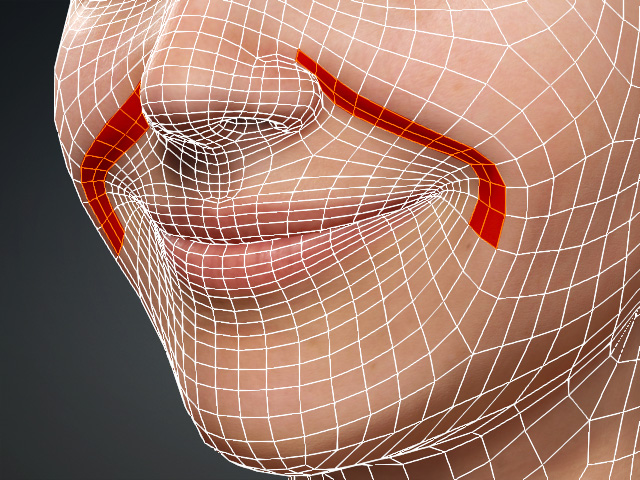
Before
After
If you want to reset to the initial expression settings, apply the "CC4 Extended" template in the
FacialProfile category.