System Requirements (New for v. 4.4)
I. General
Minimum Requirements
- Processor: Intel 2nd Gen Core i5
- Memory: 8GB RAM
- Graphics card: NVIDIA GeForce GTX 900 Series / AMD Radeon R7 300 series
- Video memory: 4GB RAM
- Disk space: HDD, 20 GB for installation
- Storage: HDD, 200 GB for DDS cache
Operating System
- Windows 11, 10, 8 and 7 (sp1 + Platform Update (KB 2670838)
- Support for 64-bit Operating System
- DirectX 11 required
II. For real-time GI editing in Character Creator
Please refer to the recommended requirements for NVIDIA VXGI*:
- Graphics card: GeForce GTX 970 (4GB memory) or above
- Processor: Intel i5 dual core CPU or higher
- Memory: 8GB or higher
 Note:
Note:- To know more about VXGI, visit VXGI | Technology | GeForce.
- To learn more about VXGI GPU requirements, see VXGI – Supported GPUs (GTX 10 series included).
- For lower-tier GPUs, it's recommended to disable real-time global illumination with viewport rendering for smoother editing.
- Global Illumination (GI) also functions with ATI cards, providing accurate visual results, albeit with a slight decrease in performance enhancement.
III. Character Creator Real-time GI vs. Graphics Cards
The current graphics card market can be separated into three tiers. The following chart provides data on a few test scenarios with FPS results:
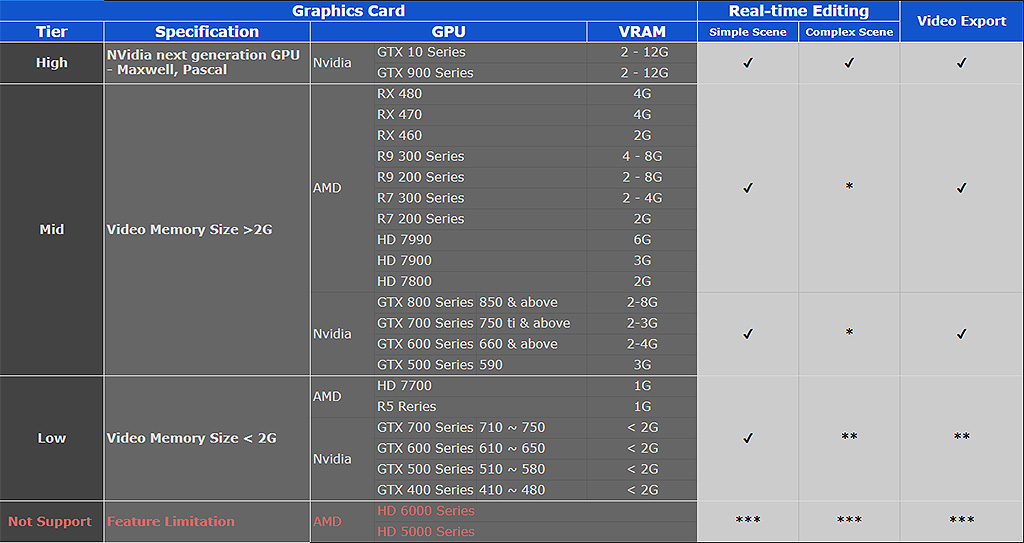
* For a smoother editing experience on complex scenes, it is
recommended to disable viewport global illumination.
** You might encounter crashes when loading complex projects, possibly due to exhausted system / video memory.
*** GI related features are fully disabled in Character Creator
(no GI rendering for viewport or export
Video Memory Usage
VXGI operations consume significant GPU memory. If the GPU memory is
deficient, VXGI will begin to offload tasks to system memory.
Once the memory burden exceeds
full capacity, Character Creator may promptly shut down. To monitor
video memory usage, follow the instructions below:
Accessing HUD (Heads Up Display) for "FPS" and "Used Video Memory"
- Used Video Memory
This provided for checking the amount of video memory used by Character Creator.- Turn on Preference > Display > Info (Ctrl+F) to display video memory usage.

-
The amount of video memory currently used by Character Creator.
Yellow text: the memory usage is within range of what the video card can provide.
Red text: the memory usage is beyond the range of what the video card can provide. - The total capacity of the video memory.
-
The amount of video memory currently used by Character Creator.
- Turn on Preference > Display > Info (Ctrl+F) to display video memory usage.



