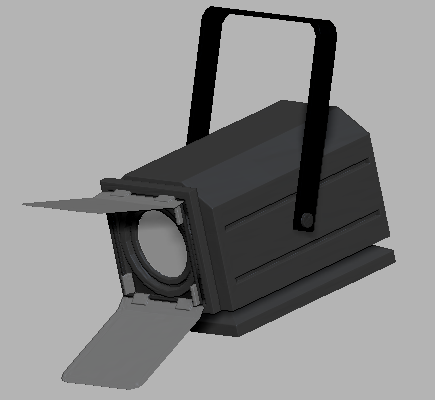Troubleshooting UV maps exceeding the 0-1 range
For GoZ Plus to accurately convert diffuse maps to polypaint and normal maps to mesh details in ZBrush, the UV map must be within the 0-1 range. Exceeding this range can lead to incorrect results when transferring your character model or objects to ZBrush via GoZ Plus.
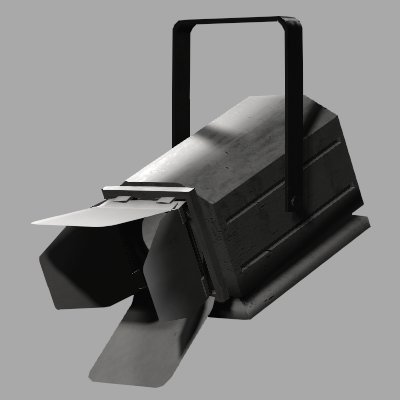
|
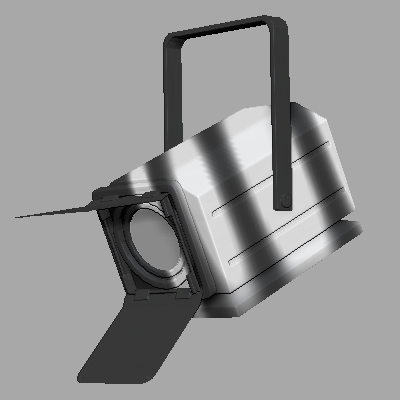
|
|
Profile spotlight prop in Character Creator with UV map exceeding 0-1 range. |
After transferring the prop to ZBrush, the diffuse map is converted into polypaint. However, since the UV maps exceed the 0-1 range, the texture is misaligned. |
When a character model or object is transferred to ZBrush using GoZ Plus, a message will appear if the UV ranges exceed 0-1: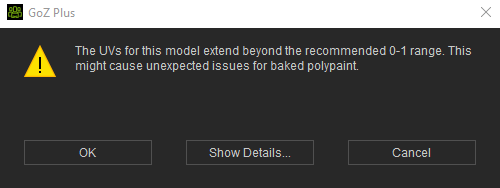
- When this happens, click the Show Details… button to view the meshes that have overextended UVs.
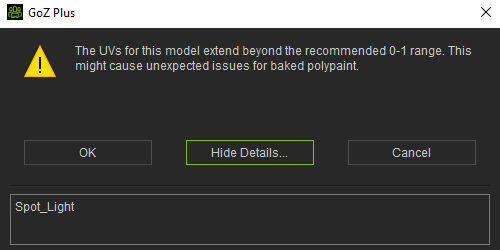
- Click the Cancel button in the following GoZ Settings window.
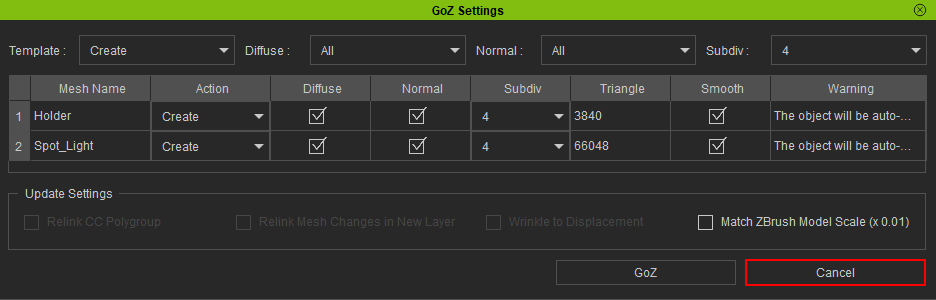
- In the scene tree, select a mesh with problematic UVs and export it as FBX.
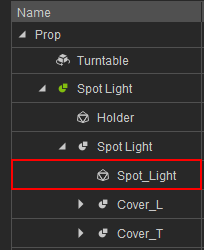
- Perform File > Export > FBX > Selected.

- In the Export FBX modal window, select Mesh in the FBX Options, and select the target software of your choice. In this example, Blender will be selected.
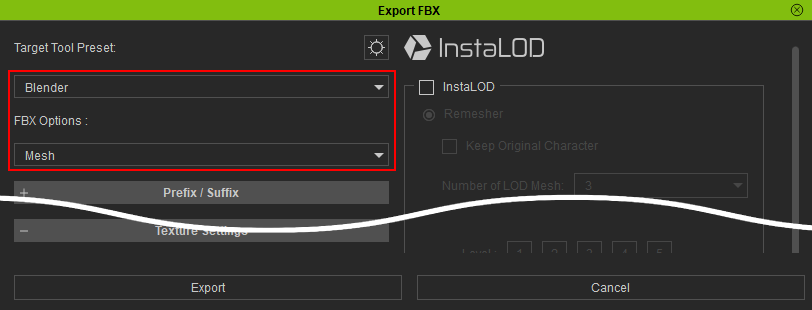
- In Blender, you will notice that the UV map of the mesh has exceeded the 0-1 range (the profile spotlight in this case).

- Adjust the size of the mesh’s UV to fit within the required range, by doing so it will also affect the diffuse and normal map of the prop. Retexturising and baking the maps may be required.
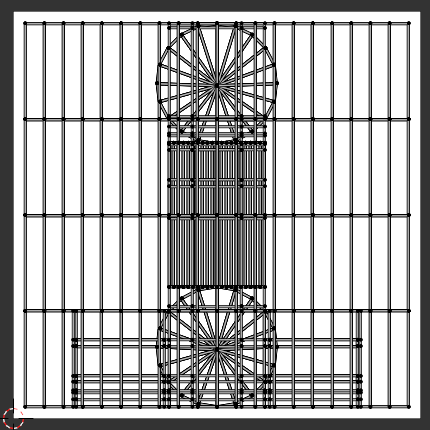
- After the UV maps have been fixed, export the mesh in OBJ format.
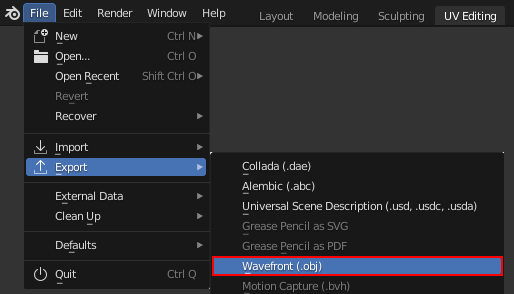
- In the Blender File View floating window, ensure Selected Only is enabled so that only the selected mesh will be exported. Set the Scale to 100 and click Export Wavefront OBJ to export the mesh.
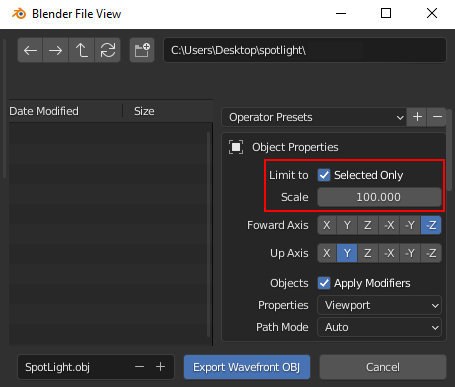
 Note:
Note:Any model or object imported into Blender will be rescaled to fit the Blender environment, so set the Scale to 100 to ensure the mesh is correctly scaled when imported back to Character Creator (CC).
- In CC, only select the mesh of the problematic model and perform Mesh > Replace Mesh.
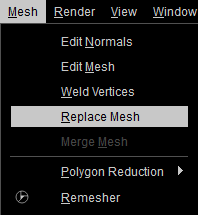
- Select the OBJ file and click Open.
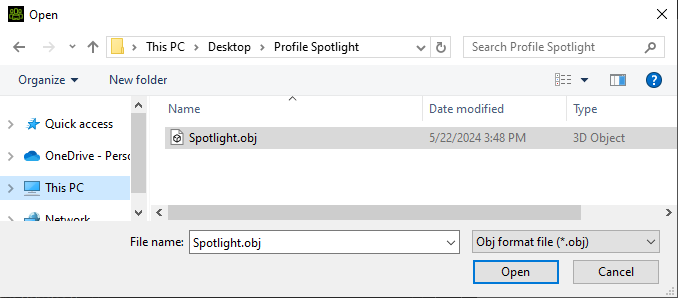
- In the Replace Mesh dialog box, enable Replace UV and click Replace to also update the mesh UVs.
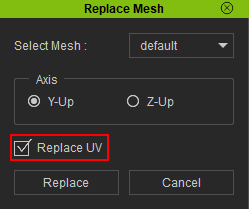
- Use GoZ Plus again to transfer your mesh to ZBrush and the warning message will no longer appear.
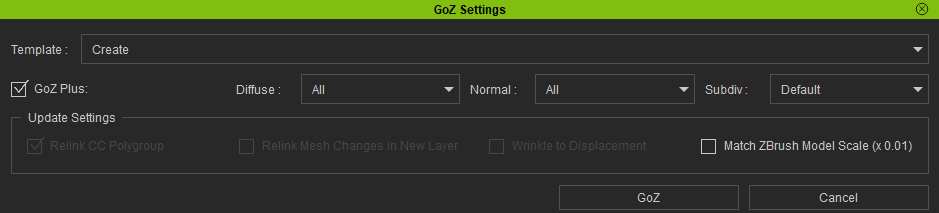
- The diffuse map is now accurately converted into polypaint and correctly aligned with the mesh.