Animation Sampling Rate (New for v. 4.4)
When you want to convert an animation or motion file from one format to another, you need to set an Animation Sampling Rate so that Character Creator will sample the transform data or pose in the file according to specified times.
Given two example animations, the transforms and poses in one-second intervals are as below:
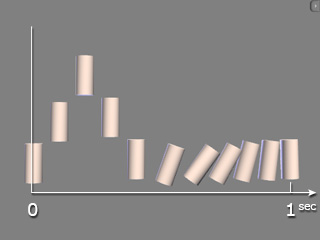
|
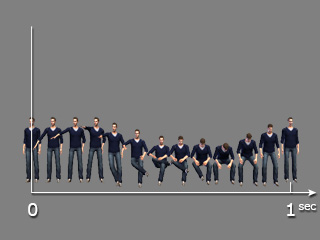
|
|
Transform frames. |
Pose frames. |
If you set a sampling rate to two, for example, then Character Creator only extracts two times per second to form a new animation or motion, while ignoring the transform data or the poses in between the extracted ones; which will generate a very rough animation or motion which may look very different from the original animation or motion.
|
Sampling times from the origin |
New animation or motion |
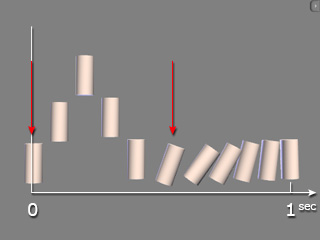
|
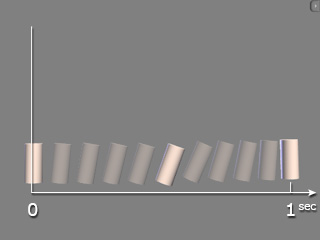
|
|
Only two transform data are extracted from the original animation and the rest ones are ignored. |
The in-between animations will be calculated according to the samples and be automatically interpolated (with poor result). |
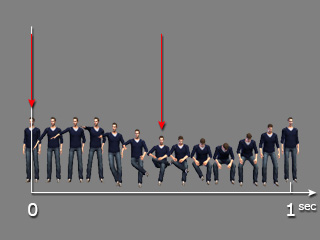
|
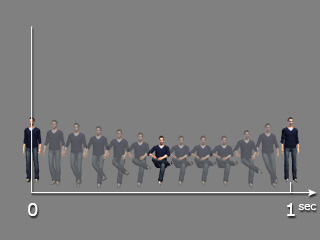
|
|
Only two poses are extracted from the original motion and the rest ones are ignored. |
The in-between motions will be calculated according to the samples and automatically interpolated (with poor results). |
Increasing the sampling number in Character Creator means extracting transform data or poses more frequently from the original animation or motion. This improves the accuracy of the result. However, it also increases the overhead of the animation due to the inclusion of more sampled data.
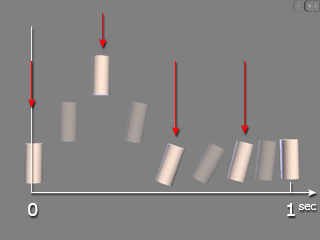
|
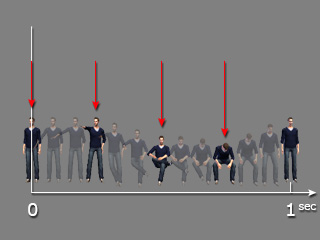
|
|
With higher sampling value, the updated animation is similar tot he original. |
With higher sampling value, the updated animation is similar tot he original. |
