Leveraging Hidden Layers
- Managing a growing number of layers in ZBrush can be difficult. Hiding subtool layers can help you stay organized and work efficiently. This is done by toggling the eye icon next to the individual layers and prevents too many layers from being displayed at once which can lead to unwanted distortions in the mesh.
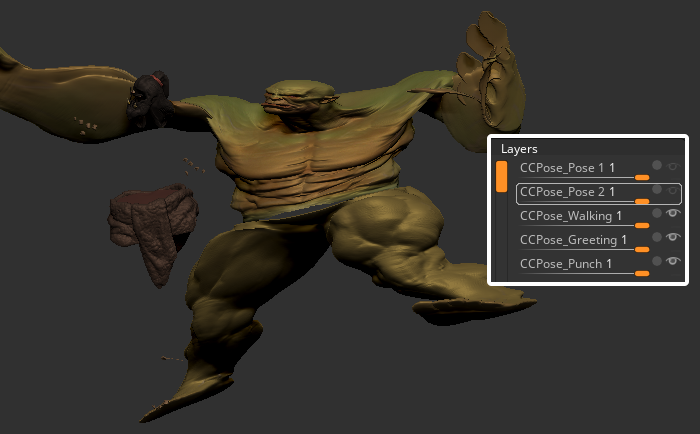
- Using ZBrush Pose Tools > Hidden Layer will only transfer the hidden layers to poses. The visible layers will be ignored.

- Wrong visibility settings can lead to transfer errors for the layer data to the ZBrush Pose Tools plugin.

- The subtool names of the pose layers need to be identical.
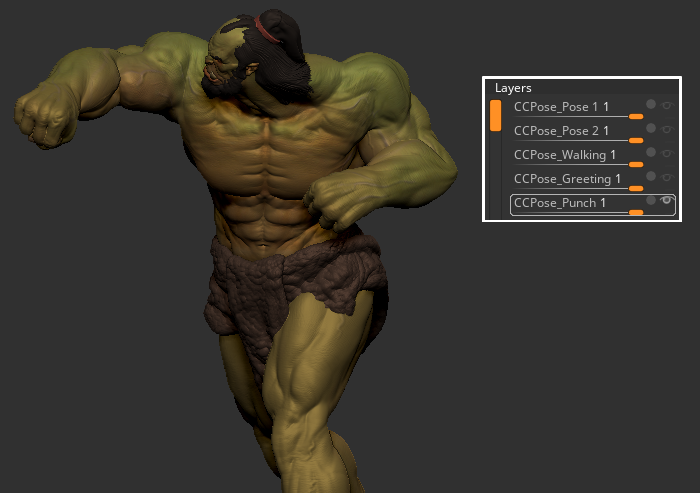
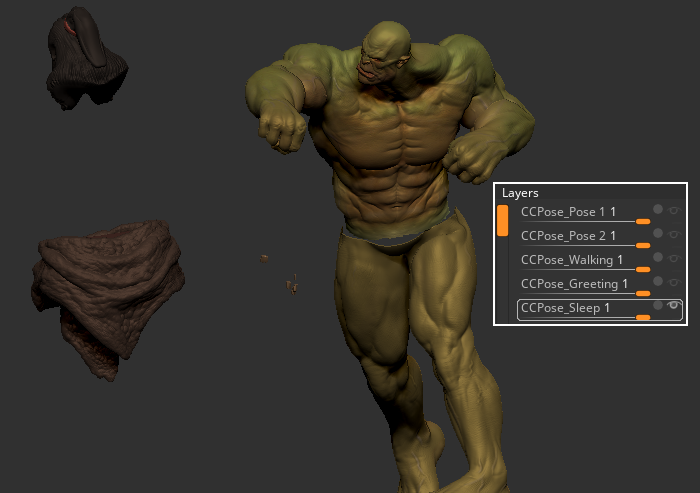
Correct Naming
Incorrect Naming
- The Subtool Master plugin can be used to hide or unhide all layers, which can help to reset the layers and correct any potential mistakes.

- Using the Rename function in ZBrush Pose Tools can also reset the names for the plugin and ZBrush layers. This can reduce the potential for typos and errors.

