Sending T / A Poses to ZBrush
T- and A-poses are the standard reference poses widespread in the 3D industry. In the area of character modeling and rigging, these reference poses provide the benefit of symmetrical modeling, facilitation of animation, and easy diagnosis of surface deformations.
In Character Creator 4 and beyond, you can transfer t- and a-poses for any humanoid model to ZBrush via ZBrush Pose Link > Sent T/A-Pose to ZBrush Pose Tools.
- Before transmitting the reference poses to ZBrush, you’ll need to have the character pre-rigged in AccuRIG.
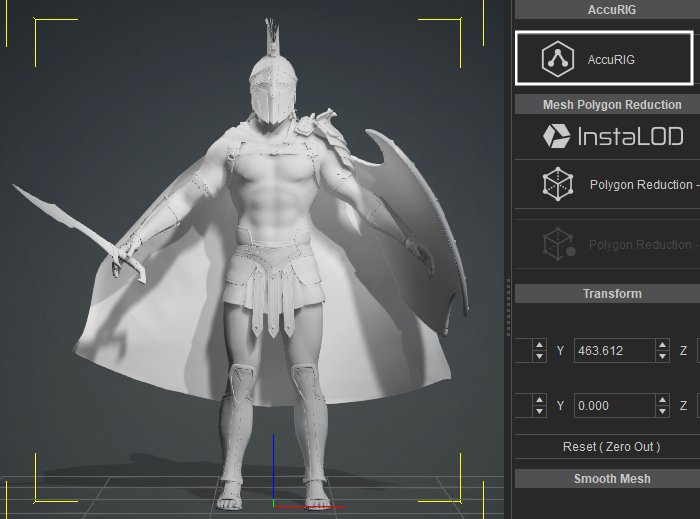
- Afterwards, execute Plugins > ZBrush Pose Link > Sent T/A-Pose to ZBrush Pose Tools.
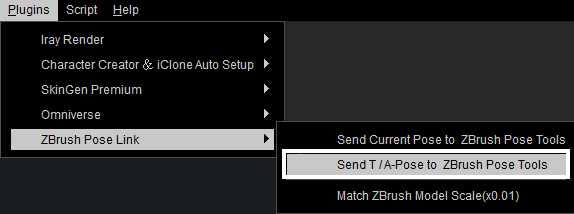
- The T-Pose and A-Pose buttons in ZBrush are no longer grayed out and are now available for selection.

- Click on the T-Pose button, and the character will assume a t-pose.

- Alternately, click on the A-Pose button, and the character will assume an a-pose.


