Managing Poses
There are several convenient tools in the ZBrush Pose Tools plugin that will help you organize your project.
Renaming Poses
The Rename tool simplifies the changing of names for pose layers and tool layers, thereby, reducing the risk of errors and saving time compared to the traditional method of renaming each subtool layer individually.
- First, select the pose then press the Rename button to start changing the name.
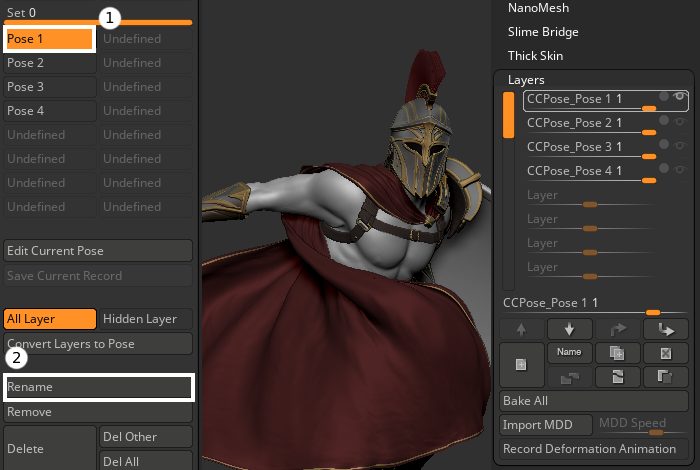
- After pressing the button, a dialog box will appear.
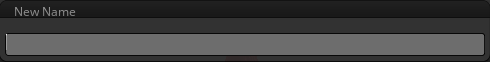
- Type in a new name and press Enter.
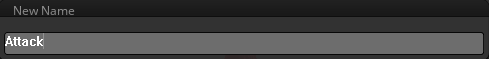
- After the new name is entered, you will see the names in both the Pose and Layers sections have been updated accordingly.

Removing Poses
The Remove tool allows you to remove the pose in the ZBrush Pose Tools, without affecting the source layers.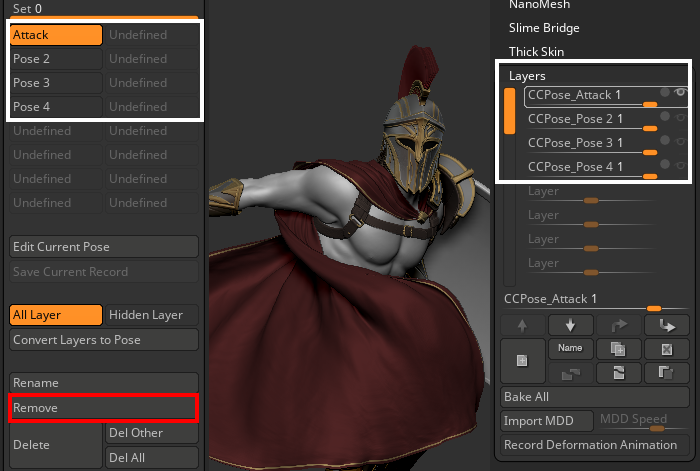
- First, select the pose you want to remove and click the Remove button.
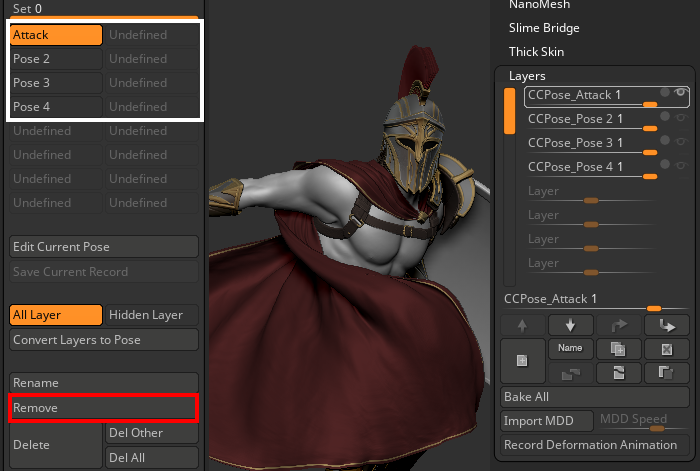
- After removing the pose you will see that the pose in the posing tool is gone, but the pose in the layer section will still be there.

Deleting Poses
The Delete tool will remove the pose in ZBrush Pose Tools and the corresponding layers for the ZBrush tool.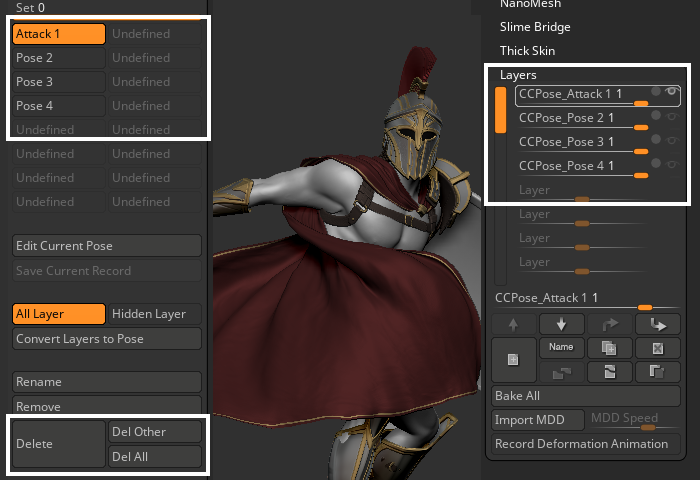
- Choose the pose you want to delete and press the Delete button.

The pose and the related layers will be removed.
- You can also use Del All to delete all the poses or use Del Other to delete all the inactive poses and layers.

