



|
Note: |
|
Each character contains multiple substance materials; while each of them are composed of numerous parameters and images, which can increase the loading time if the details of the substance materials are initially displayed. Therefore, the settings inside are, by default, hidden. You need to click the Activate in order to open the substance material for further adjustments. |
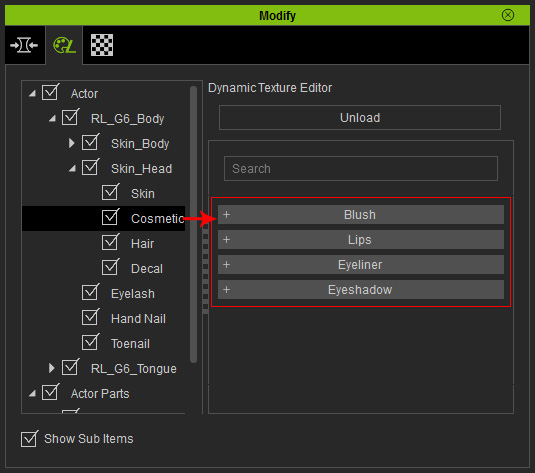
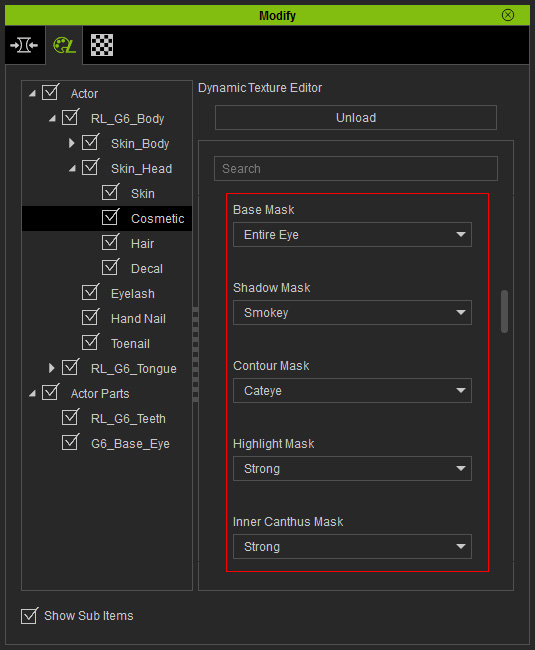

|

|
|
As you may see the result is too heavy to be suitable for her age. |
|
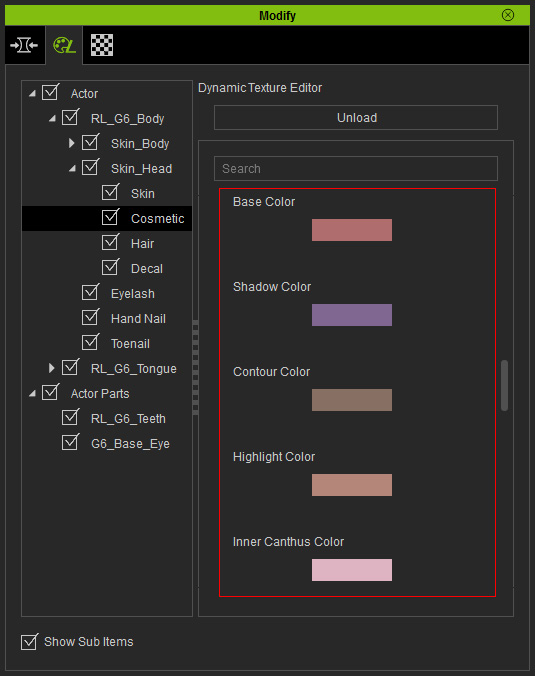

|

|
|
Before |
After |
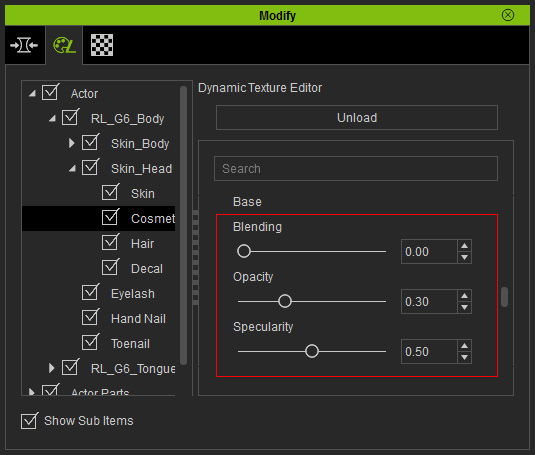
- Blending: Makes the masked colors more blurry for blending to the skin.
- Opacity: Determines the opaque level for the masked colors.
- Specularity: Reflects light more for the masked colors.
Increase the values of the Blending, decrease the values of the Opacity
and leave the Specularity untouched to make the eyeshadow even lighter for a young girl.

|
|
Blending: 0.00 ð 0.60 |