

The Default Pose of the embedded CC characters.
The Default Pose for the CC Characters is the T-pose. However, you can change the character's pose in order to view the clothing result or motion in advance.

|

|
|
The Default Pose of the embedded CC characters. |
|

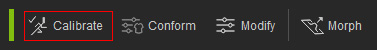
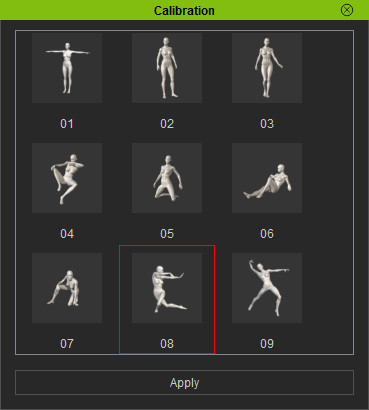
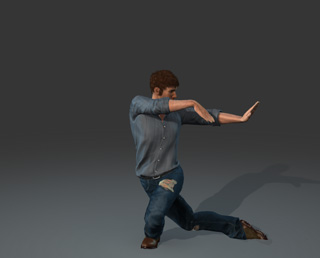
|
Note: |
|