
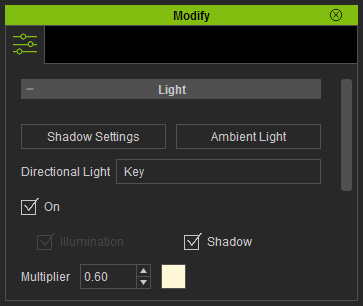


|

|
|
Multiplier = 2.5 The light is brighter while the color of the light remains the same. |
Multiplier = 9.99 The light is brighter and stronger. |
|
Note: |
|
In Character Creator, the strength of each light is specified by the color. When you want to increase the strength and contrast of the light, you may de-saturate the color of the light to make the entire scene lighter in color.
By using the Multiplier feature of the light, you are allowed to keep the original color of the light while increasing the global strength and contrast. This feature applies to Directional Lights, Spotlights, and Point Lights.

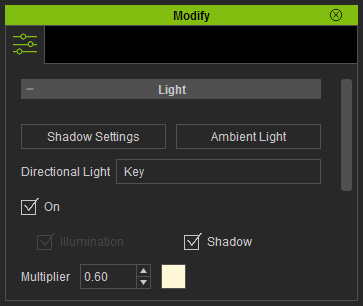


|

|
|
Multiplier = 2.5 The light is brighter while the color of the light remains the same. |
Multiplier = 9.99 The light is brighter and stronger. |
|
Note: |
|
With the same concept, you may use the Multiplier to emphasize the beam cast by the spotlight or point light.

|

|
|
The spotlight effect is dramatized after the Multiplier is increased to 3. |
|
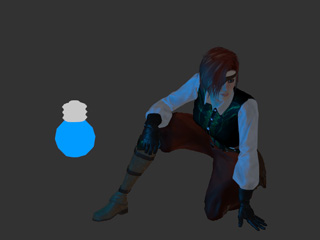
|
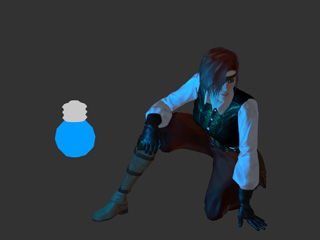
|
|
The point light effect is dramatized after the Multiplier is increased to 3. |
|