
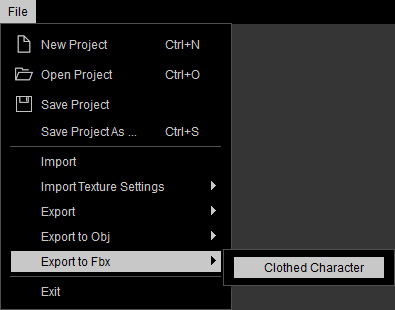
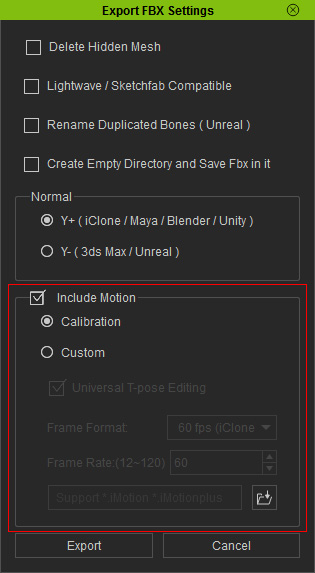
|
Note: |
|
|
The calibration motion for checking skin weight of the clothes. |
Using custom motion is possible for certain scenarios. |
Character Creator lets you export FBX files with either .iMotion or embedded calibration motion for checking skin weights.

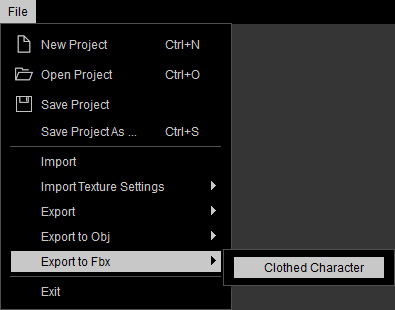
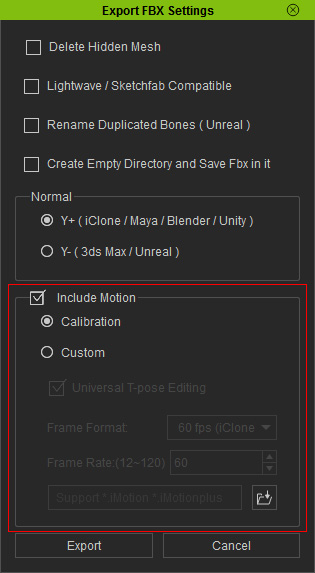
|
Note: |
|
|
The calibration motion for checking skin weight of the clothes. |
Using custom motion is possible for certain scenarios. |