Fixing Eye Close Flaw for Big-eye Character (New for v3.1)
Characters with abnormally large eyes imported via Transformer may experience problems with blinking.

|

|
|
Eyes' blinking is set to 0. |
Eyes' blinking is set to 100. The eyes do not come to a complete close. |
Fixing Blinking Flaws
- Select the character and exported it as an iAvatar.
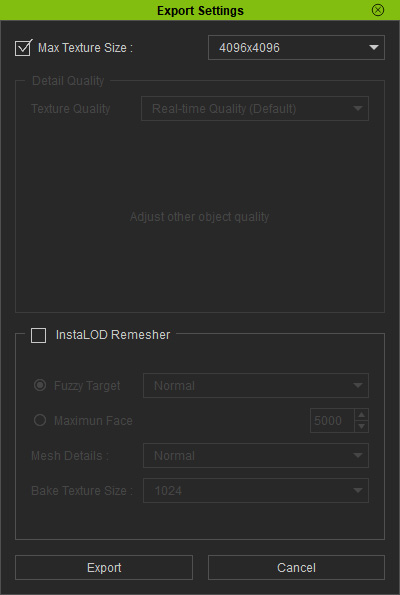
- Load the character into 3DXchange.
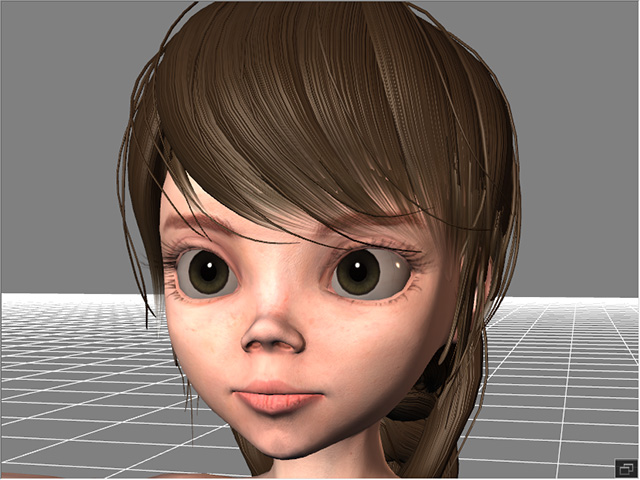
- Open the Expression Editor by clicking the Expression Editor in the Face Setup section.
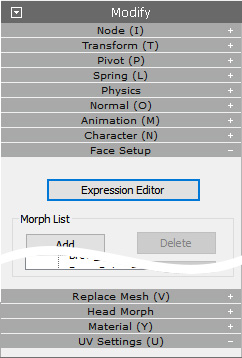
- Switch to the Muscle tab and select the Eye Blink L cell.
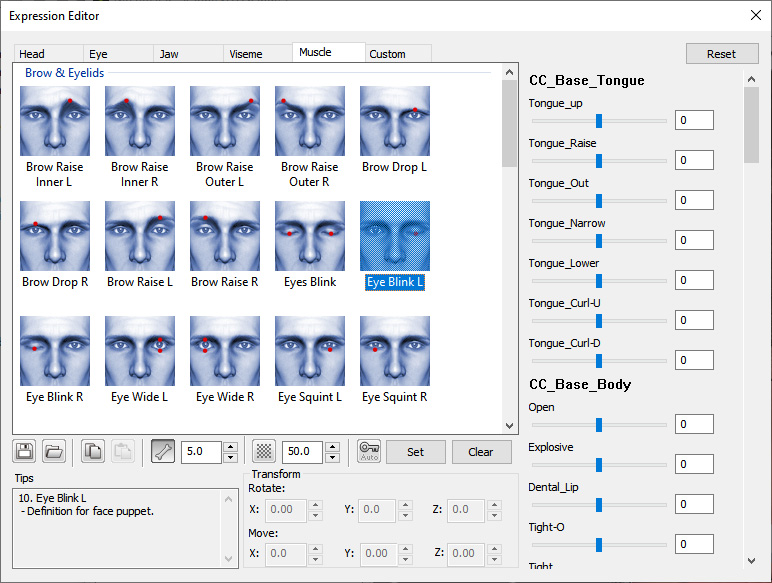
- Increase the Eye Blink L
slider value until the eye comes to
a complete close.
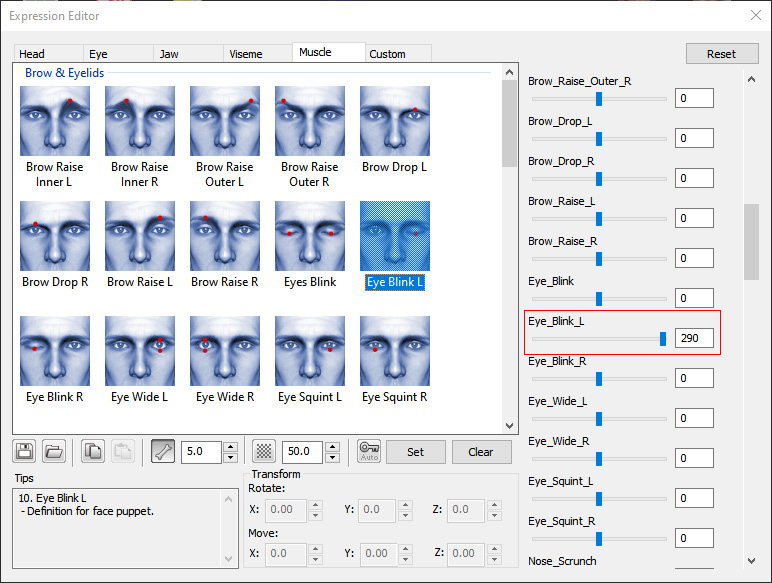
- Click the Set
button to retain the value
adjustments.
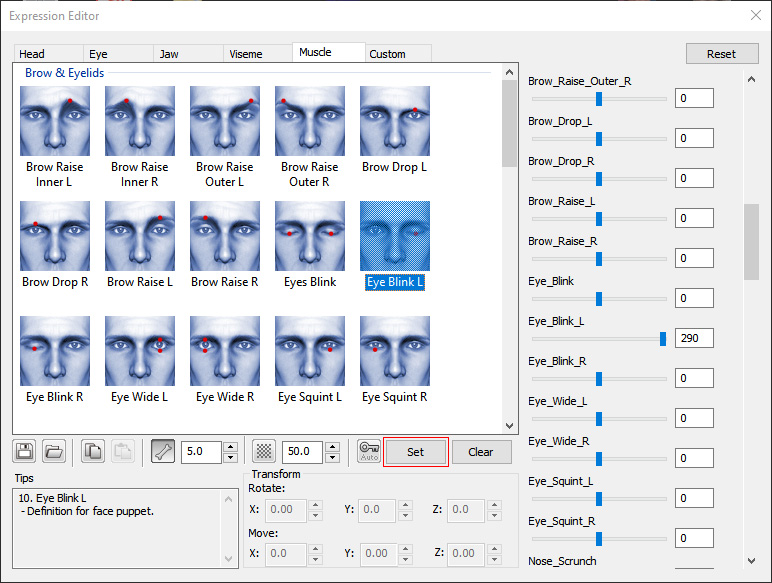
- Repeat the same steps for Eye Blink R and Eye Blink.
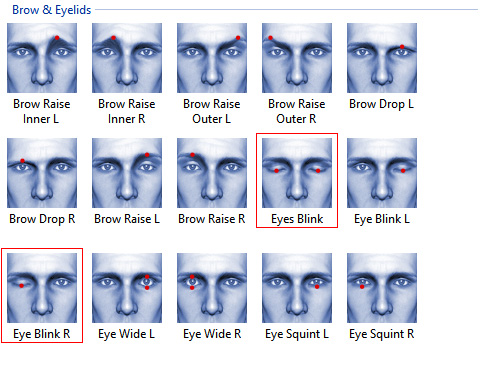
- Click the Save Profile button and save the settings as a new profile.
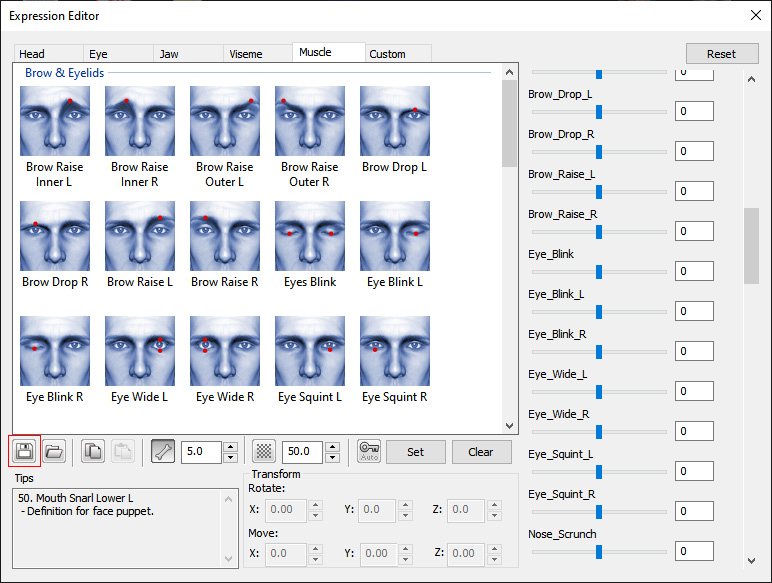
- Drag and drop the profile onto the character in Character Creator.
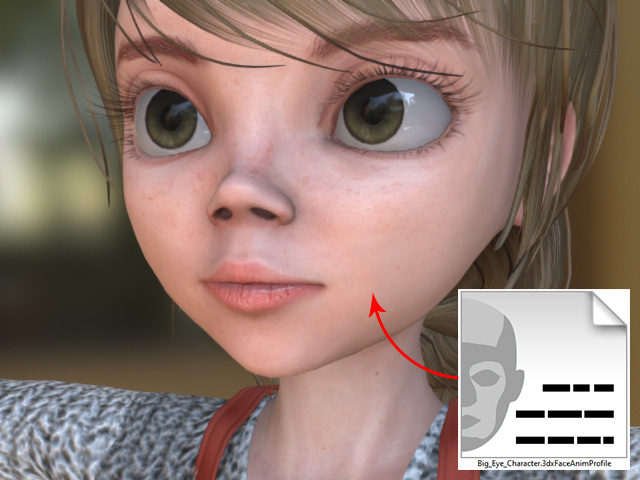
- Open the Edit Facial panel and switch to the Modify tab > Eye.
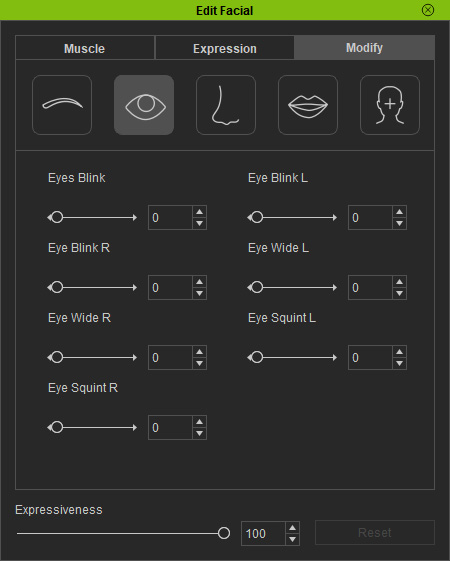
- Drag the Eyes Blinks, Eye Blink L or Eye Blink R sliders of the eyes and the flaw is fixed up.
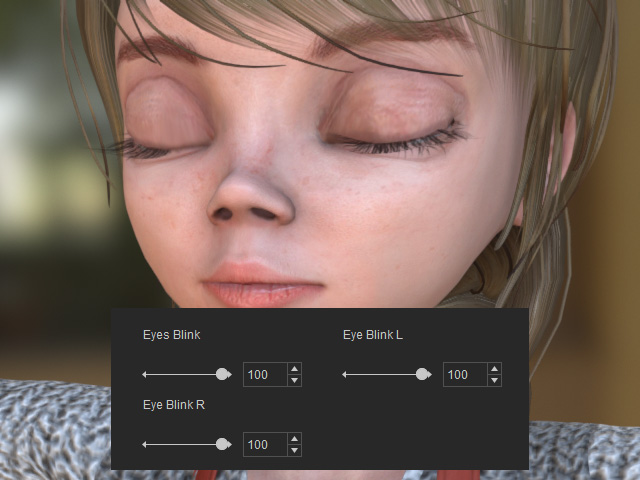
* You can save the character to the Content Manager and the blinking information will be saved as well.
