Material Plus (New for v3.1)
Character Creator provides a new material format: Material Plus,
which is a container for compacting
multiple materials into one file.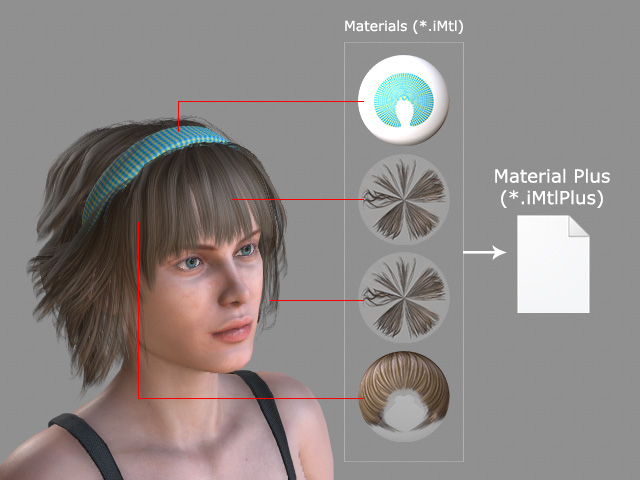
The benefits of using Material Plus are:
- One click to apply multiple materials to an object (prop, accessory, clothes).
- One model with multiple Material Plus templates can easily generate many different appearances.
- The file size can be minimized.
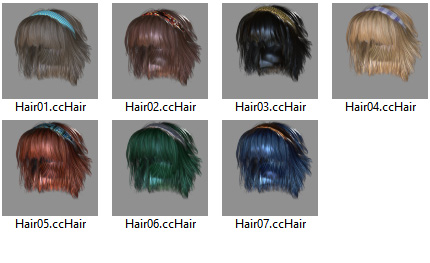
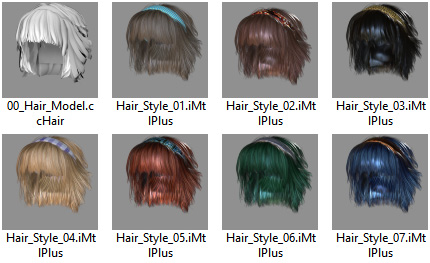
Multiple Objects with Individual Materials
Total size: 156 MBOne Objects with Multiple MaterialPluses
Total size: 87.5 MB
-
Select an object (Prop, Accessory, Cloth, Shoes, Gloves, Hair, Eyes and Teeth)

-
Switch to the Material tab in the Modify panel. Click the Save Material Plus button above the material list.
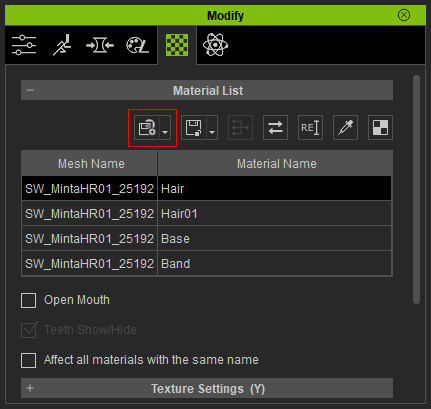
 Note:
Note:To load a saved Material Plus file, click the down arrow button at the right side of the button and choose the Load Material Plus command.
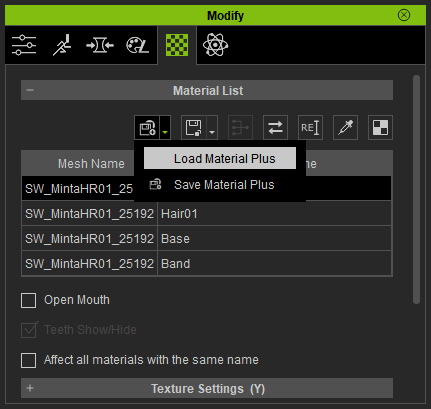
- Pick the materials that you want to pack into the
Material Plus file from the panel.
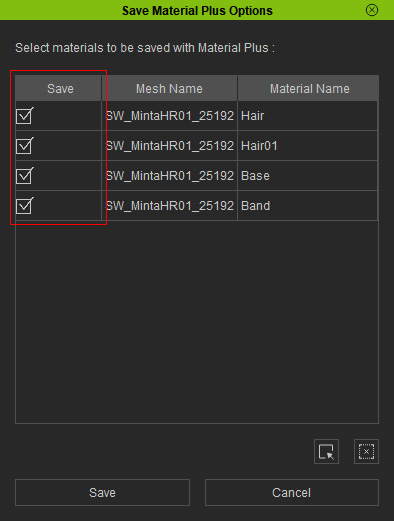
Click the Save button to save the materials into a single file (*.iMtlPlus).



