Applying Facial Expression Templates
There are handy Facial Expression Templates embedded in Character Creator, you can find them in the Content Manager and apply them to quickly set the character's facial expressions.
- Create a new project and apply a character.

- Switch to the Expression library under the Pose category in the Content Manager.
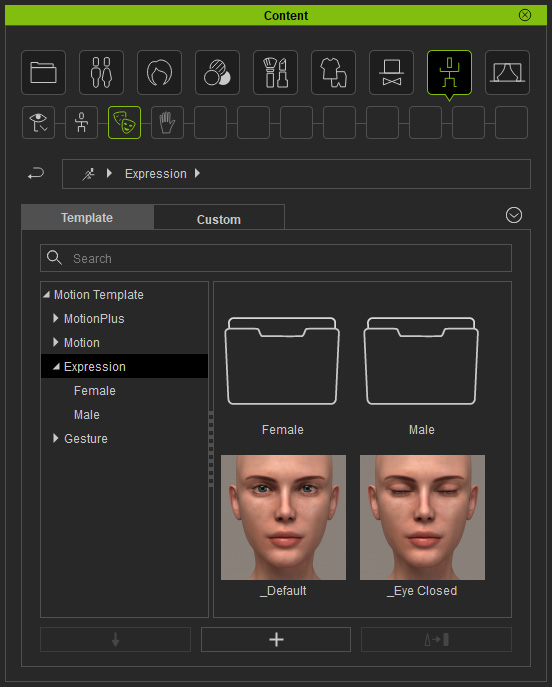
- Double-click or drag and drop the desired facial expression template to the character, in this case, the Glancing in the Male folder.

