Hair Colors (New for v3.4)
The hair colors in the Digital Human Hair Shader are composed of different layers, including the Strand Color, Highlight Color A and Highlight Color B layers.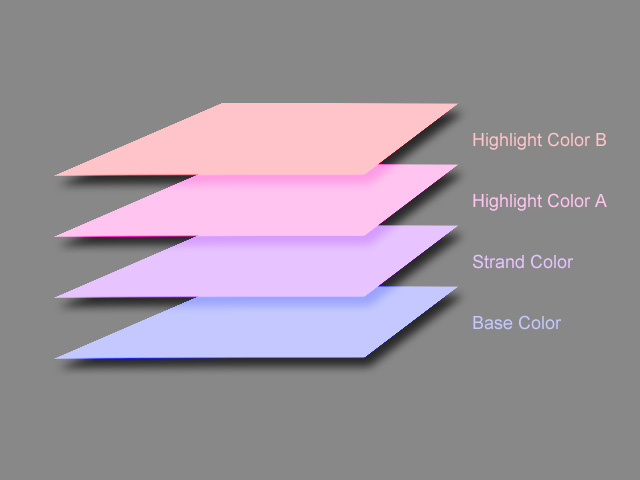
You can find the color settings under the Activate Hair Color checkbox in the Shader Settings section.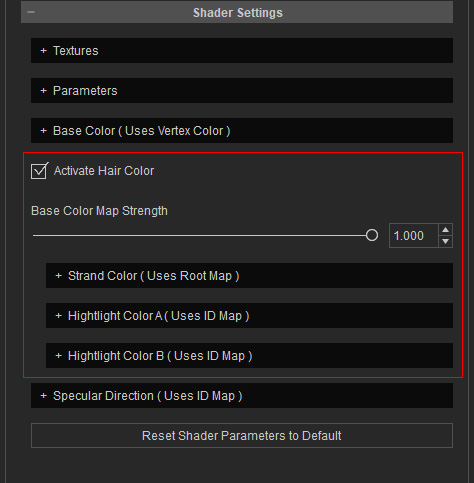
- Active Hair Color: This checkbox can be used to blend the colors set in this section to the hair.


Active Hair Color = Off
Active Hair Color = On
- Base Color Map Strength: This setting can be used to determine the Strength of the Base Color texture in the Textures Settings section.
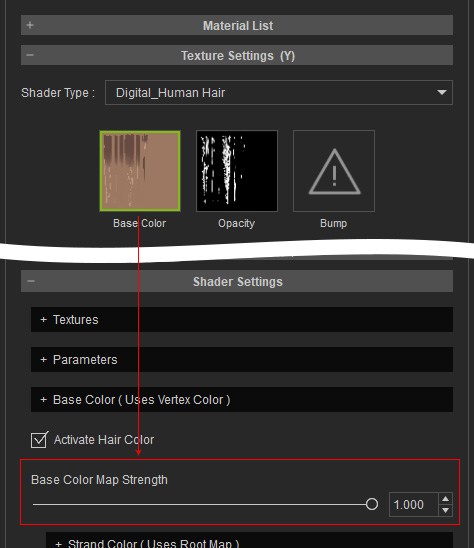
Note that the Strength in the bottom of the Texture Settings section is used to adjust the strength of the Base Color map that is baked with the shader settings (but the baked result can not be seen on the UI).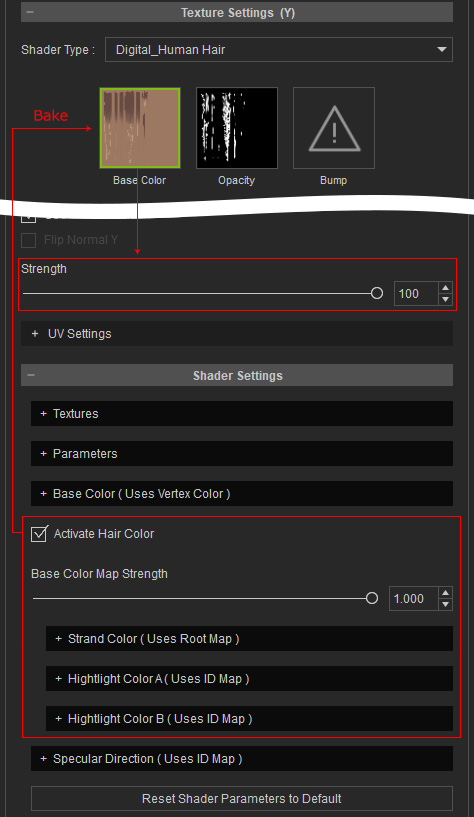
Please refer to the following sections for more information:



