Gizmo of Objects in Preview Window
The Character Creator Preview Window provides a visualized Gizmo to handle and modify the RTS (Rotate, Transform, and Scale) data of the selected character, hair, accessory, light and prop by dragging the Gizmo in the viewport.
You may turn on the Gizmo mode by means of the Preference panel.
Rotate
Drag the three circles around the object to rotate it along the 3 axes.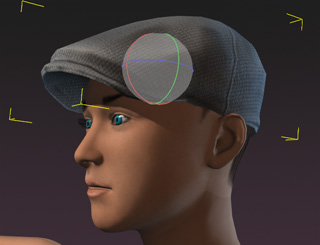
Transform
Drag the handles to move the object along the 3 axes.
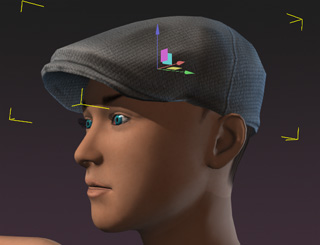
You may also drag the square at the corner to move the object on the planes of two perpendicular axes.
Scale
Drag the handles to scale the object along the 3 axes.

You may also drag the yellow cube in the center of the gizmo to scale the object at a uniform ratio.



