Modification from Existing Clothed Character
In addition to using the embedded clothing templates, you are allowed to generate custom clothes by modifying the existing clothes with your favorite 3D tools.
-
Create a new project and create a character with clothes.

-
Execute File >> Export to Fbx >>
Clothed Character command.

 Note:
Note:Refer to the Exporting FBX Characters section for more information.
-
Click the Export button to export the character in
FBX format.
 Note:
Note:You will get an *.fbx and a *.fbxkey files.
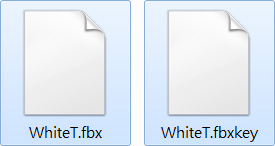
The information included in the FBX Key file is:
- DRM Base Content Information.
- Meta Data: It ensures the correctness of the character when you load the FBX file back
from your 3D tools.
- Bone Scale: The size of each bone of the character.
- Body Skin Weights: The skin weight for each vertex on the character.
- Cloth Type: The type (cloth, gloves or shoes) of the clothes meshes.
The FBX Key file ensures the correctness of the skin and bone status when you load back the FBX Character File modified in external 3D tools. Moreover, please keep these two files together when you want to move and share the FBX Character.
-
Open the FBX file in your favorite 3D tool.

-
Modify the cloth with the features provided in your 3D tools.

 Note:
Note:- For Character: Increasing faces in 3D tools of the character will be corrected by the FBX Key file when you load the FBX character back to Character Creator.
- For Cloth, Gloves and Shoes: Editing without changing the topology or deleting faces can be done with 3D tools. However, if you increase the faces by Smoothing or Subdivision, then you must re-bind to the bones manually.



