The Settings for Importing Designed Assets
Create Assets Panel

- Import Clothed Character: This field displays the FBX character you have modified and exported from 3D tools.
- Decrypt Key File: You must include the *.fbxkey file you have created
in the step in order to authenticate the assets into Character Creator.
 Note:
Note:You will get an *.fbx and a *.fbxkey files when you export FBX from Character Creator.
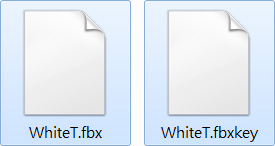
The information included in the FBX Key file is:
- DRM Base Content Information.
- Meta Data:
- Bone Scale: The size of each bone of the character.
- Body Skin Weights: The skin weight for each vertex on the character.
- Cloth Type: The type (cloth, gloves or shoes) of the clothes meshes.
You must load the FBX KEY file when you import a FBX character from other 3D tools to ensure the correctness of the shape of the body and the type of the clothes.
- Nude Template for Gloves and Shoes: If you ever modify the sizes or shapes of the hands or feet in your
3D tool (highly recommended to be done in Character Creator instead of your 3D tools),
then you must activate this box and load the
adjusted nude and bone-skinned character (in FBX format) as the reference for the
floor contact feature.


The character's feet are increased in 3D tool (in this case, Maya).
You must load the bone-skinned nude character from the 3D tool as reference.
Asset Import Status Report
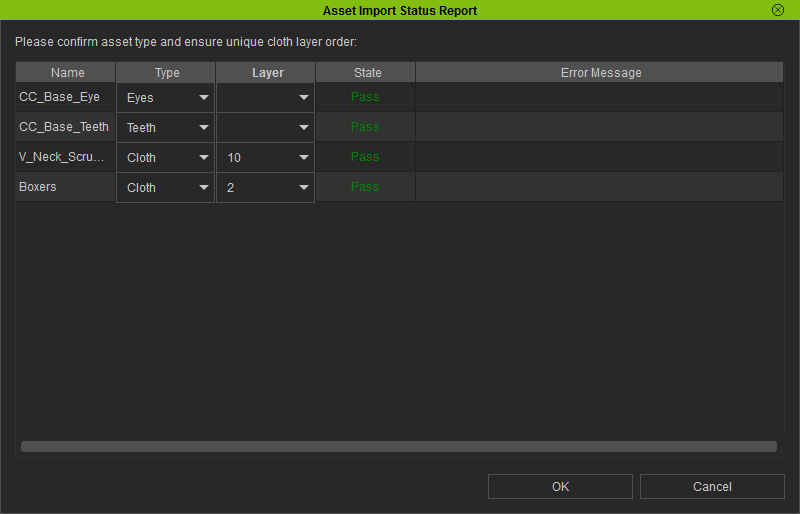
-
If the loaded FBX contains meshes you want to set as
cloth, then this panel is your only chance to set their
types with the Type
drop-down list.

- The layer number can be determined in this panel or in the Cloth Layer Settings panel. Please also refer to the Customizing Clothing Layers section for more information.
