Using Cloth Conforming Feature
When you increase the size of the inner meshes of a skin poking through out of the outer ones, you can simply use this method to hide the penetrating part by following steps:
-
Create a new project and dress the character.

-
Increase the size of the entire body or specific body part. Sometimes the
partial mesh of the skin maybe poke through the cloth as the
illustration shows.

You can turn the upper layer of the mesh into wireframe mode to get a better view of the poke-through.
-
Select the cloth at the topmost layer (in this case, the blue dress).

-
Execute the Modify >> Conform command to launch the Conform Clothing panel.
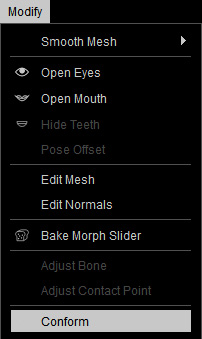
Alternatively, click the Conform Clothing button on the Modify Tools toolbar.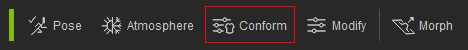
- Setting the parameters in the panel and click the Calculate
Collision button to lift the cloth meshes off the ones under.
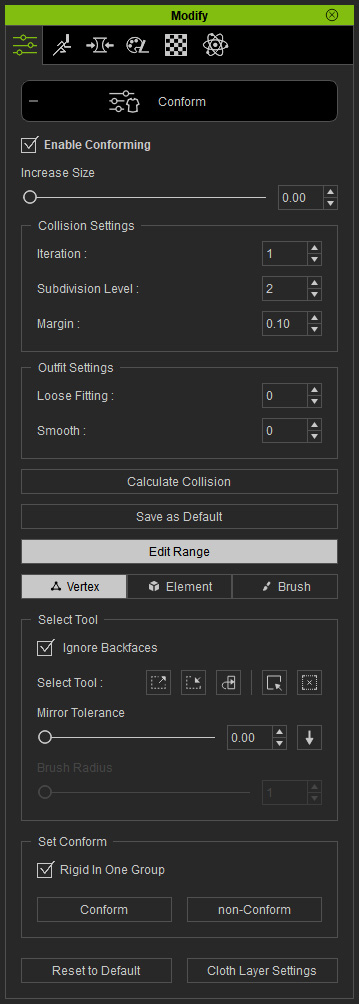
The meshes poking through the cloth will be covered by the enlarged cloth meshes.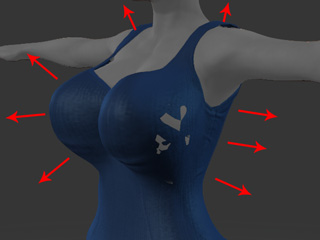

 Note:
Note:If the result is not satisfying, then you can try the Automatically Hiding Inner Meshes feature in the Cloth Layer Settings panel by clicking the Cloth Layer Settings button at the bottom of this panel.



