IBL and Sky
In Character Creator, the IBL and Sky are two individual spheres. The IBL sphere is invisible but emits lights inward sampled from a mapped image; the Sky sphere, however, displays the image mapped on it but gives off no lighting.
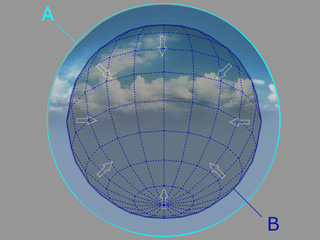
|
|
Their source images can be totally different, which can sometimes looks odd.
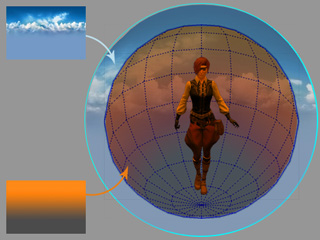
|

|
|
The Sky and IBL spheres are individually mapped with different textures. |
The lighting is inconsistent with the background. |
By synchronizing the transformation (especially rotation) of the spheres and thesource images, you are able to ensure the consistency of the IBL and SKY settings for the environment.
-
Create a new project. By default, the images for the IBL and the
Sky are identical.

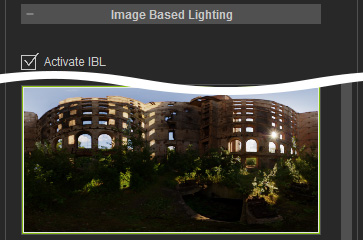
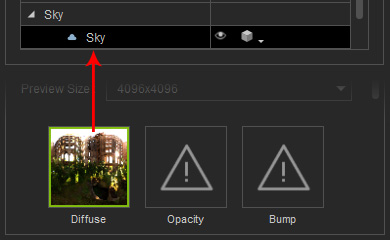
The default images for the IBL and Sky.
-
Load a new IBL image in the Visual panel >> Atmosphere tab >>
Image Base Lighting section.
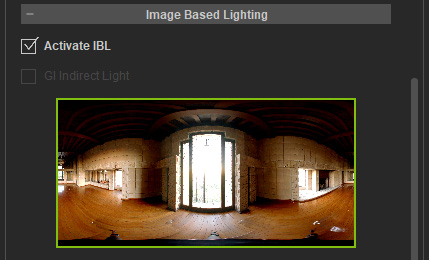
-
Load a new image for the IBL.
The character is now reflect the new IBL result
(indoor).

-
Activate the Sync Sky >> Image box.
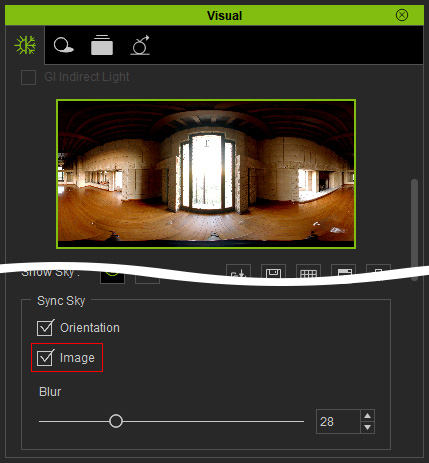
Character Creator will pass the image to the Diffuse channel of the Sky sphere.
-
Any adjustments to the image or the transformation of the IBL sphere will trigger the Sky sphere
to change as well.


The Sky and IBL spheres are simultaneously rotated.
The Sky and IBL source image are simultaneously adjusted.
 Note:
Note:- The Strength settings for the IBL and the Sky can not be adjusted together with this feature.
-
Blurring the image for the Sky can simulate the DOF (depth of field)
effect.

-
Press the Shift + I in order to show the
rotating Gizmo to adjust the angle of the IBL sphere.

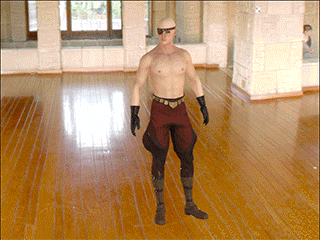
The Sky and IBL spheres are simultaneously rotated.
The Sky and IBL source image are simultaneously adjusted.
