What is Dynamic Appearance Texture Editor
Substance is a hyper material that embeds as many channels as necessary,
such as diffuse, height, normal, specular, etc. It is dynamic, multi-layered
combinations of texture maps. It can be modified and adjusted in real-time.
The following illustration shows the graph of how a substance material is
made by Substance Designer.
Different well-made substances are applied to the default character's hair, eyes, body, head,
clothing, shoes and accessories to form the texture appearance of these objects.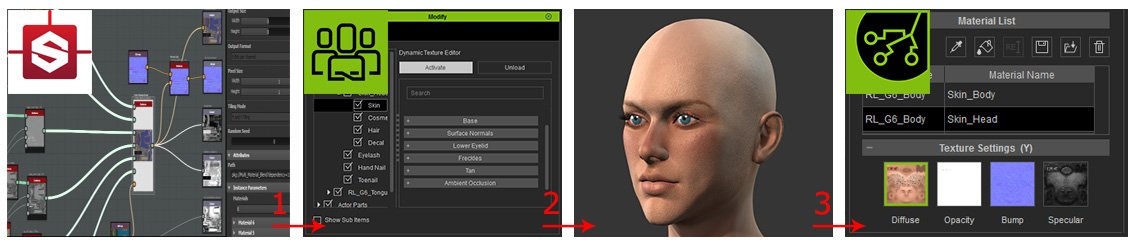
- A Substance Material is designed in Substance Designer. Afterwards, the material with textures and parameter settings are passed and applied to the character in Character Creator (Currently, this step is done by Reallusion).
- In Character Creator, use the provided parameters to adjust the appearance of the character.
- As soon as the character is exported to iClone, the substance material effects adjusted in step 2 will be baked into separate textures and sent to the Diffuse, Opacity, Bump and Specular channels of the Head material.
A substance material is very lightweight, and can help you to save the space of your hard drive while delivering exquisite and realistic texture effects to your project.
The best part is, the substance material (*.sbsar) can be shared between 3Ds Max, Maya, Unity, Unreal and many more applications for creating realistic texture for objects in CG industry.



