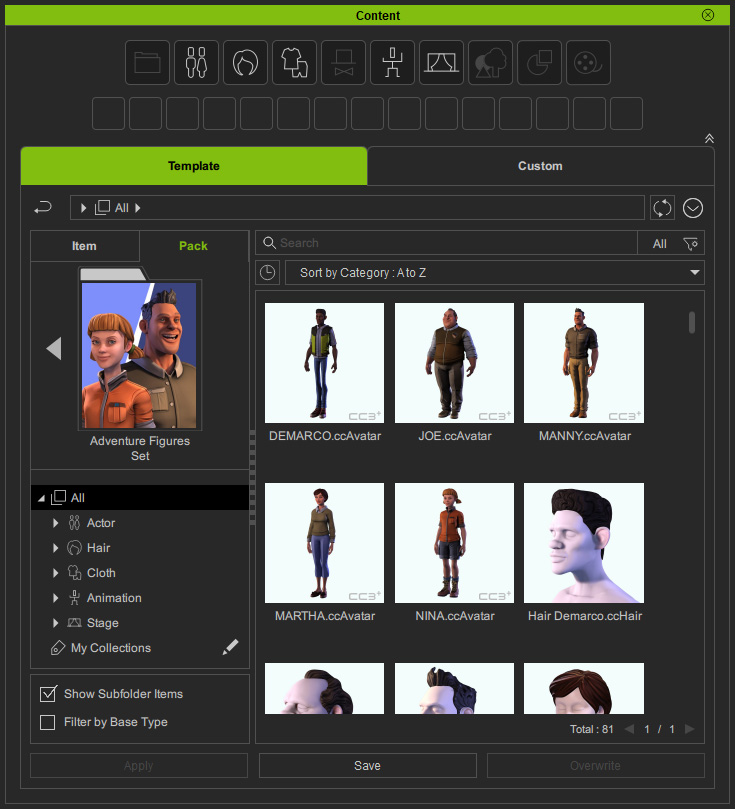Re-opening Packs in History
Content Manager provides a history stack in the Pack View for tracking the packs that you have opened. You can easily find the recently opened packs from the list and re-open the pack again.
- Open one pack.
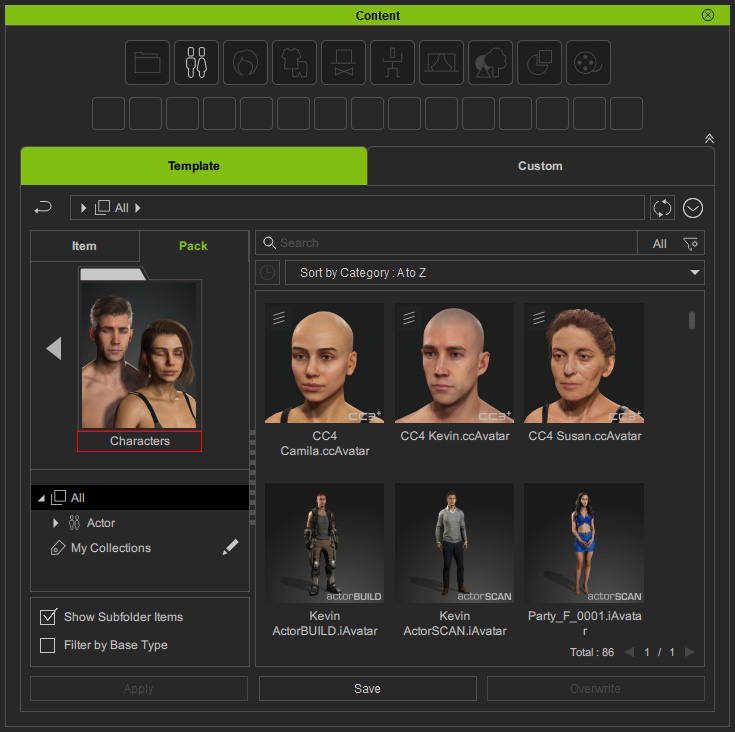
- Click the Back button to close the pack.
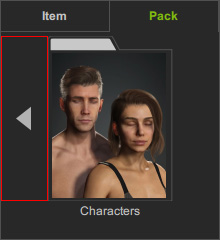
- The clock icon for Recent Packs is enabled, which indicates that this ever-opened pack is added in the history stack.
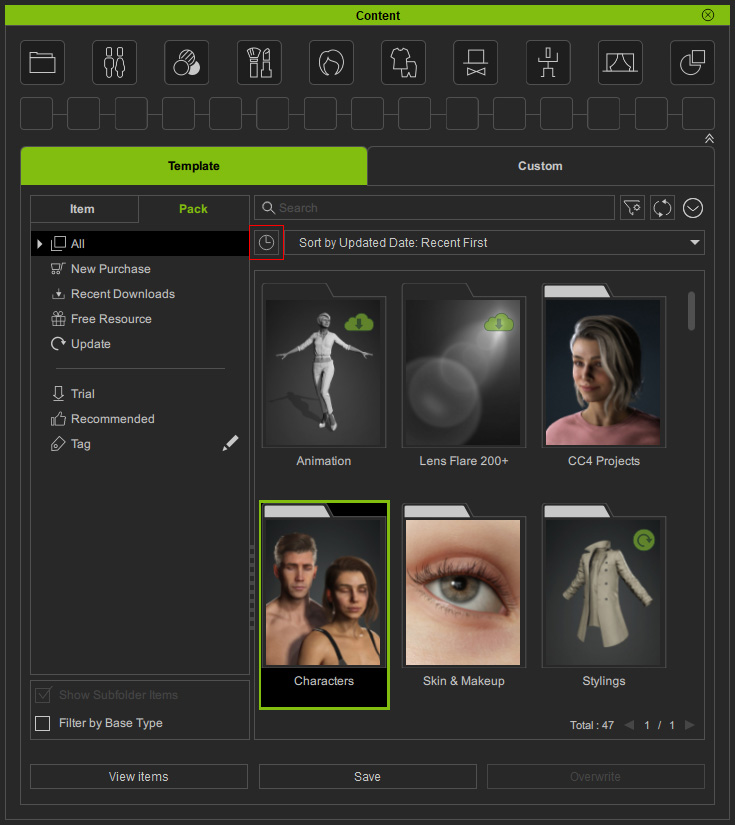
- Click the Recent Packs button to view the history for the opened packs.
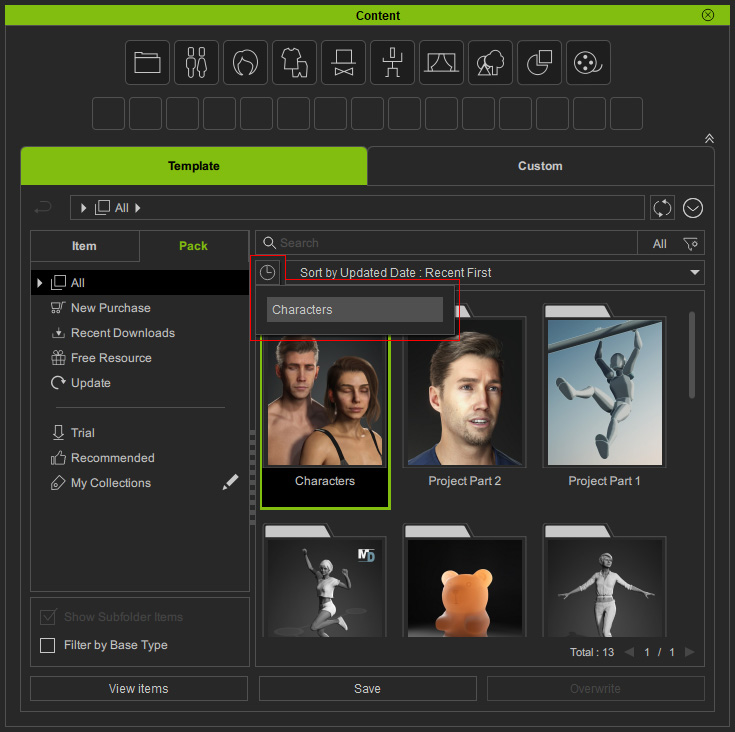
- By opening and closing any other pack, the history list will be expanded.
The packs opened earlier are moved to the bottom while latter packs are closer to the top of the list.
The history list will display a maximum of 10 entries.
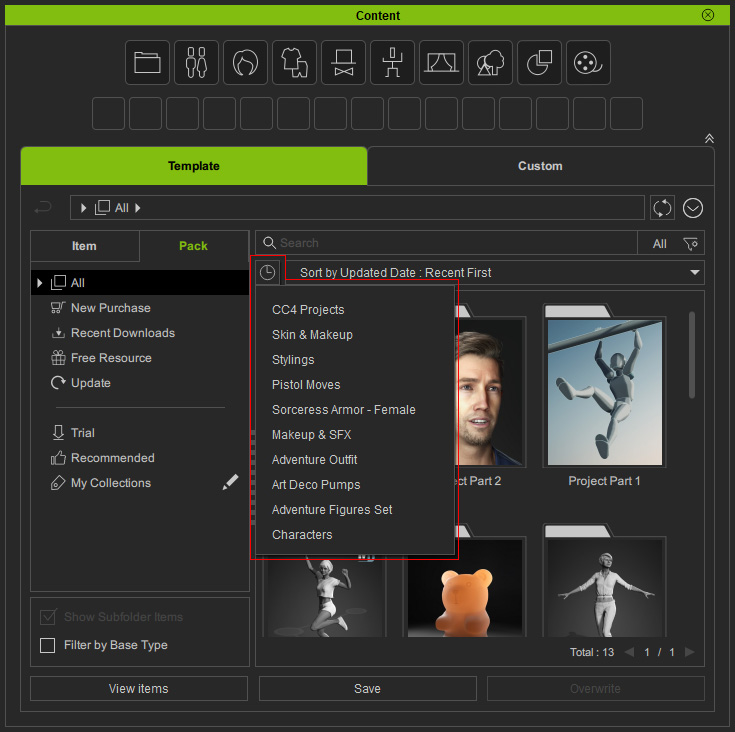
- You can click either one pack in the list.
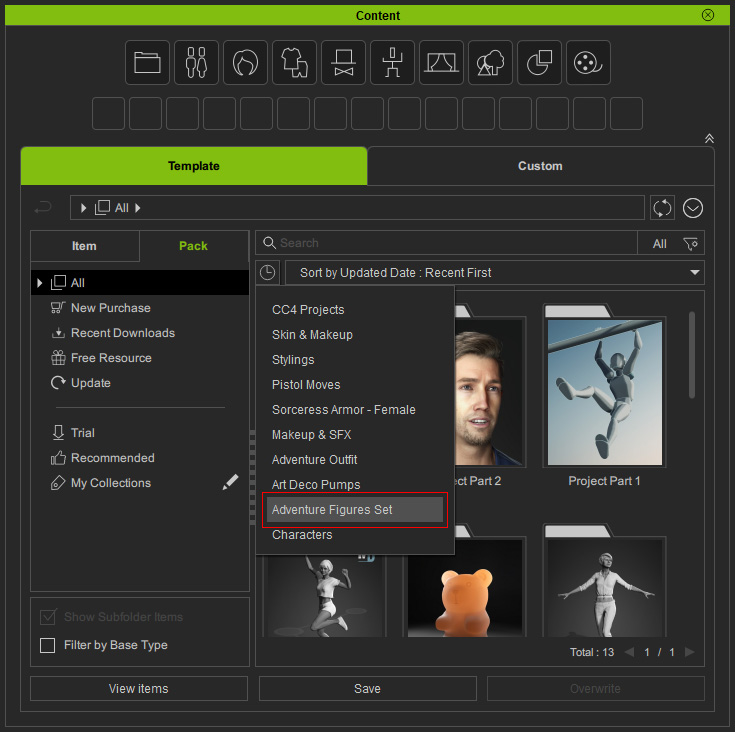
- The pack will be re-opened.