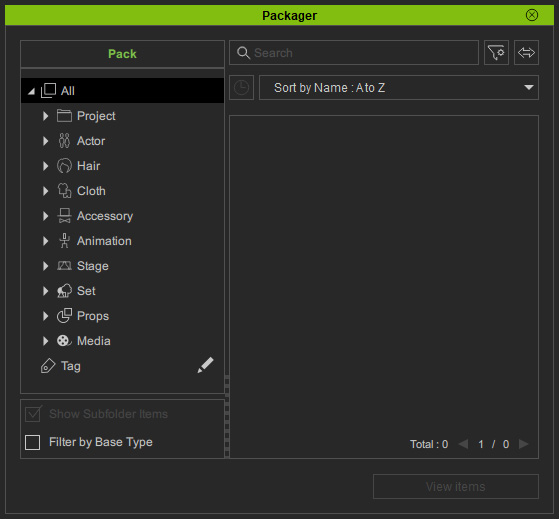Creating Custom Packs
You can create unlimited custom packs in the Packager panel to easily manage custom contents or upload them for sale.
- Open the Packager (Ctrl + F4) panel.
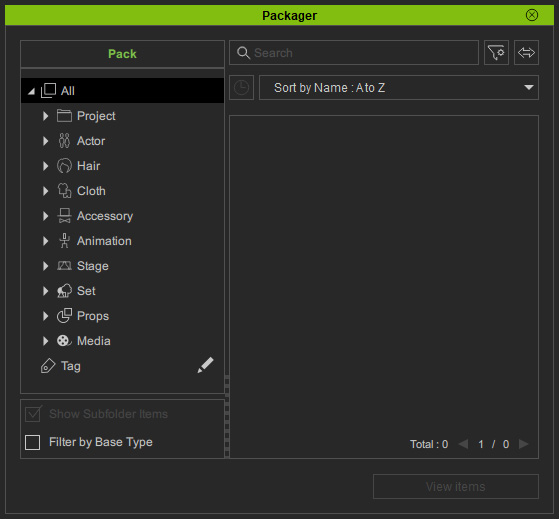
- Right-click on the empty area of the right pane and choose the Create Pack... command.
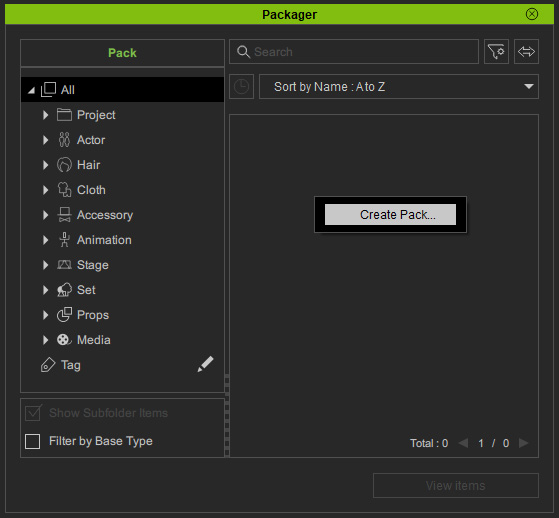
- Name the custom pack.
Click the OK button.
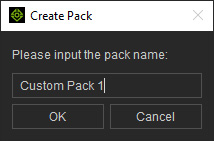
- You will see the new pack and a confirmation message will appear.
Click the Go button.
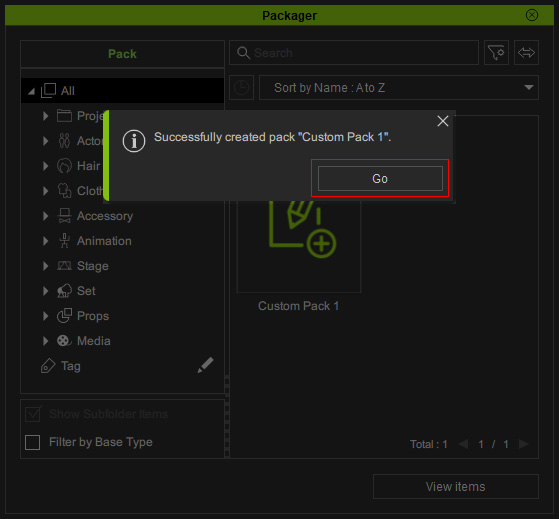
The message disappears after five seconds. If you do not click the Go button right away to view the results, then you can manually open the pack by double-clicking on it. - Now you can add custom contents inside the newly created pack.
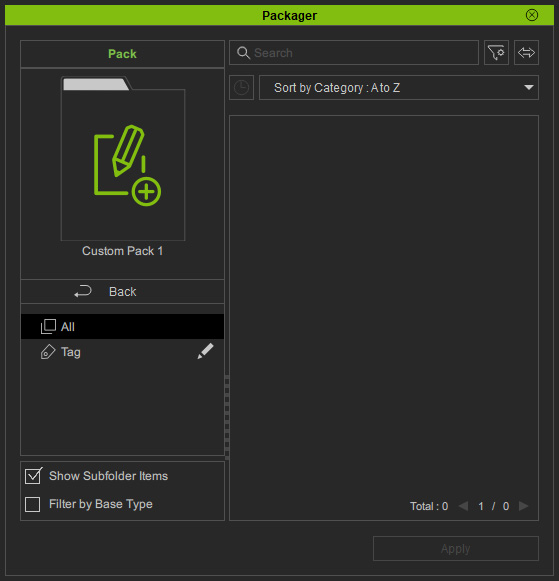
- If you want to remove this pack, right-click on the pack and choose the Remove... command from the context menu.
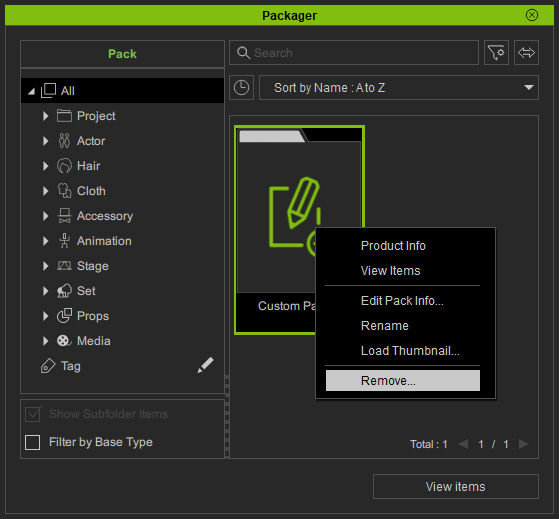
- A warning message will appear, saying that the metadata for this pack will be removed, but the original content files linked to the pack will not be affected.
Click the OK button.
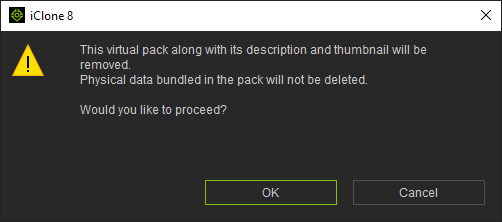
- The custom pack will be removed.