Customizing Pack Thumbnail
You are allowed to specify the thumbnail of a custom pack in order to easily identify it.
- Open the Packager (Ctrl + F4) panel.
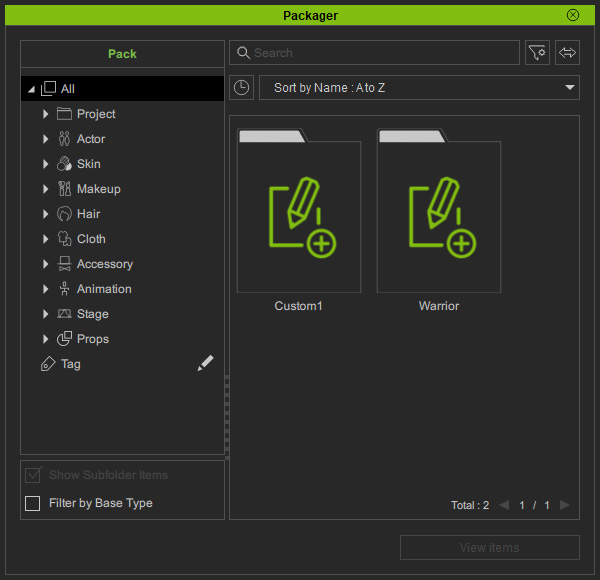
- Right-click on the custom pack whose thumbnail you want to change.
Choose the Load Thumbnail... command from the context menu.
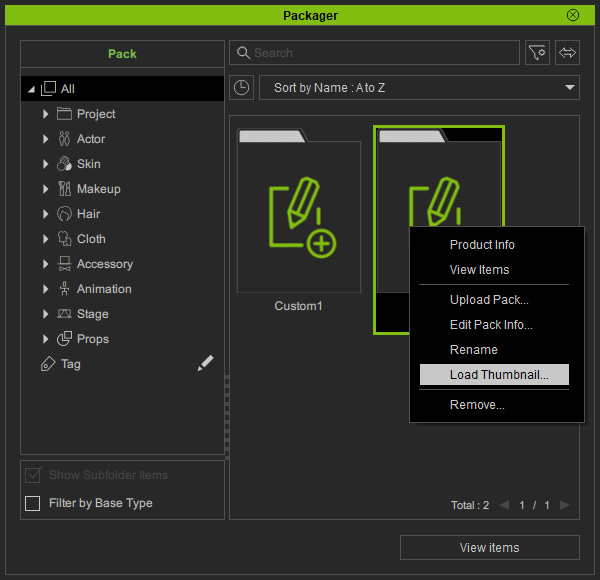
- Browse for and pick a desired image in Jpg, Jpeg or PNG formats.
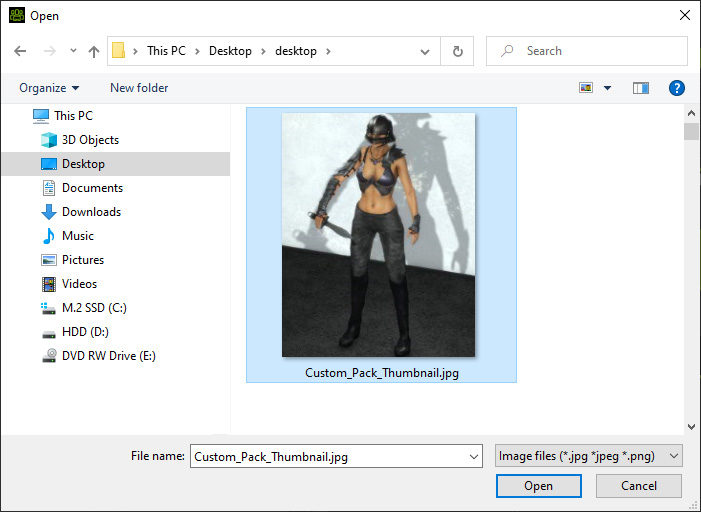
* If you want to upload this pack to the content server, the resolution must be 512 x 650 pixels. - The pack's thumbnail will change to the custom image.

