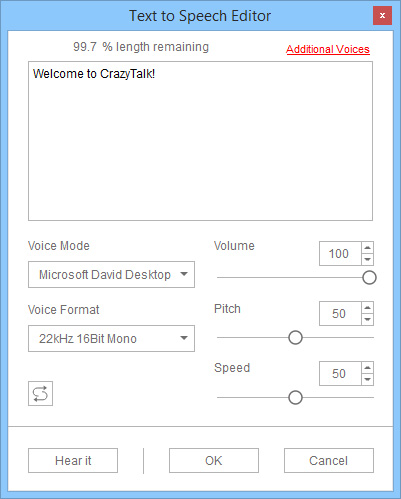To use the TTS engine, click the Import Audio  and then the TTS button.
The Text to Speech Editor will then open.
and then the TTS button.
The Text to Speech Editor will then open.
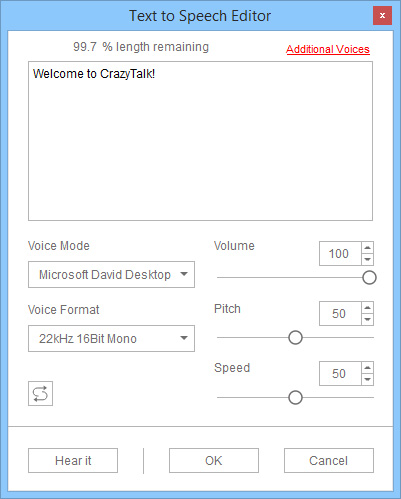
Follow the below steps to create an audio script:
- Type the text in the editor window. Alternatively, you may also copy and paste text from any word processing program.
- Select the type of voice to be used by the actor by choosing in the Voice Mode drop-down list. Various voices for both sexes, with different settings, are available.
- Adjust the voice by using the Volume, Pitch, and Speed sliders to achieve the desired effect. You may need to experiment a little with these settings before you get the desired results. Click the Reset button at any time to reset the sliders to their default values.
- Click the Hear it button to play back the text.
- Click the OK button when done.
 and then the TTS button.
The Text to Speech Editor will then open.
and then the TTS button.
The Text to Speech Editor will then open.