Applying and Creating Motion Clip Templates
After an Auto Motion is applied to the actor, users can then overlap the actor's motions with ready-made, or custom motion clips which are stored in clip forms inside the Motion Clip track.
When you apply a motion clip template, the data will be stored in the Motion Clip track.
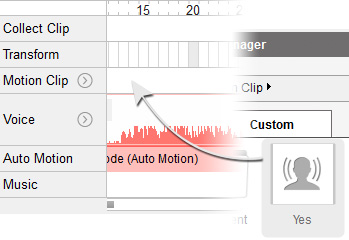
You can create more exaggerated expressions for cartoon characters, or create moderate expressions for real human actors by adjusting the strength of each motion clip through one of the following methods:
- Right-click on the motion clip and select the Strength command, then drag the Clip Strength slider to modify the motion strength. The higher the value, the stronger the motion strength you will get and vice versa.
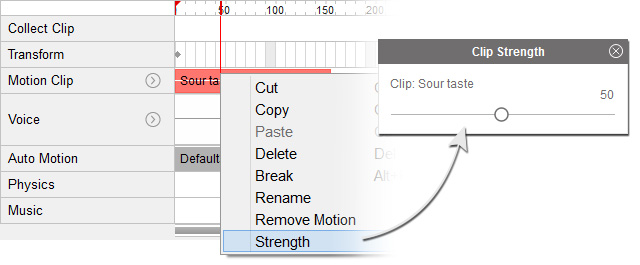
Increase the Strength value for a cartoon character.Clip Strength = 20 Clip Strength = 80 - Directly drag the horizontal yellow line across the entire motion clip to modify the motion strength. A percentage value will be displayed when dragging the line up/down over the timeline. The higher the value, the stronger the motion strength you will get and vice versa.

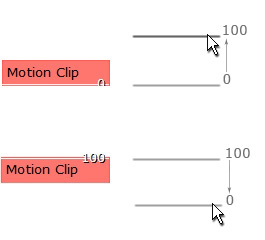
For the ease of adjustment within the confined space of the clip, you can also drag the horizontal line up/down within two times the height of the motion clip.
Decrease the Strength value of the existing motion clip designed for a cartoon character in order to create more subtle, human expressions.Clip Strength = 50 Clip Strength = 20
If you wish to create a custom motion clip from the current project, then the data saved in the custom library may vary depending on the following situations:
- Selecting a single-motion clip:
Data in the Motion Clip track will be saved alone.

Clip 01 will be saved alone.
-
Selecting multiple motion clips or not selecting any motion clip:
Data in the Motion Clip and Auto Motion
tracks will be merged before being saved.

Clip 01, 02, 03 as well as the Auto Motion will be merged before being saved.
The data structure of a custom script is a bit different. You may refer to the Using Talking Scripts section for more details.