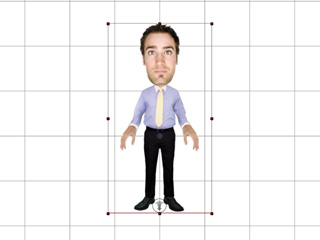
Click and Drag with the left-mouse button on a different area in order to perform different transformations. A transform key will then be added:
When you wish to set transform keys for a character or a prop inside the working area, then just use the Mouse Dragging and Transform Tool methods.
After you select a character or a prop, a transforming handle box will automatically appear.
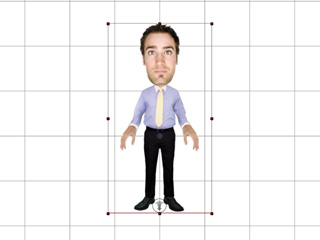
Click and Drag with the left-mouse button on a different area in order to perform different transformations. A transform key will then be added:
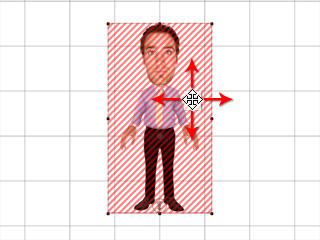
 : Moving on the Z axis.
: Moving on the Z axis.
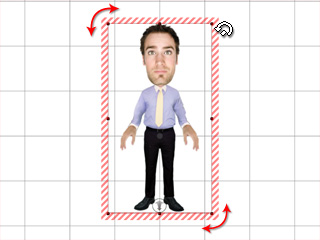
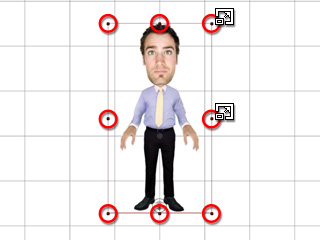
If you need to set transform keys with an exact value, simply select a character or prop and adjust the parameters via the Property Bar.
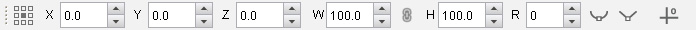
 Lock/Unlock Ratio: Press this button to toggle the Keep Aspect Ratio on/off.
Lock/Unlock Ratio: Press this button to toggle the Keep Aspect Ratio on/off.
 and
and  buttons to change the path from
curve to a straight line.
buttons to change the path from
curve to a straight line. Zero Key: Press this button to set a neutral transform key (0 value) to each numerical field in the panel.
Zero Key: Press this button to set a neutral transform key (0 value) to each numerical field in the panel.