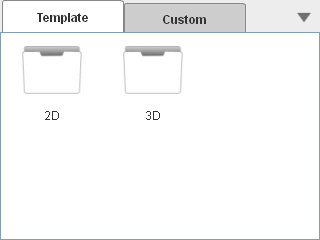
In CrazyTalk Animator, the character motions are divided into two main categories: 3D Motions (dimensional)
and 2D Motions (flat).
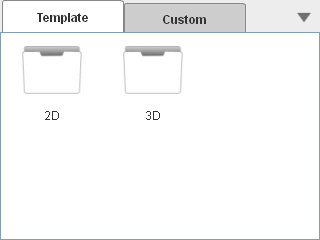

|

|
|
Character with 3D motion applied |
Correct performing results in else angles |
|
3D Motions (.ct3DMotion) in CrazyTalk Animator |
The motions of this type are, by default, in the path below:
|
|
3D Motions (.iMotion) from iClone |
The motions of this type are, by default, in the path below:
*If you need to purchase additional 3D motions, then please surf the official web site: Reallusion Motion Store |
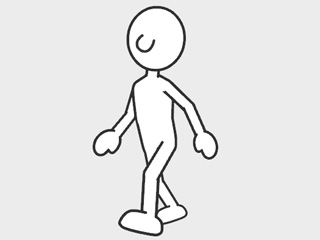
|
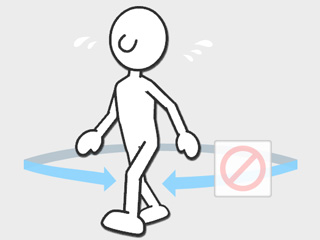
|
|
Character with 2D motion applied |
Changing angle is not allowed |
|
2D Motions (.ctMotion) in CrazyTalk Animator 2 |
The motions of this type are, by default, in the path below:
|
|
2D Motions (.ctMotion) in CrazyTalk Animator 1 |
The motions of this type are, by default, in the path below:
*If you need to purchase additional CrazyTalk Animator 2D motions, then please surf the official web site: Reallusion Motion Store |
|
|
|
|
The motion to the side |
The motion to the front |

|
|
The number represents the degree of the motion. |
2D and 3D motions are basically able to apply to any character. However, since the character can be G1 or G2, the motion results can be different. The best suitable collaborations are as shown below:

|
The 3D motions are suitable for G2 characters. |
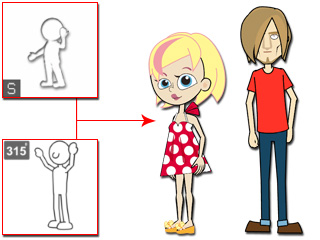
|
The 2D motions to the side or 315 degrees are suitable for G1 side and G2 characters. |
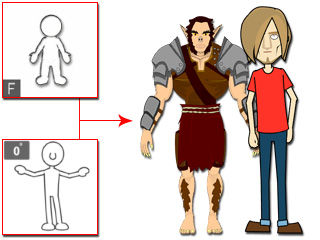
|
The 2D motions to the front or 0 degrees are suitable for G1 front and G2 characters. |