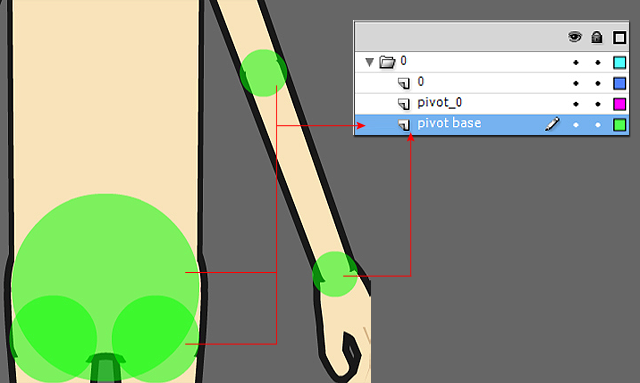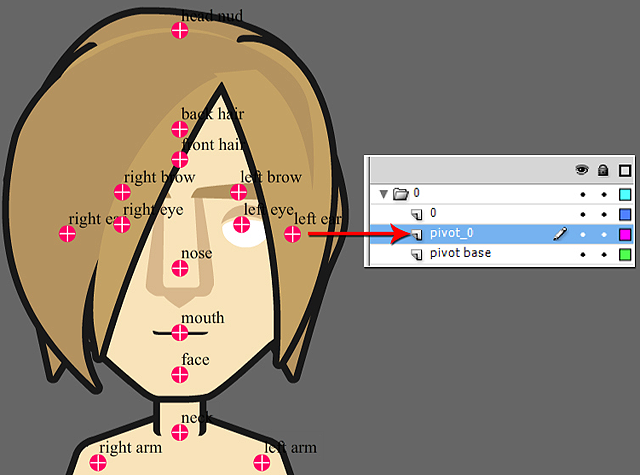
The Pivot track stores every pivot movie clip (pink).
The pivots are divided into two main types: Pivot and Pivot Base.
The pink circles that you see in Flash are represent the pivots for the joints. Every pivot has a name next to it. When you import your character to CrazyTalk Animator 2, the pivots will act as the centers of the turning point of the sprite and also be used to connect the body parts. Please note that every pivot in Flash must be a Movie Clip.
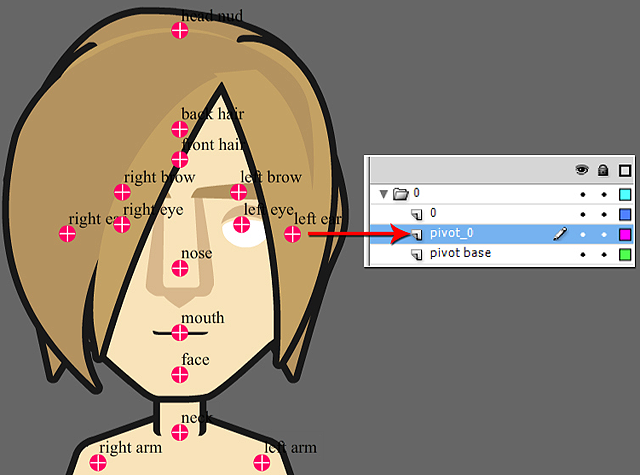
|
|
The Pivot track stores every pivot movie clip (pink). |
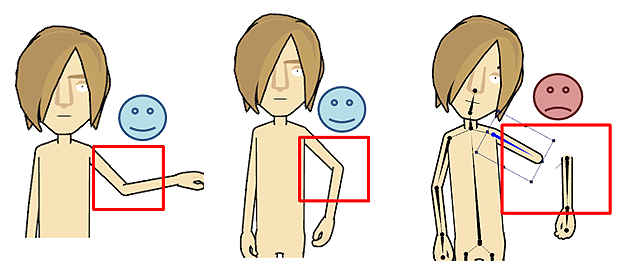
|
|
Locating the pivots to a wrong or inadequate place can cause disconnecting issue when the character performs motions. |
The green circles are the pivot bases. They help you to easily position the pivots because it is not very easy to locate the pivot to the center of two connected sprites without any assistance.
By using the Pivot Bases, you can simply align the Pivots to the center
of the pivot bases to prevent the disconnecting issues described in the
previous section.
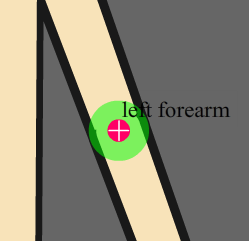
The size of a Pivot Base is determined by the size of the connecting sprites.
Form a circle that perfectly fits and covers till the edges of the
connecting sprites to make it pivot base and then put the pivot in the center of the pivot base.