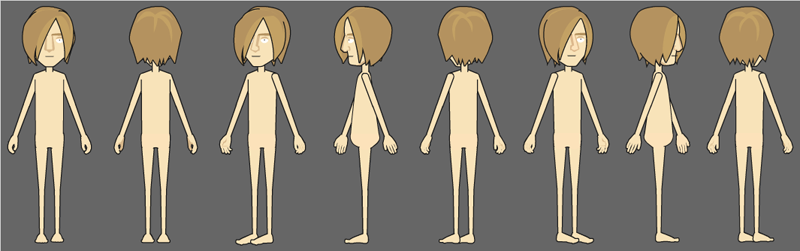
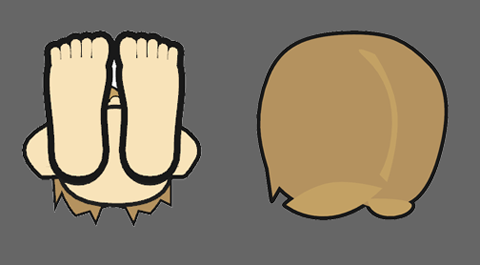
CrazyTalk Animator 2's G2 characters have the ability to perform 3D motions. In order for a G2 character to do that, it needs 10 different angles. Please refer to the G2 Character with 8 Angles page to observe the 8 separate angle profiles.
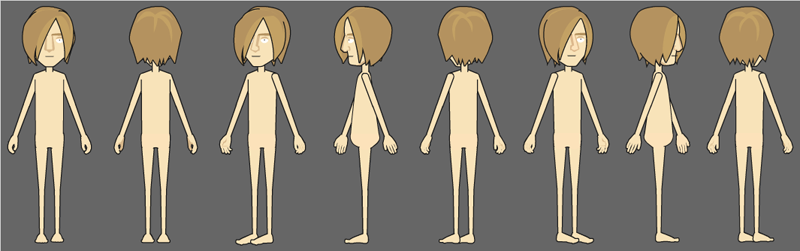
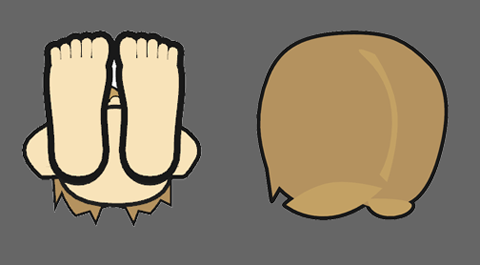
To make a working G2 character in CrazyTalk Animator 2, you must first create your character in Adobe Flash
(CS4 or above).
Once you complete a series of settings in Flash, you can then import the character to
CrazyTalk Animator 2.
Your character in Flash should look like the below illustration:
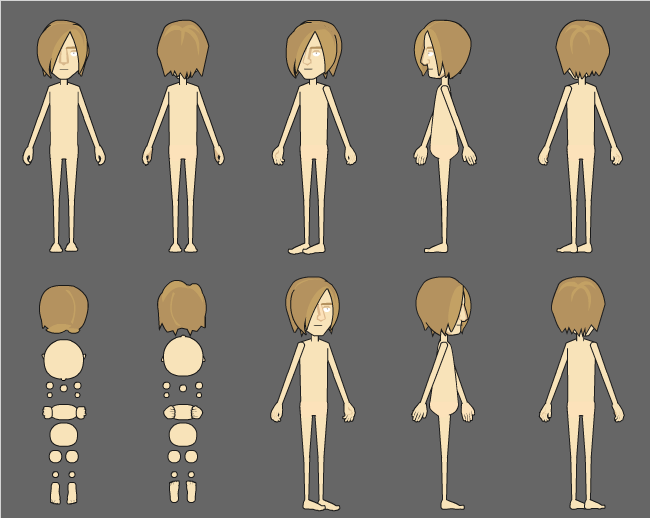
Each CrazyTalk Animator 2 G2 character is composed of 16 sprites or body parts. The sprites are:
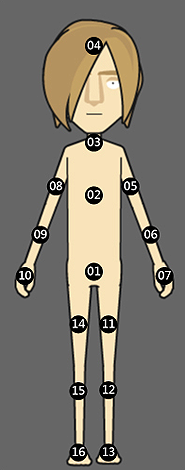
|
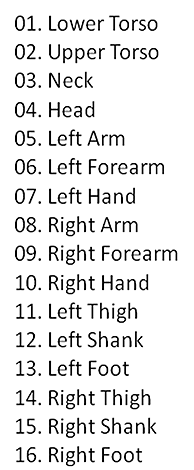
|
|
The names of the 16 body parts |
|